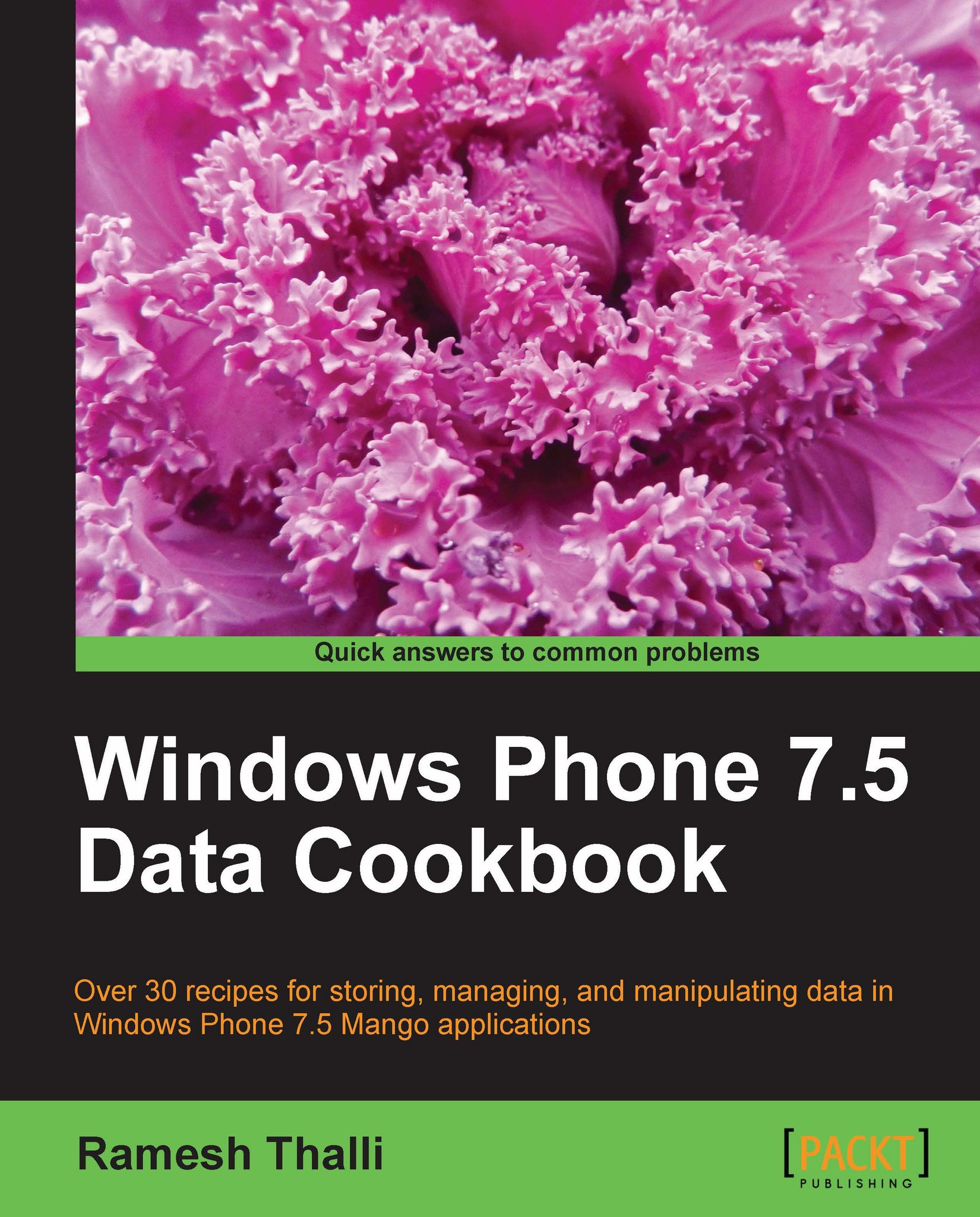Overview of SQLite Studio
In this recipe, we shall learn how to use the SQLite Studio for creating, editing, and querying an embedded SQLite database file.
Getting ready
First, let's download SQLite Studio, a free tool available online at http://sqlitestudio.one.pl/. SQLite Studio has a simple graphical user interface that helps in creating, inserting, and updating tables. Save the SQLite Studio .exe file to your local drive and then launch it.
How to do it...
In this recipe, we are going to create a database using SQLite Studio, and then create a table and add different columns. Once the table schema is created, we then add a couple of test records using the insert query statements.
Launch SQLite Studio and navigate to Databases | Add Database. Pick the folder you want to create this database in and select the option Type name in field below: and then type MyDatabase. You can also pick the version of SQLite you want to create. Click on OK to create and add the database file.

Once you open the...