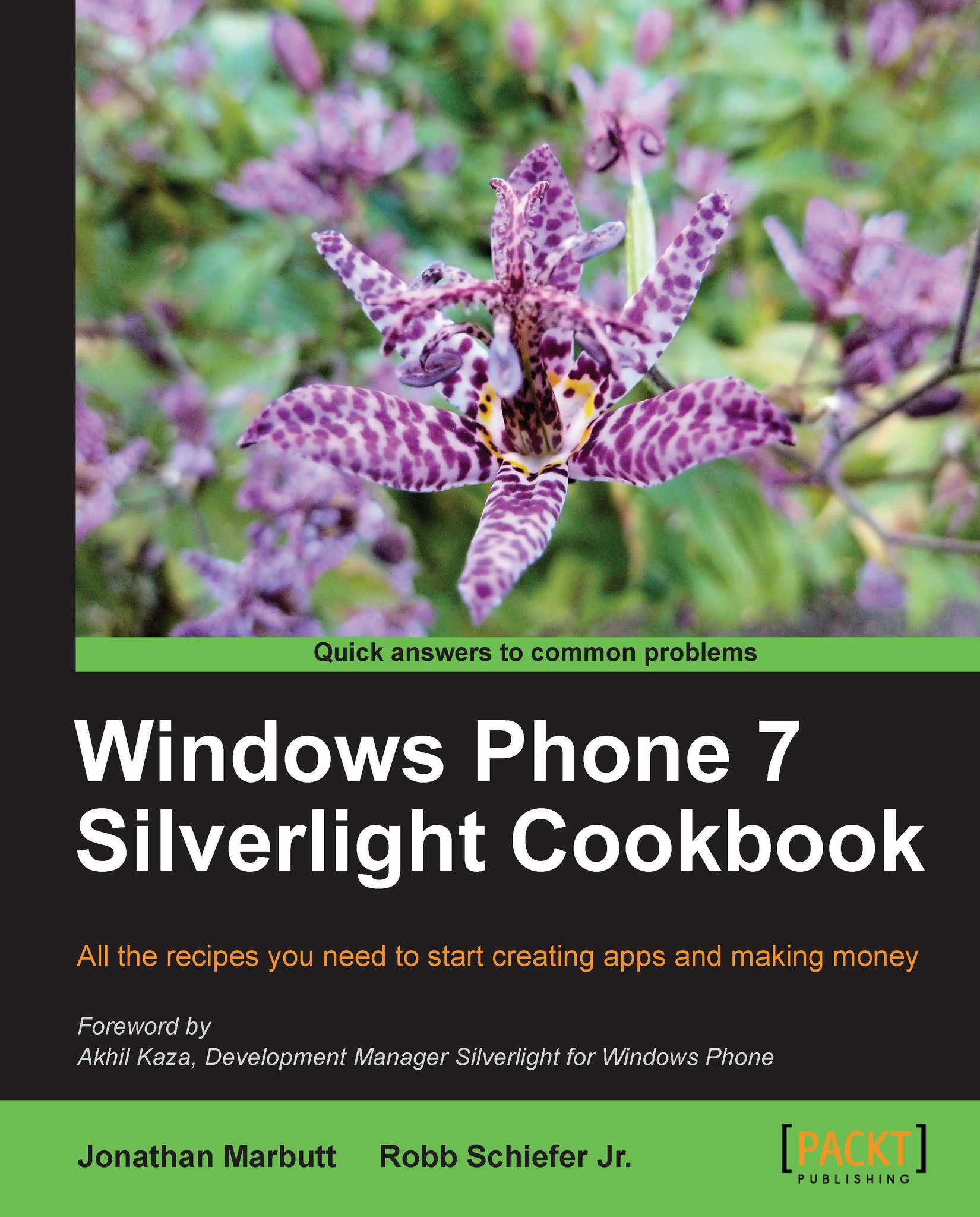Physics engine behavior
One of the coolest libraries out there is a Farseer Physics engine that was created for Silverlight, and which also works on Windows Phone 7. What does this do? Well this engine actually allows you to place things like a collision detection system with realistic physic responses on your objects. This opens up a lot of possibilities for creating various games such as the classic labyrinth balance game, pinball games, and many other types of games.
Getting ready
To get this library, you will need to download it from CodePlex at http://physicshelper.codeplex.com/. This will provide you with the Farseer Physics engine as well as the tools to add these behaviors to your project. Once we have installed the necessary tools, we will need to add a reference to the library items by right-clicking on the project and clicking on Add Reference, navigating to C:\Program Files (x86)\Physics Helper\Physics Helper Library\WP7, and selecting the Farseer Physics 3.0 WinPhone.DLL.