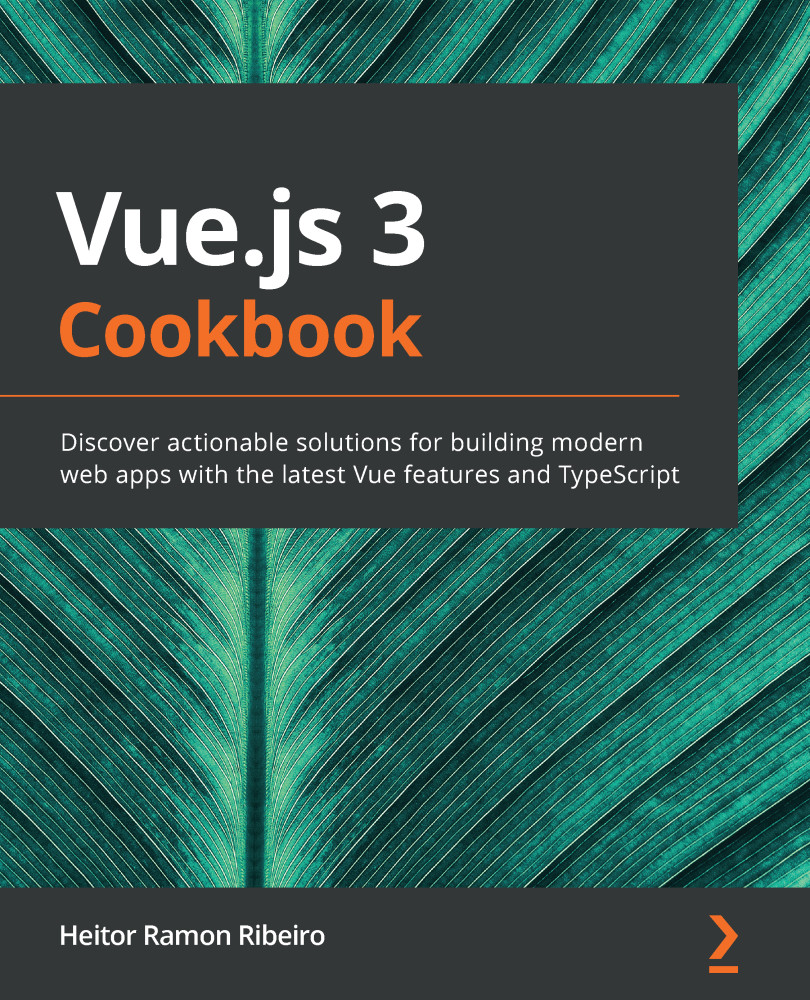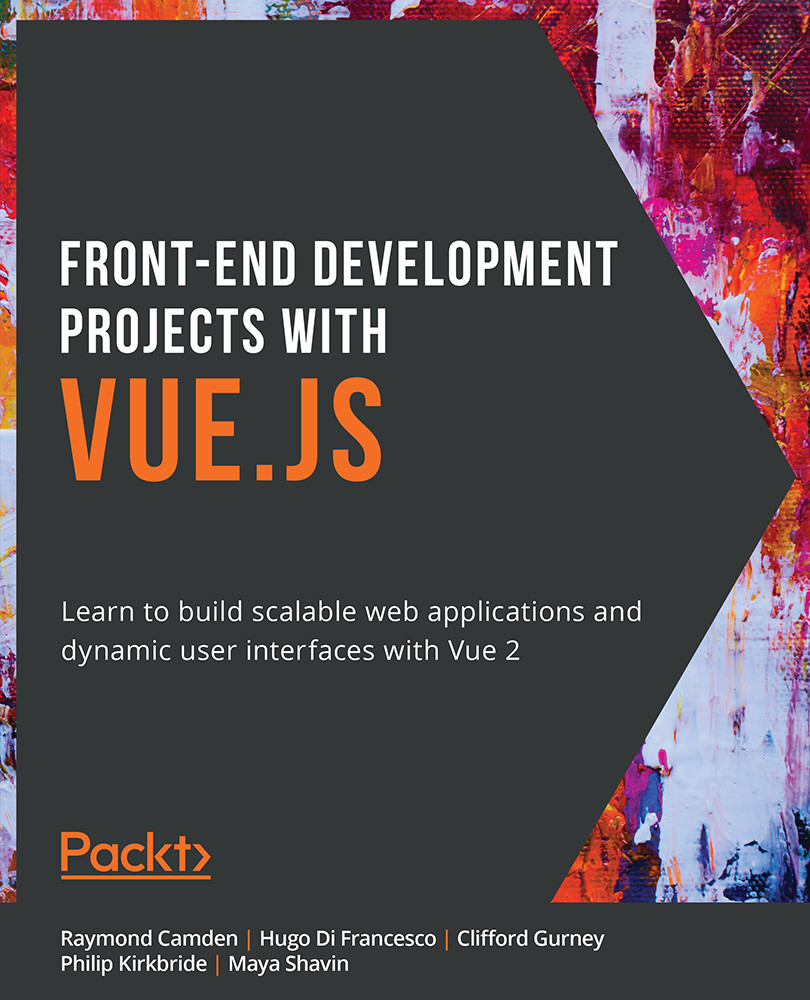TypeScript is a new Vue-based language, fully supported on Vue 3. It is now possible to use typed JSX (also know as TSX), type annotation, static verification of the code, and much more.
The Vue ecosystem is getting bigger each day, so to help us, the Vue team has developed some tools to improve project handling and management. Those tools are Vue CLI and Vue UI, which today are the main tools for local Vue development.
The Vue CLI tool is the beginning of every project; with it, you will be able to select the basic features or just a preset you had made, to create a new Vue project. After a project is created, you can use Vue UI to manage the project, add new features, check the status of the project, and do almost everything you previously needed to do in the command-line interface (CLI), with the addition of more features.
In these chapters, you learn more about TypeScript as a superset on JavaScript and how to use the power of the Vue CLI tool and Vue UI together to get a whole application up and running.
In this chapter, we'll cover the following recipes:
- Creating a TypeScript project
- Understanding TypeScript
- Creating your first TypeScript class
- Creating your first project with Vue CLI
- Adding plugins to a Vue CLI project with Vue UI
- Adding TypeScript to a Vue CLI project
- Creating your first TypeScript Vue component with vue-class-component
- Creating a custom mixin with vue-class-component
- Creating a custom function decorator with vue-class-component
- Adding custom hooks to vue-class-component
- Adding vue-property-decorator to vue-class-component
 United States
United States
 Great Britain
Great Britain
 India
India
 Germany
Germany
 France
France
 Canada
Canada
 Russia
Russia
 Spain
Spain
 Brazil
Brazil
 Australia
Australia
 Singapore
Singapore
 Hungary
Hungary
 Ukraine
Ukraine
 Luxembourg
Luxembourg
 Estonia
Estonia
 Lithuania
Lithuania
 South Korea
South Korea
 Turkey
Turkey
 Switzerland
Switzerland
 Colombia
Colombia
 Taiwan
Taiwan
 Chile
Chile
 Norway
Norway
 Ecuador
Ecuador
 Indonesia
Indonesia
 New Zealand
New Zealand
 Cyprus
Cyprus
 Denmark
Denmark
 Finland
Finland
 Poland
Poland
 Malta
Malta
 Czechia
Czechia
 Austria
Austria
 Sweden
Sweden
 Italy
Italy
 Egypt
Egypt
 Belgium
Belgium
 Portugal
Portugal
 Slovenia
Slovenia
 Ireland
Ireland
 Romania
Romania
 Greece
Greece
 Argentina
Argentina
 Netherlands
Netherlands
 Bulgaria
Bulgaria
 Latvia
Latvia
 South Africa
South Africa
 Malaysia
Malaysia
 Japan
Japan
 Slovakia
Slovakia
 Philippines
Philippines
 Mexico
Mexico
 Thailand
Thailand