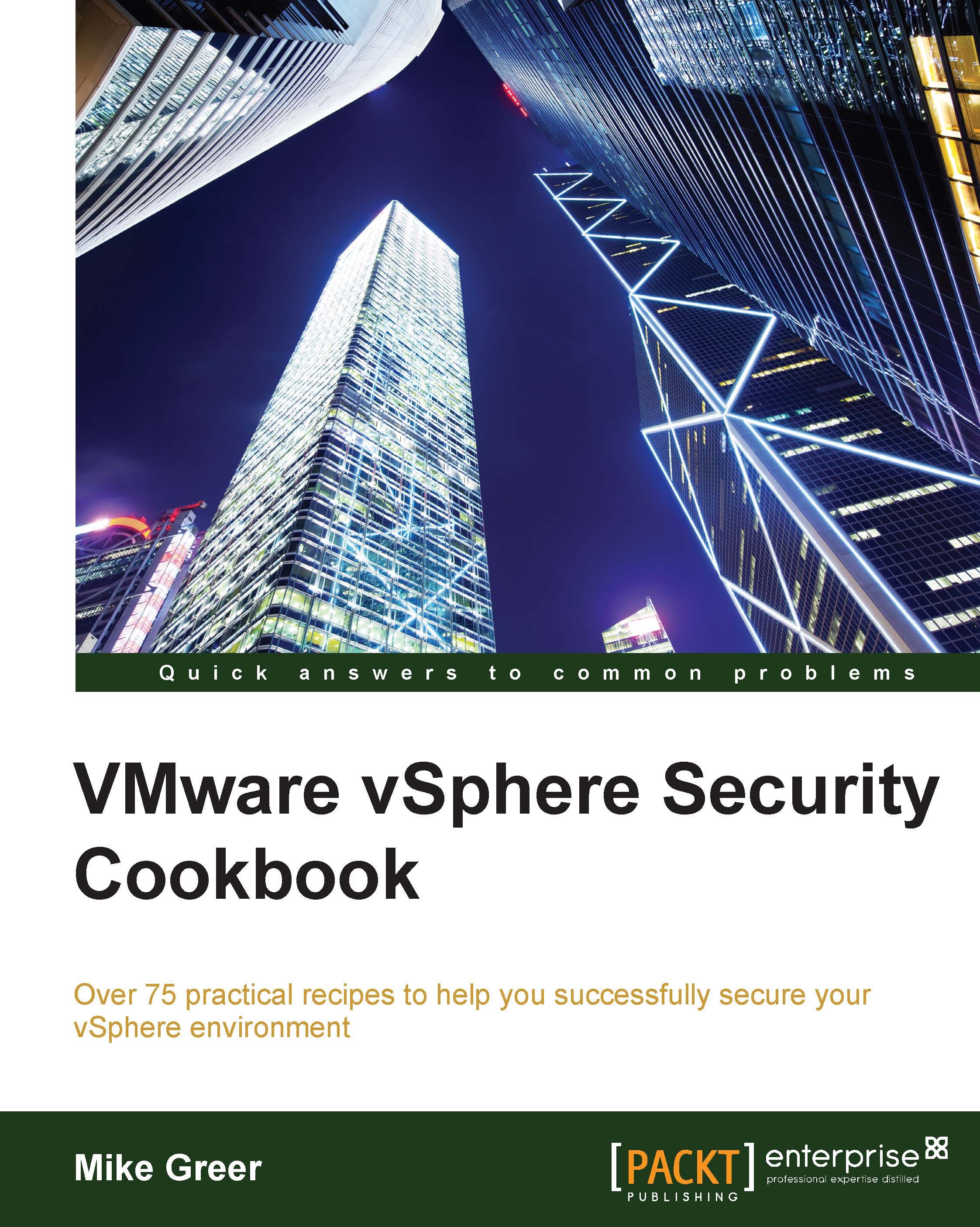Configuring Single Sign-On
Single Sign-On allows user and group account access across products so that a valid user in vCenter can be given access to vShield Manager without having to create a new user in vShield Manager for every user or group that requires access.
Getting ready
In order to proceed, we require the same prerequisites as in the Configuring vShield Manager Settings recipe earlier in this chapter.
How to do it…
Perform the following steps:
Navigate to Settings & Reports | Configuration within vShield Manager.
Locate Lookup Service on the configuration screen and click on the Edit button associated with Lookup Service.
Check the option for Configure Lookup Service.
Enter the vCenter Server IP address (
192.168.10.20in our example).Enter either the SSO Administrator Username created during the vCenter installation in its Universal Principal Name (UPN) format (in our example,
administrator@vsphere.local).Enter the appropriate password.
Note
Do not change the default port of 7444 unless...