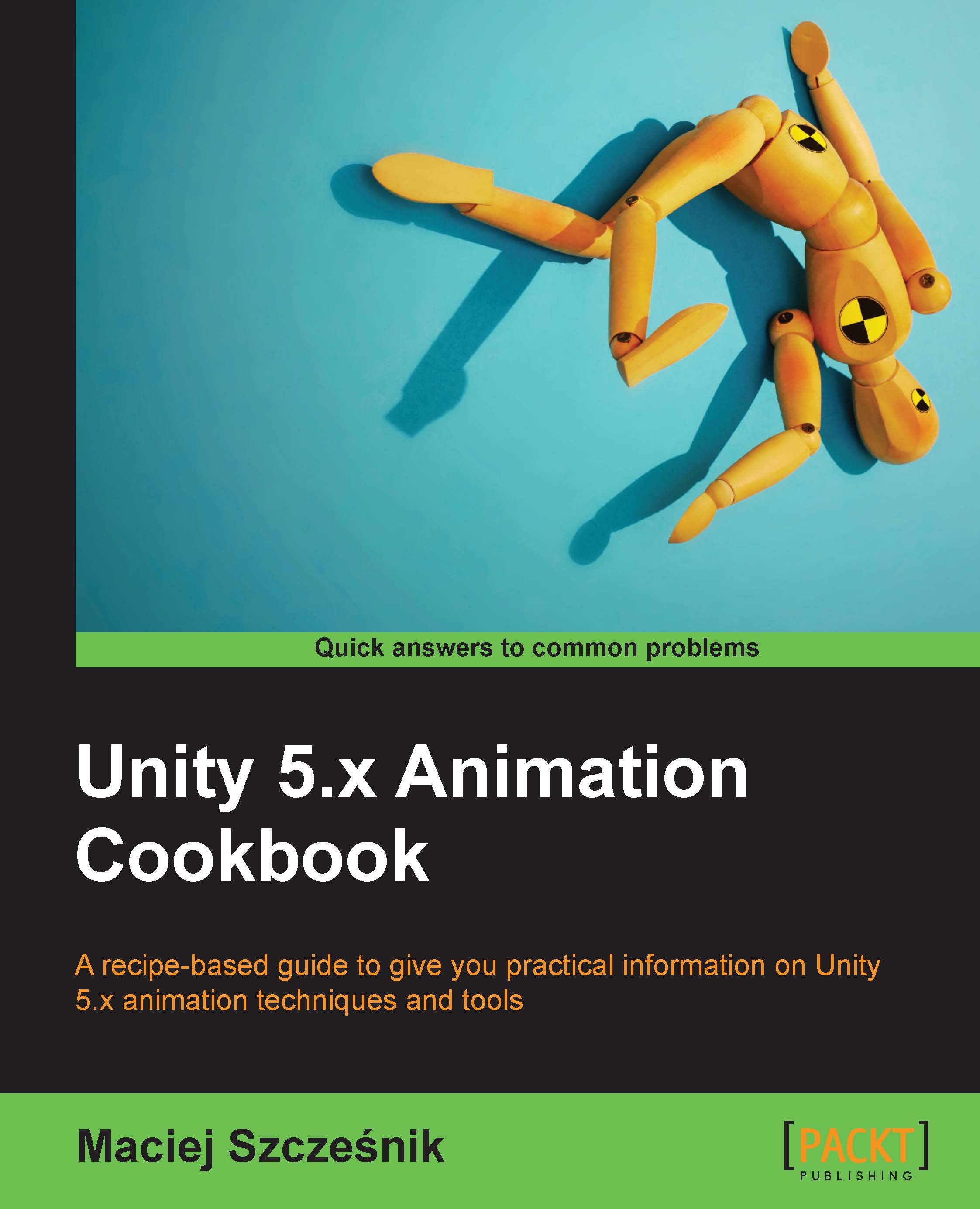Using Blend Trees to blend walk and run animations
In this first recipe, we will get familiar with Blend Trees (a new type of states in the Animator Controller). Blend Trees allow to smoothly blend multiple animations together. A common example for using them is blending walk and run cycles.
Getting ready
Before we start, you should have a character with at least three looped animations: idle, walk (in place), and run (also in place). You can download the provided example; open the project in Unity and go to the Chapter 04 Character movement\Recipe 01 Using blend trees to blend walk and run animations folder. You will find a scene called Example.unity there, with an animated humanoid character. If you play the game, you can click on the ground to move the character, and if you press Shift while moving, the character will blend to run animation smoothly. In the Rigs directory, you can find the Humanoid.fbx asset with the required animations.
How to do it...
To create a smooth blend between walk...