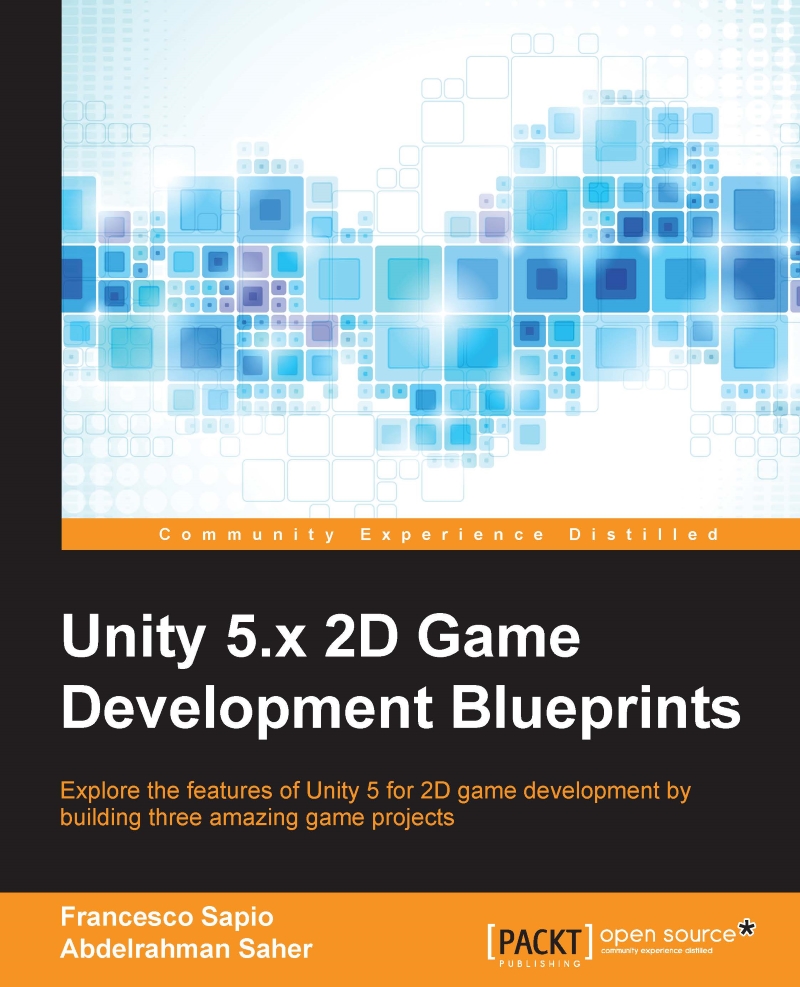Giving the power of movement to our hero
Our hero won't move unless we do something about it. We can start by adding a Circle Collider 2D to the player object and then a Rigid Body 2D too.
There are two main things that we are going to change in the rigid body. The first is setting the Gravity Scale to 0. As a result, our hero will not go downward in the map. Then, we will set the Fixed Angle variable to true. By doing this, our hero won't rotate when he or she collides with something. You can see the properties set in the following image:

Our hero is now ready to deal with the physics engine of Unity. However, some extra custom code is still needed to move him or her according to the player's input. Let's create a new C# script and call it HeroMovement inside the folder Scripts. Then, attach the script to our hero. As usual, double-click on the script to open it.
The first thing that we need to do is to add two variables. One is needed to store the speed of our hero and another one to get...