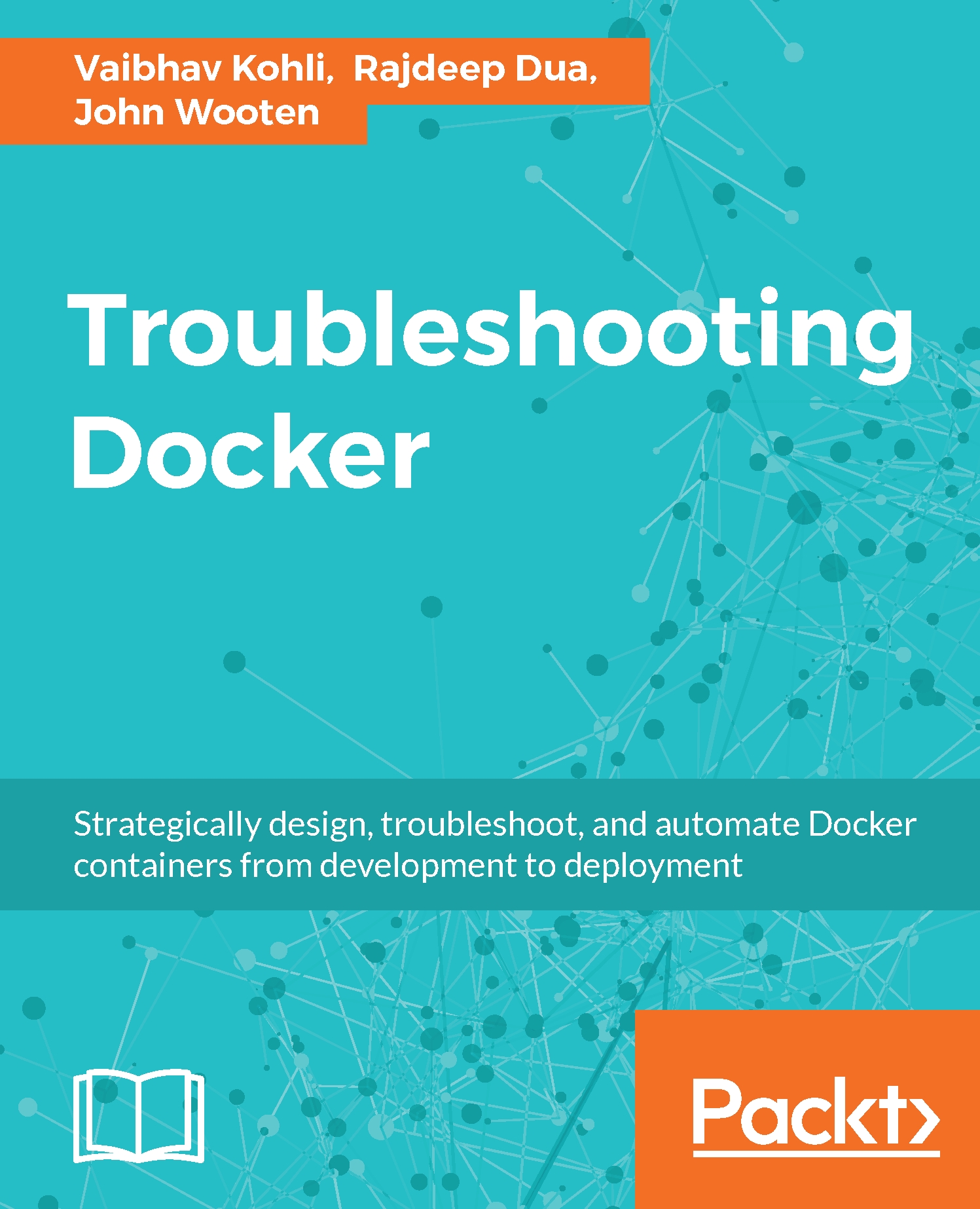Installing Docker on CoreOS
CoreOS is a lightweight OS built for the cloud. It comes prepackaged with Docker, which is a few releases behind the latest version. Since it comes prebuilt with Docker there is little troubleshooting required. We just need to make sure that the right version of CoreOS is picked.
CoreOS runs on a variety of platforms, including Vagrant, Amazon EC2, QEMU/KVM, VMware and OpenStack, and custom hardware. CoreOS uses fleet to manage clusters of containers along with etcd (key value data store).
Installation channels of CoreOS
In our case, we will use stable Release Channels:

First, we will install CoreOS on AWS using the CloudFormation templates. You can find this template at the following link:
https://s3.amazonaws.com/coreos.com/dist/aws/coreos-stable-pv.template
This template provides the following parameters:
- Instance type
- Cluster size
- Discovery URL
- Advertised IP address
- Allow SSH From
- Keypair
These mentioned parameters can be set in the default template...