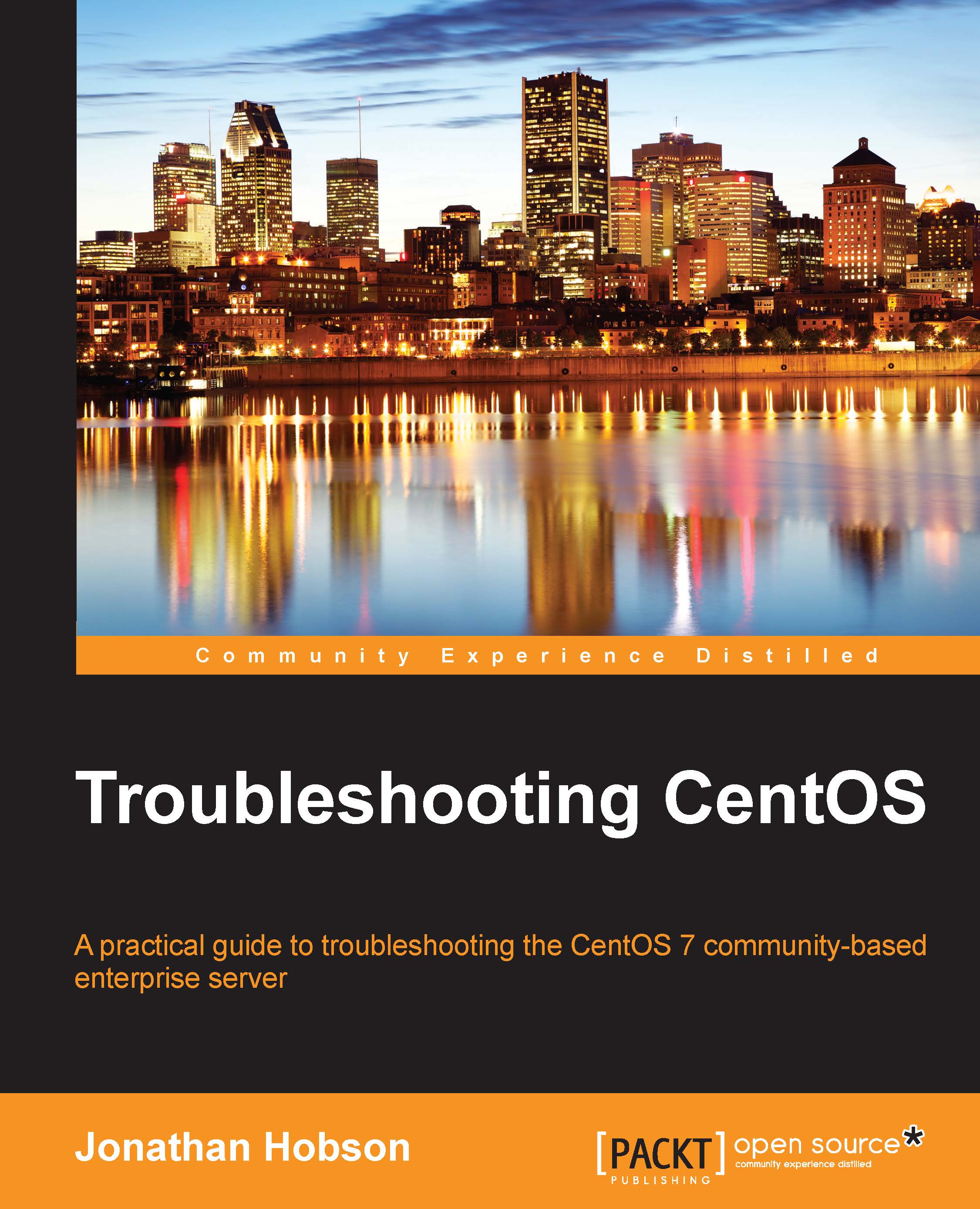Using ping, dig, host, traceroute, and mtr
Some of the most common tools available to a troubleshooter are ping, dig, host, traceroute, and mtr. Used collectively, these tools provide the troubleshooter with the evidence they need to make a judgment call with respect to almost any network-based issue. This is the basis of the network toolkit, but having said this, it is important to realize that these commands are used for different purposes, and for this reason, we will approach them individually.
The ping command
The ping command is a small utility that can be used to ascertain whether or not a specific IP address can be reached. The ping command is common to most computer systems, and it enables you to query an IP address or a fully qualified domain name in order to check whether there is an available connection.
The basic syntax of the ping command is as follows:
# ping <ip_address> # ping <domain_name>
The
ping command works by issuing an ICMP echo request to a specified...