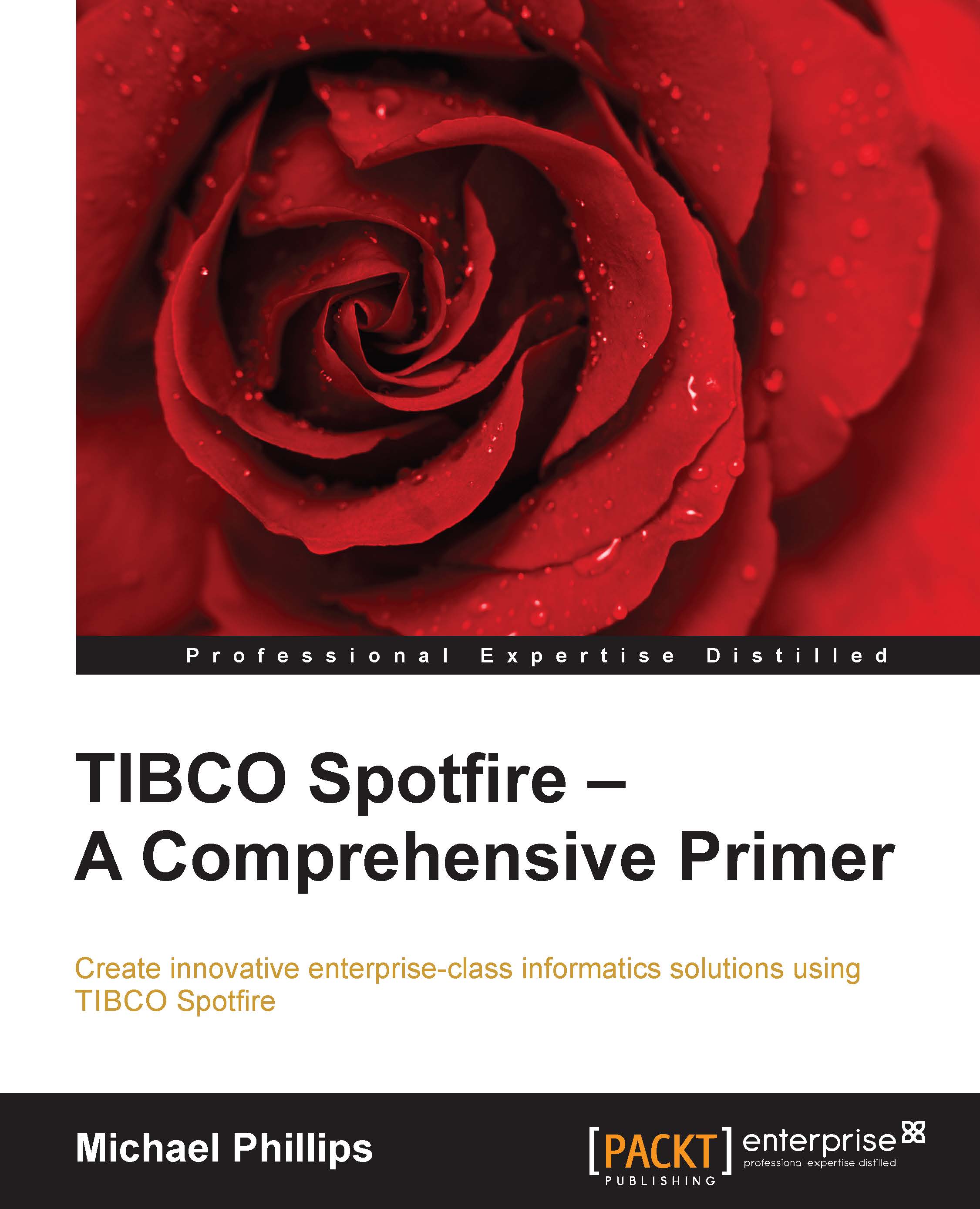Building a guided analysis
Spotfire can be used as a completely free-form data discovery tool; it can also be used to create static reports and dashboards. As a BI author, you will often want to build something in between: an analysis framework that allows the user to explore the data but within certain parameters and under the constraints imposed by the web player. A guided analysis can also simply give direction, helping users to navigate the data and gain insights quickly.
Some of the examples we've already worked through in this book have included guided analysis elements, such as drop-down options in text areas. The inline help in Spotfire highlights the following techniques:
Create a cover page
Write instructions in text areas
Place links or buttons in text areas leading to relevant tools, pages, or views
Use the Step-by-Step navigation mode or define page navigation using the History Arrows navigation mode
Use customized filtering schemes
In the next example, we're going to reuse concepts...