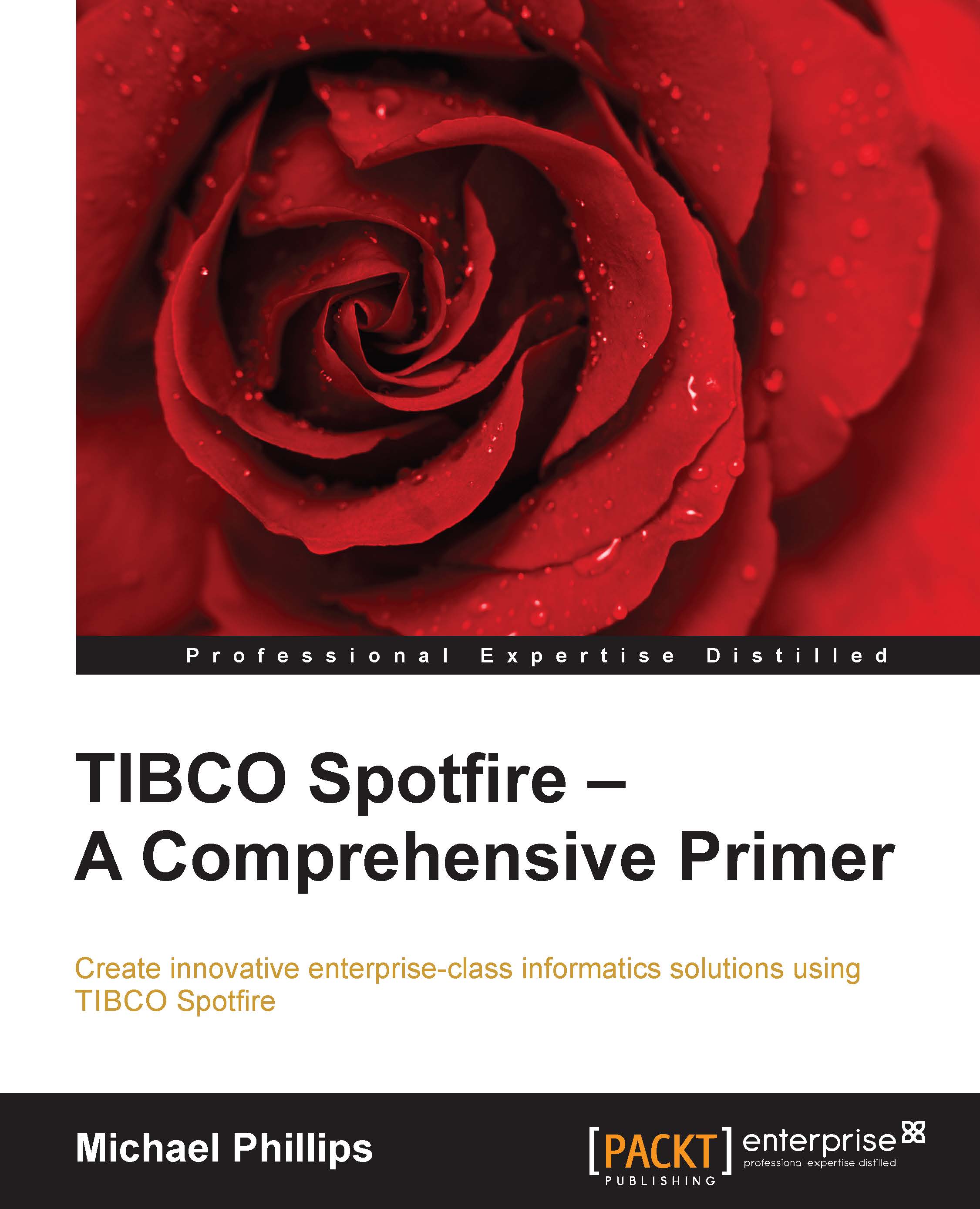Creating scripts
You use scripts by creating a button or an action link in a text area and typing the script code that you want to run whenever that button or link is clicked. As of Spotfire v6.5, you can also attach scripts to text area property controls and set them to execute whenever the underlying document property value changes. You must have a Script Author license to write scripts. Ask your Spotfire administrator to grant you the Script Author license if you don't have it.
Edit any text area, and click on the Insert Action Control icon:

Choose Button or Link, enter the text you want to display on the button or link under Display text:, select the Script icon, and click on New… to begin writing your script.

Give the script a name, and simply type (or paste) the script you want to run into the script area. You can run the script on the spot by clicking the Run Script button, or you can save the script by simply clicking OK until you are back at the text area. From there, clicking the...