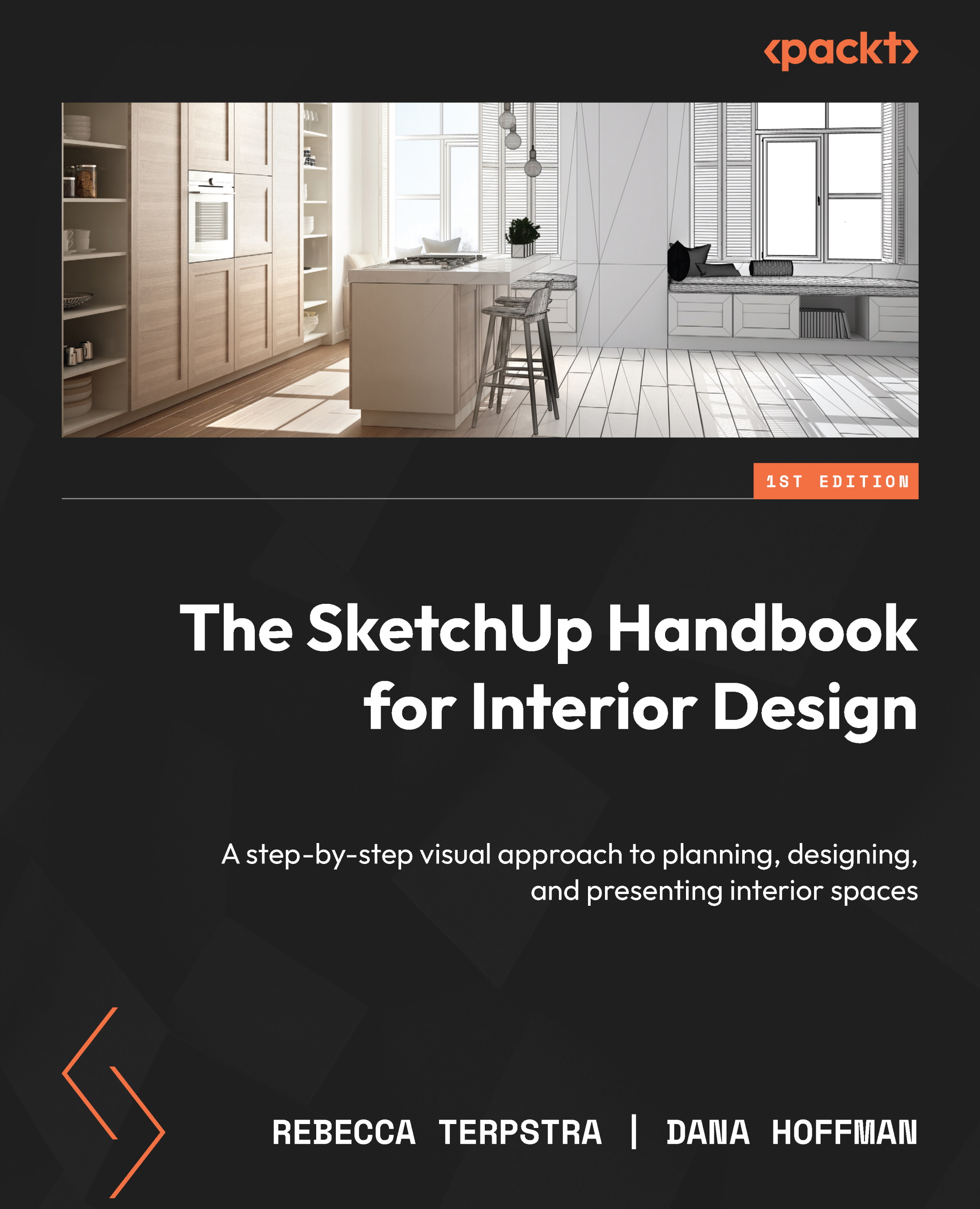Podium Browser
Podium Browser is like 3D Warehouse in the sense that it is a content library filled with 3D models that you can download into your SketchUp model. The difference is that everything you find in Podium Browser is render-ready. This means it already has Podium material properties assigned. In addition, the models are high-quality and built by advanced SketchUp users.
If you have a SU Podium V2.6 license, you have access to Podium Browser. Click on the Podium Browser icon in the Podium toolbar to open it. (It requires an internet connection to function.)

Figure 14.56: Podium Browser icon in the Podium toolbar
After clicking the Podium Browser icon, the home page appears. From here, you can search thousands of premium 3D models from the categories and subcategories, such as light fixtures, furniture, appliances, 3D and 2D plants and trees, materials, electronics, cars, decorations, and much more.

Figure 14.57: Podium...