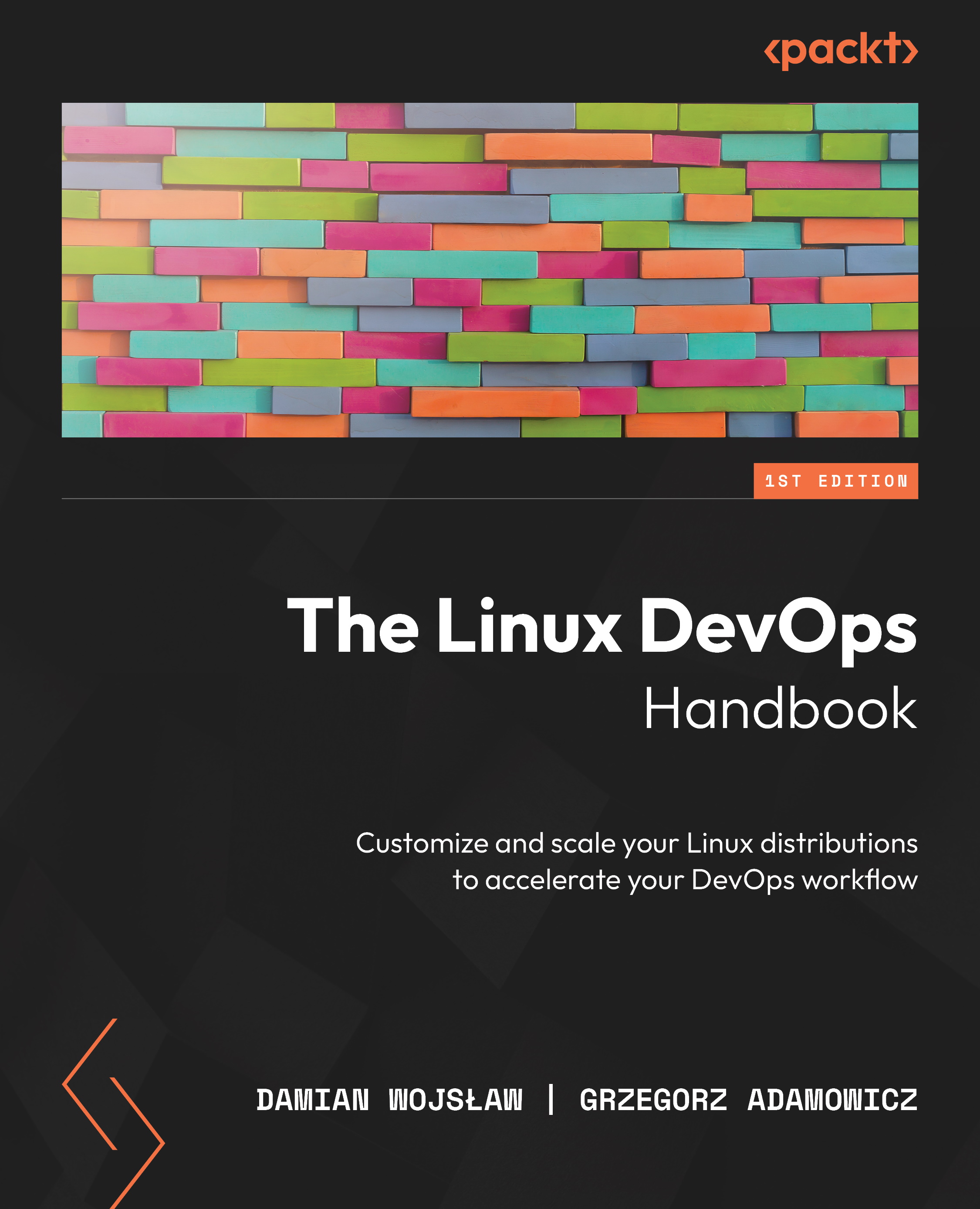Local versus remote Git repositories
In Git, a repository is a collection of files and their history, as well as configuration files that are used to manage the repository. A repository can be either local or remote.
A local repository is a repository that is stored on your local machine. When you initialize a new Git repository using the git init command or when you clone an existing repository using the git clone command, you are creating a local repository. Local repositories are useful for working on projects when you don’t have an internet connection or when you want to keep a copy of the project on your own machine.
A remote repository is a repository that is stored on a server and accessed over the internet. When you push commits to a remote repository using the git push command, you are updating the remote repository with your local changes. Remote repositories are useful for collaborating with other developers, as they allow multiple people to work on the same...