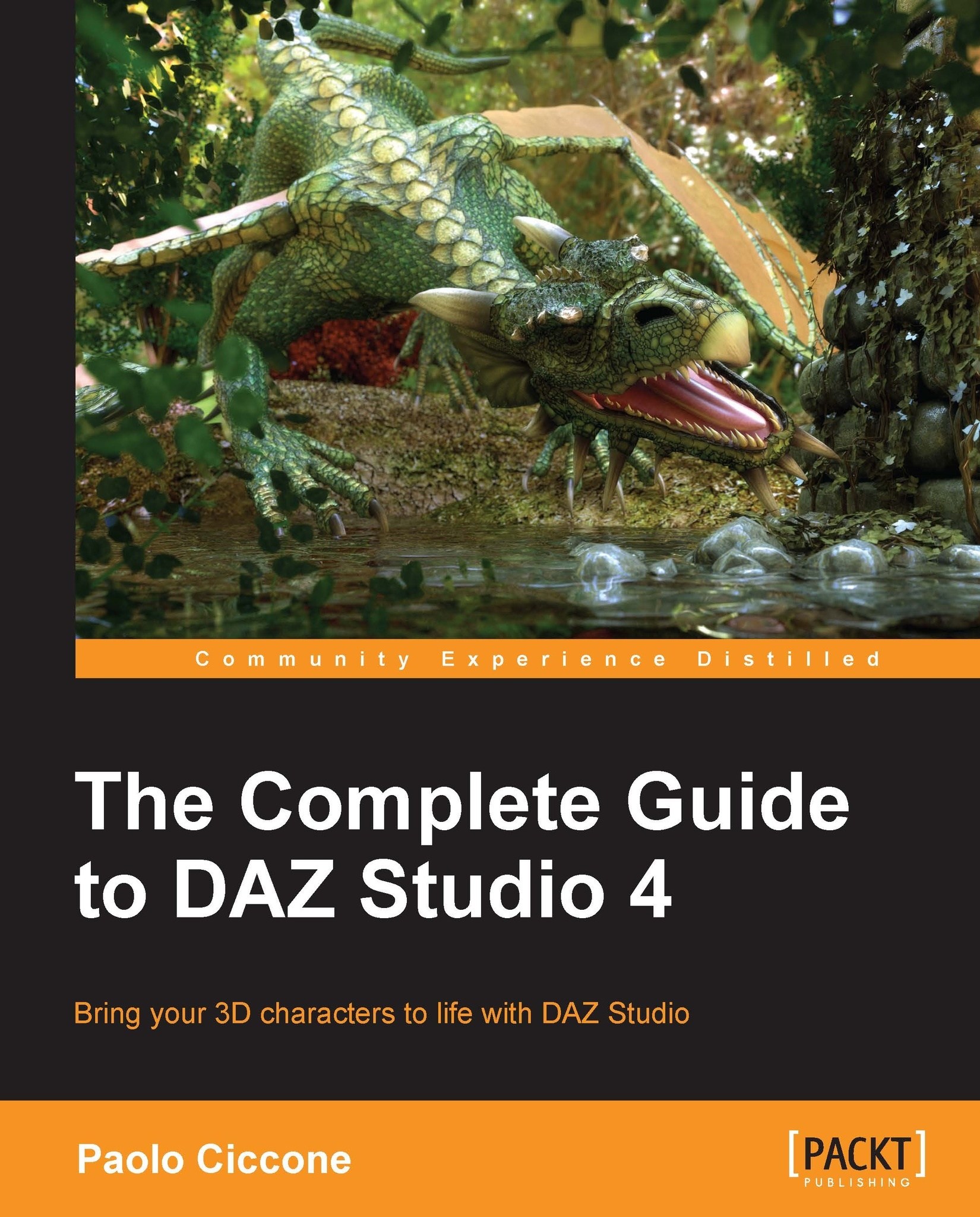What this book covers
Chapter 1, Quick Start – Our First 3D Scene, introduces some of the main Studio features by creating a simple scene, showing how to position the camera and how to render the scene to an image file.
Chapter 2, Customizing Studio, shows how to personalize Studio by simplifying the user interface and configuring special keystrokes to make us work faster and with less effort.
Chapter 3, Posing Figures, explains how to use premade poses and create our own pose for a human character.
Chapter 4, Creating New Characters with Morphs, introduces the power of morphs, showing how we can create whole new characters from a regular human figure.
Chapter 5, Rendering, explains the rendering options in detail, including what graphic file format provides the best results.
Chapter 6, Finding and Installing New Content, describes in detail where we can find additional content and how we can install it on both Macintosh and Windows PCs.
Chapter 7, Navigating the Studio Environment, explains how to organize the Studio library and how to use the scene manipulation tools of Studio. This chapter also gives information about the building block of geometry objects.
Chapter 8, Building a Full Scene, shows how to create a full scene with a character, clothing, and creative use of props to build an environment. We also see how to solve common clothing issues.
Chapter 9, Lighting, delves deep into the magic of lighting.
Chapter 10, Hyper-realism – the Reality Plugin, introduces an alternative rendering system that gives you the highest level of realism with Studio.
Chapter 11, Creating Content, describes how to create clothing for a figure and how we can sell it on the Internet.
Chapter 12, Animation, covers the principles of animation, from its building blocks all the way to the finished product available for playback.
Appendix, Installing DAZ Studio, shows how to install DAZ Studio on your computer.