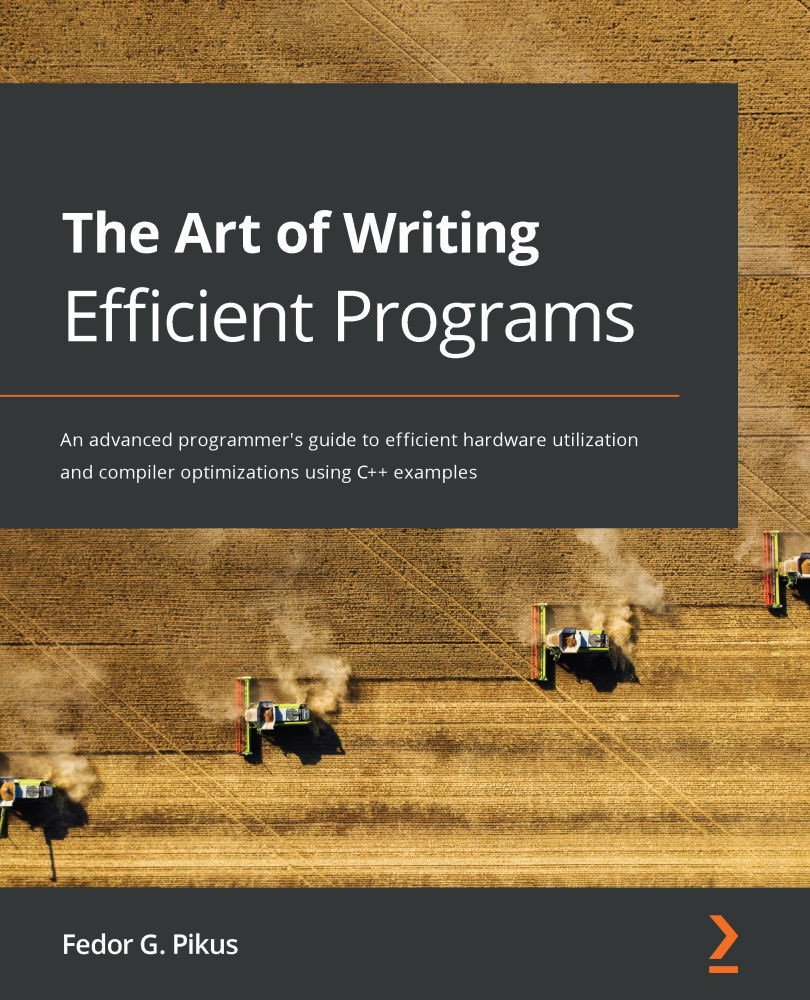Measuring memory access speed
We have good evidence to assume that CPUs can operate much faster on the data already in registers compared to the data in memory. The specifications of the processor and memory speeds alone suggest at least an order of magnitude difference. However, we have learned by now not to make any guesses or assumptions about performance without verifying them through direct measurements. This does not mean that any prior knowledge about the system architecture and any assumptions we can make based on that knowledge are not useful. Such assumptions can be used to guide the experiments and devise the right measurements. We will see in this chapter that the process of discovery by accident can take you only so far and can even lead you into error. The measurements can be correct in and of themselves, but it is often hard to determine what exactly is being measured and what conclusions we can derive from the results.
It would seem that measuring memory access speed...