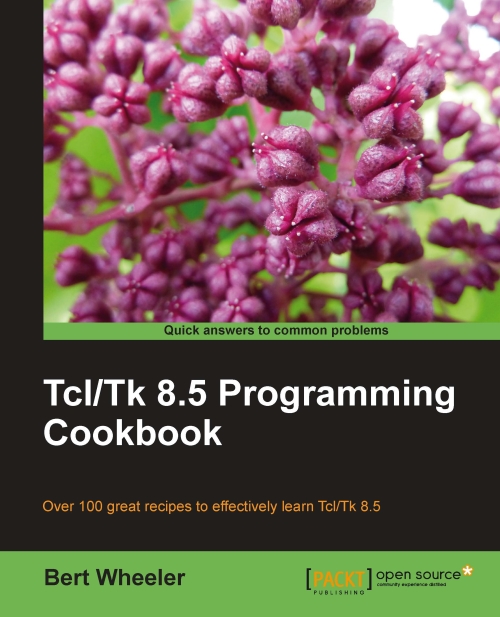Writing to the Tcl console
The following recipe illustrates a basic command invocation. In this example, we will use the puts command to output a "Hello World" message to the console.
Getting ready
To complete the following example, launch your Tcl Shell as appropriate, based on your operating platform. For example, on Windows, you would launch the executable contained in the Tcl installation location within the bin directory, while on a Unix/Linux installation, you would enter TCLsh at the command line, provided this is the executable name for your particular system. To check the name, locate the executable in the bin directory of your installation.
How to do it…
Enter the following command:
% puts "Hello World" Hello World
How it works…
As you can see, the puts command writes what it was passed as an argument to standard out. Although this is a basic "Hello World" recipe, you can easily see how this 'simple' command can be used for rapid tracking of the location within a procedure, where a problem may have arisen. Add in variable values and some error handling and you can rapidly isolate issues and correct them without the additional efforts of creating a Dialog Window or writing to an error log.