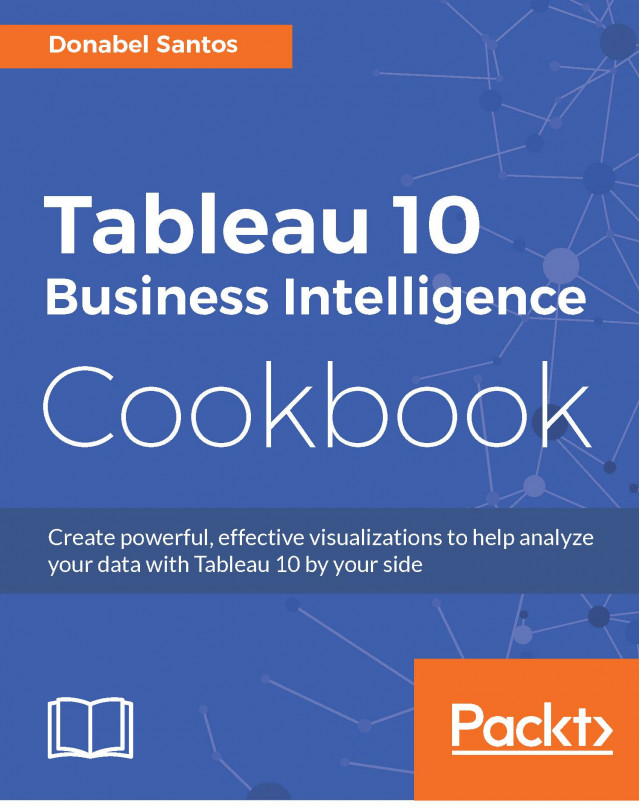Using the legacy Jet driver
In this recipe, we will use the New York Restaurant Inspections Excel file and use the legacy Jet driver to shape the file so we can have both the inspection date and grade date in the same column. This will allow us to visualize how many restaurants were inspected and graded for a specific date:
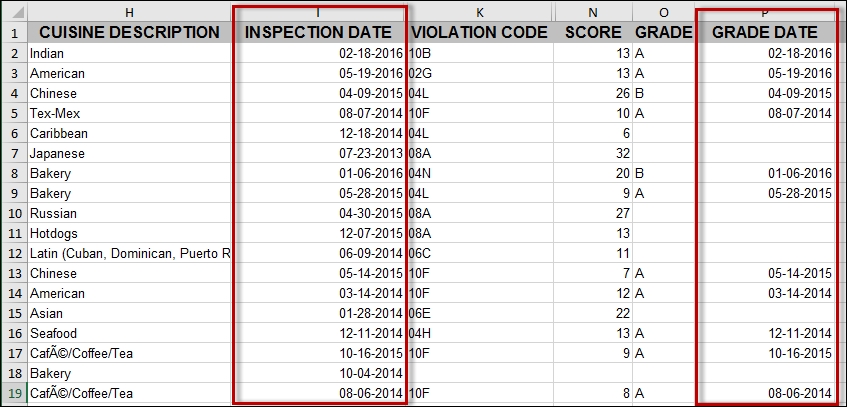
Getting ready
To follow this recipe, download the file from the New York City Open Data website using the following URL:
https://nycopendata.socrata.com/Health/DOHMH-New-York-City-Restaurant-Inspection-Results/xx67-kt59/data
Once you have downloaded the data, save the file as DOHMH_New_York_City_Restaurant_Inspection_Results.xls (Microsoft Excel 97-2003 Worksheet). Note that the records may have been updated between the time of writing and the time of your download.
How to do it...
Here are the steps to prepare the Excel file:
Click on New Data Source icon, and choose Excel:

Choose
DOHMH_New_York_City_Restaurant_Inspection_Results.xls, and select Open with Legacy Connection...