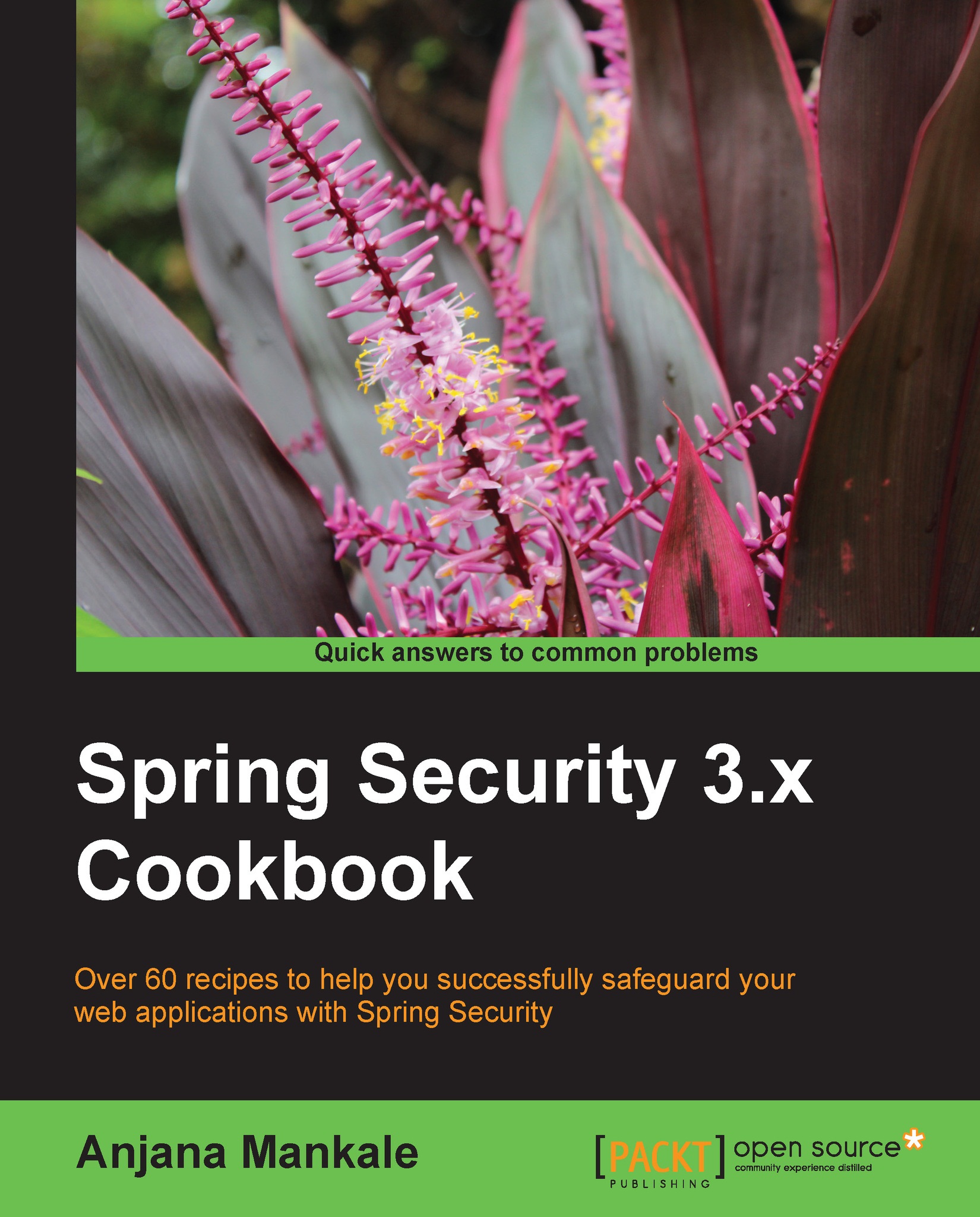Spring Security with Wicket – basic database authentication
Our aim is to do a simple basic authentication on the Wicket application. I want a login dialog to pop-up when we access the URL of the Wicket application. On success it should get redirected to the home page. We need to add Spring Security dependencies to the pom.xml file and rebuild the Wicket application. The next step will be configuring the spring listener in the web.xml file. We also need to add the applicationContext.xml file.
Getting ready
Update the
pom.xmlfile with Spring dependency.Create an
applicationContext.xmlfile. It's mandatory to name it asapplicationContextor else we will get error messages in the console.Edit the
web.xmlwith Spring listeners.Create a
database-details.xmlfile and add the database details.Add the
db-details.xmlfile ascontext-paramto the spring listener.
How to do it...
The following are the steps for implementing Spring Security with Wicket to demonstrate basic authentication where credentials...