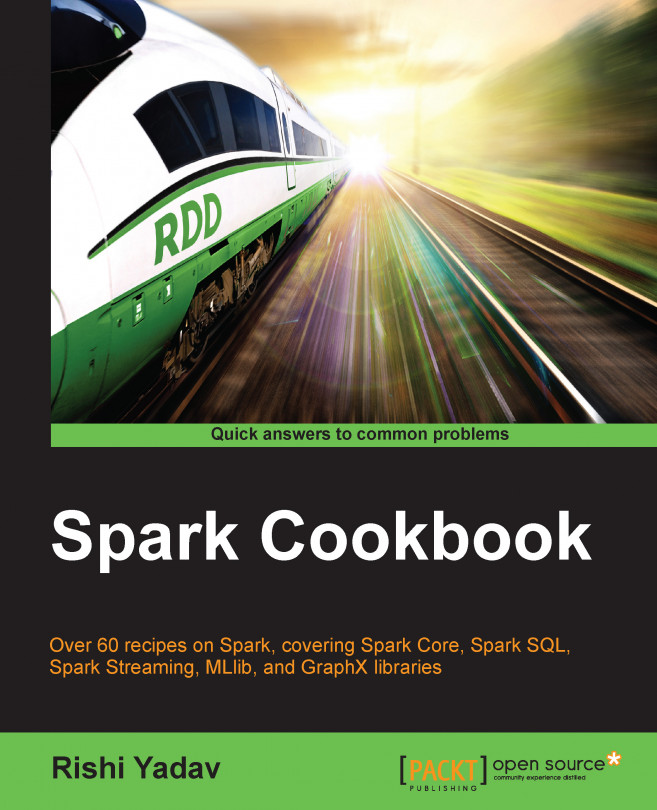Deploying on a cluster with YARN
Yet another resource negotiator (YARN) is Hadoop's compute framework that runs on top of HDFS, which is Hadoop's storage layer.
YARN follows the master slave architecture. The master daemon is called ResourceManager and the slave daemon is called NodeManager. Besides this application, life cycle management is done by ApplicationMaster, which can be spawned on any slave node and is alive for the lifetime of an application.
When Spark is run on YARN, ResourceManager performs the role of Spark master and NodeManagers work as executor nodes.
While running Spark with YARN, each Spark executor is run as YARN container.
Getting ready
Running Spark on YARN requires a binary distribution of Spark that has YARN support. In both Spark installation recipes, we have taken care of it.
How to do it...
- To run Spark on YARN, the first step is to set the configuration:
HADOOP_CONF_DIR: to write to HDFS YARN_CONF_DIR: to connect to YARN ResourceManager $ cd /opt/infoobjects/spark/conf (or /etc/spark) $ sudo vi spark-env.sh export HADOOP_CONF_DIR=/opt/infoobjects/hadoop/etc/Hadoop export YARN_CONF_DIR=/opt/infoobjects/hadoop/etc/hadoop
You can see this in the following screenshot:

- The following command launches YARN Spark in the
yarn-clientmode:$ spark-submit --class path.to.your.Class --master yarn-client [options] <app jar> [app options]Here's an example:
$ spark-submit --class com.infoobjects.TwitterFireHose --master yarn-client --num-executors 3 --driver-memory 4g --executor-memory 2g --executor-cores 1 target/sparkio.jar 10 - The following command launches Spark shell in the
yarn-clientmode:$ spark-shell --master yarn-client - The command to launch in the
yarn-clustermode is as follows:$ spark-submit --class path.to.your.Class --master yarn-cluster [options] <app jar> [app options]Here's an example:
$ spark-submit --class com.infoobjects.TwitterFireHose --master yarn-cluster --num-executors 3 --driver-memory 4g --executor-memory 2g --executor-cores 1 targe t/sparkio.jar 10
How it works…
Spark applications on YARN run in two modes:
yarn-client: Spark Driver runs in the client process outside of YARN cluster, andApplicationMasteris only used to negotiate resources from ResourceManageryarn-cluster: Spark Driver runs inApplicationMasterspawned byNodeManageron a slave node
The yarn-cluster mode is recommended for production deployments, while the yarn-client mode is good for development and debugging when you would like to see immediate output. There is no need to specify Spark master in either mode as it's picked from the Hadoop configuration, and the master parameter is either yarn-client or yarn-cluster.
The following figure shows how Spark is run with YARN in the client mode:

The following figure shows how Spark is run with YARN in the cluster mode:

In the YARN mode, the following configuration parameters can be set:
--num-executors: Configure how many executors will be allocated--executor-memory: RAM per executor--executor-cores: CPU cores per executor