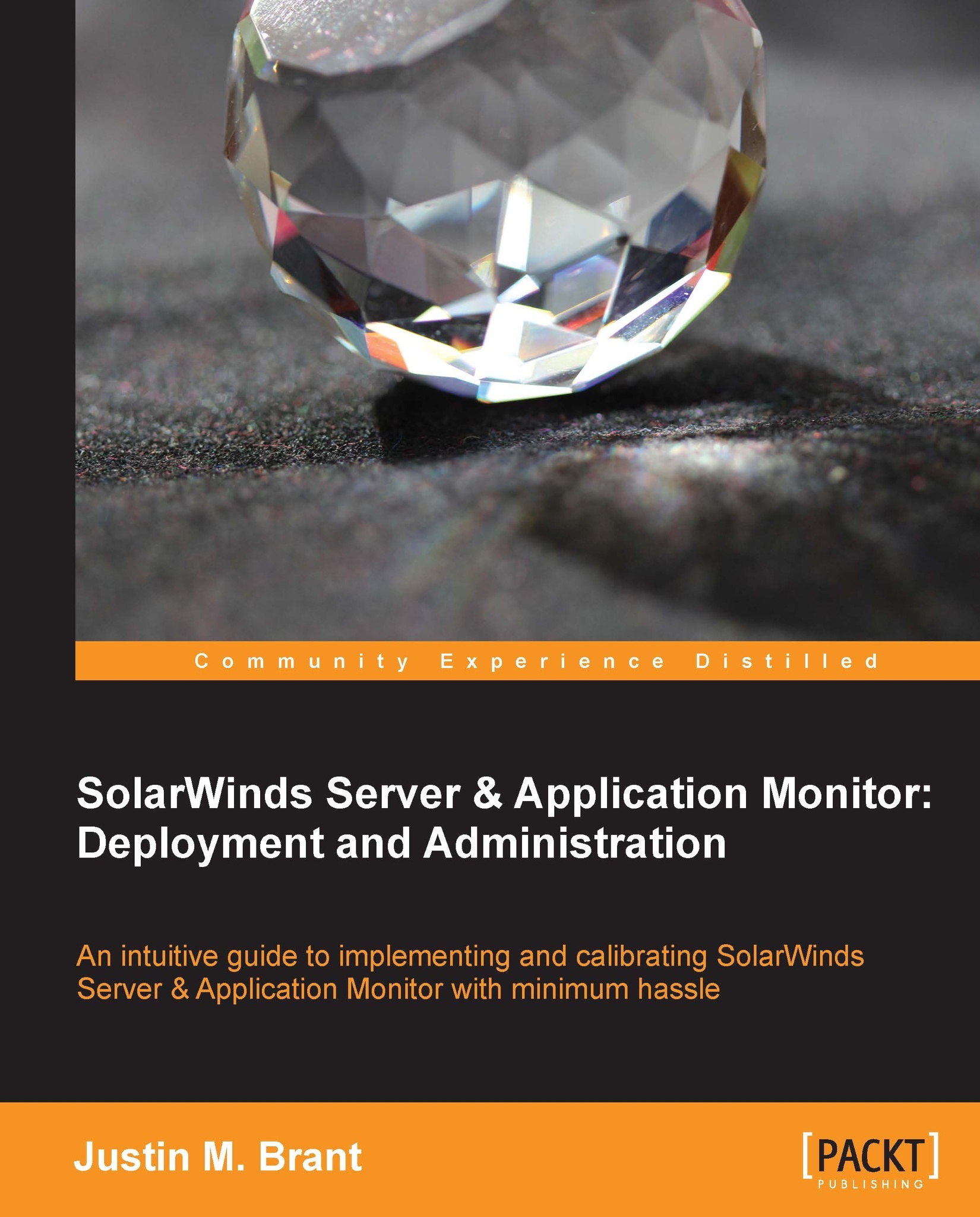Manually adding nodes
This section will include procedures outlining how to manually add servers, devices, VMHosts, and applications to SolarWinds SAM. This is in contrast to automatically scanning and detecting nodes, which will be covered later in this chapter. Depending on the size of your network environment, this manual approach may be the best practice for bandwidth conservation and importing nodes promptly, without scanning an entire subnet.
Adding servers and devices
The following procedure explains how to manually add a node to be polled with SNMPv2c.
Tip
When adding a virtual node hosted on a VMHost, it is recommended to have VMware Tools installed on the machine for additional polling information.
Log in to the Orion web console.
Navigate to Orion Website Administration by clicking on Settings in the upper-right corner of the browser window.
Click on Manage Nodes under Node & Group Management.
Click on Add Node in the toolbar.

From the Define Node page, enter the Polling Hostname or...