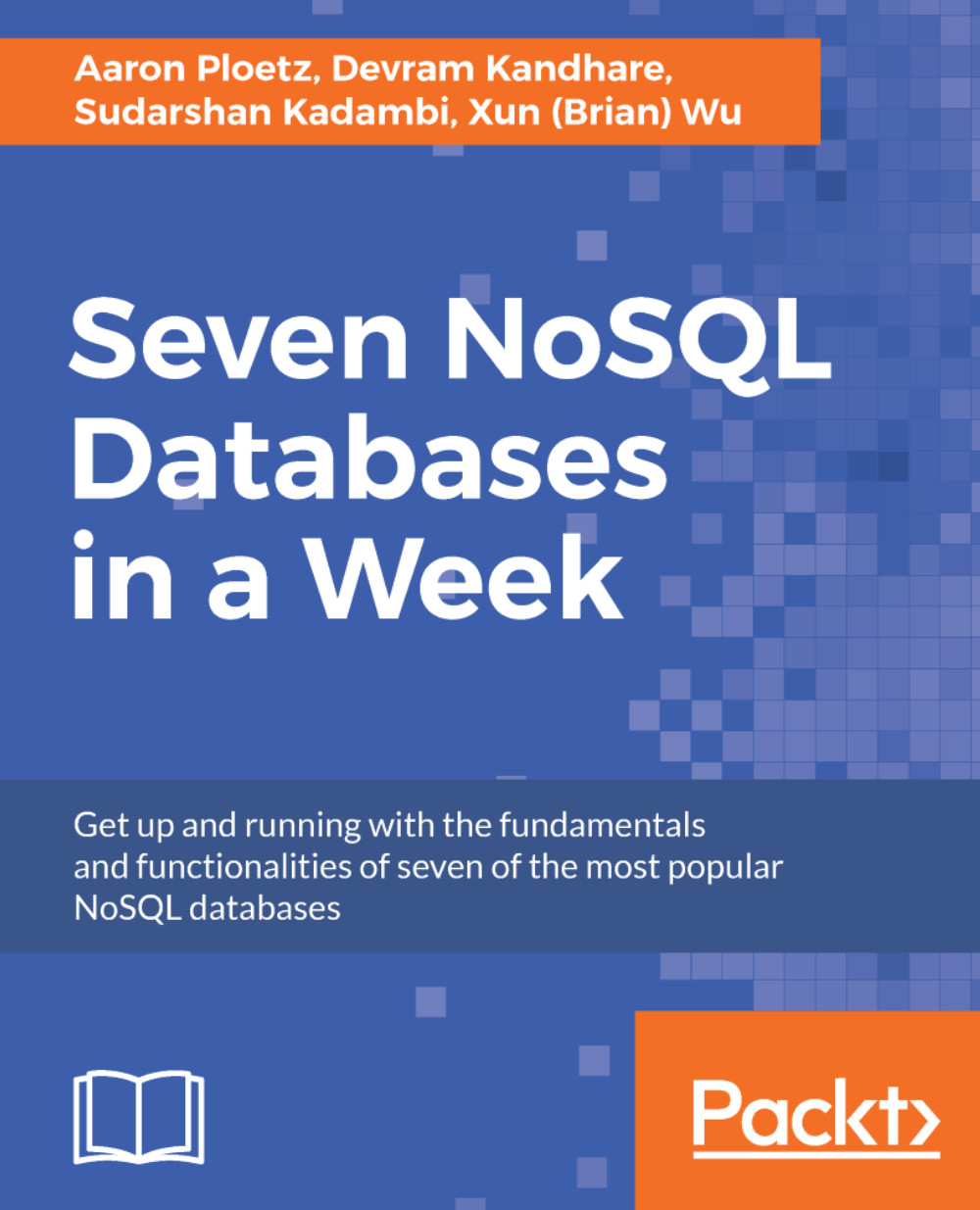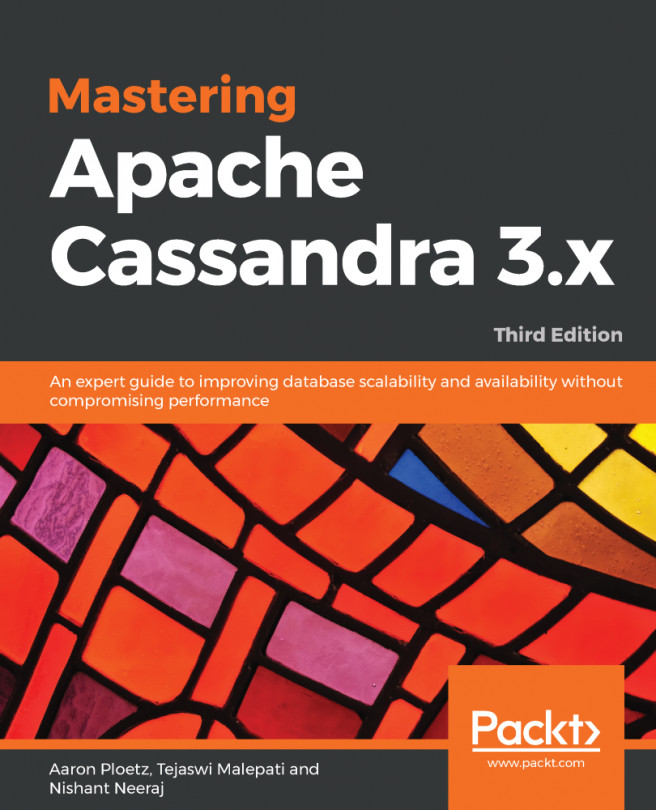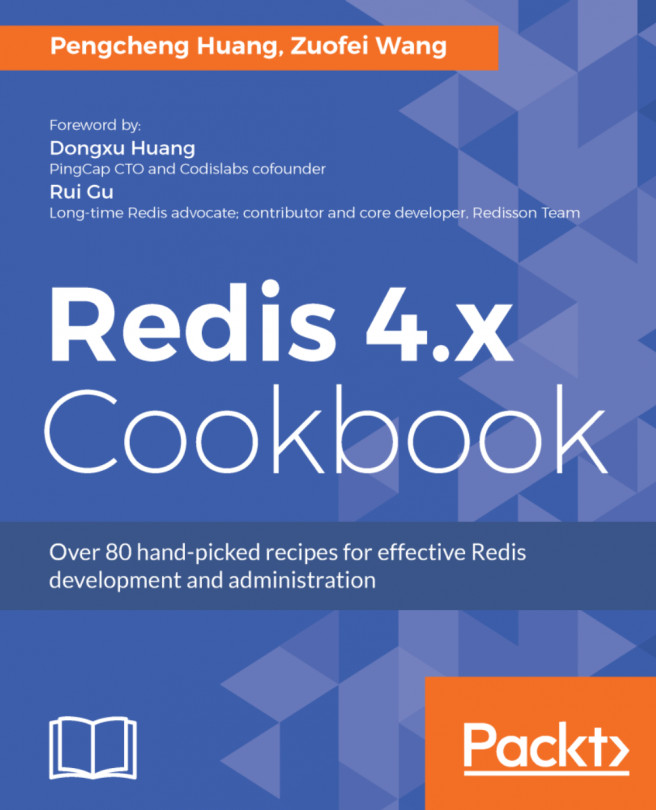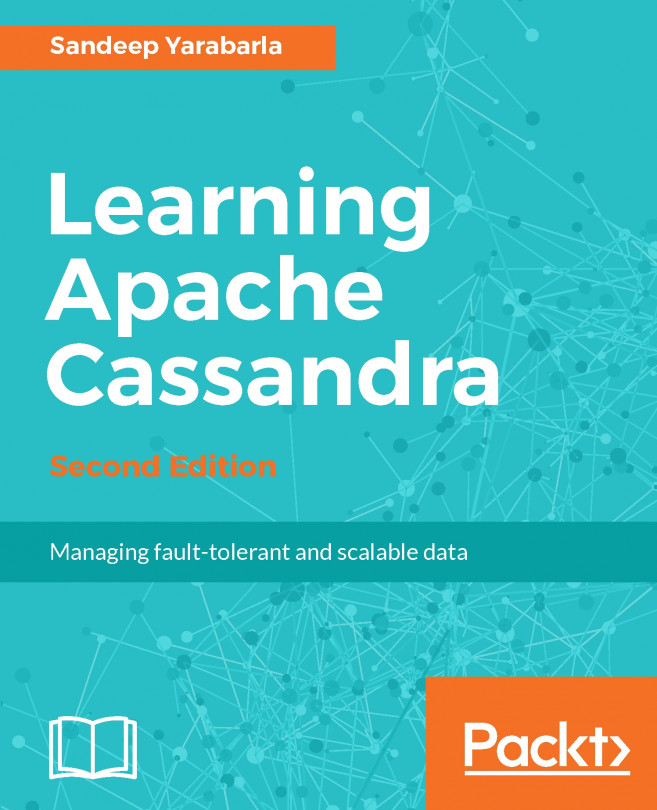Installation and configuration
In this section, we will discuss how to install InfluxDB and set up InfluxDB configuration.
Installing InfluxDB
To install InfluxDB, the official installation guide can be found here: https://docs.influxdata.com/influxdb/v1.5/introduction/installation/.
Ubuntu is built from the Debian distribution. In this chapter, we use Ubuntu as the lab environment to run InfluxDB. Here is a link to install Ubuntu in a VirtualBox: https://askubuntu.com/questions/142549/how-to-install-ubuntu-on-virtualbox.
Once Ubuntu is installed in your VM, we will install InfluxDB in Ubuntu. We use the apt-get package manager to install InfluxDB. Enter the following five commands:
curl -sL https://repos.influxdata.com/InfluxDB.key | sudo apt-key add -source /etc/lsb-releaseecho "deb https://repos.influxdata.com/${DISTRIB_ID,,} ${DISTRIB_CODENAME} stable" | sudo tee /etc/apt/sources.list.d/InfluxDB.list
sudo apt-get update && sudo apt-get install influxdbsudo systemctl start influxdb...