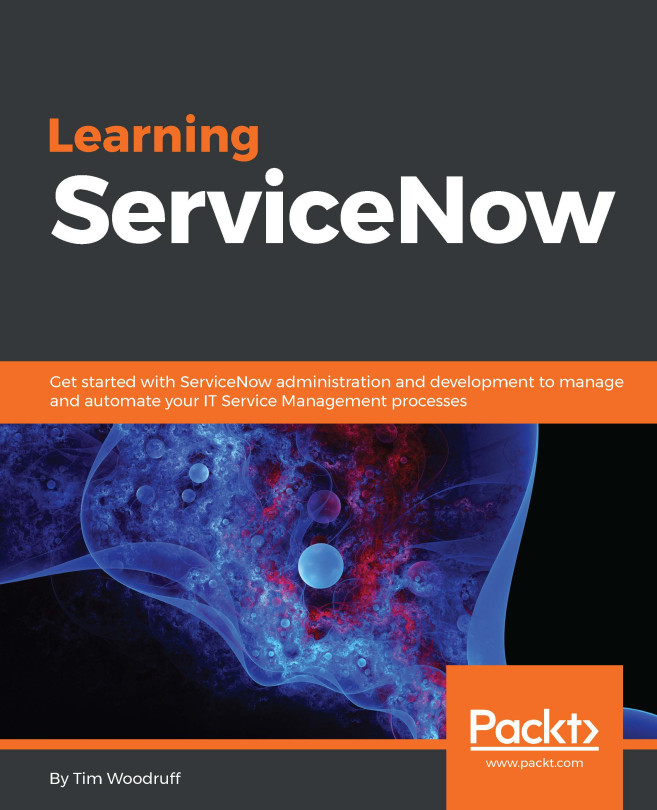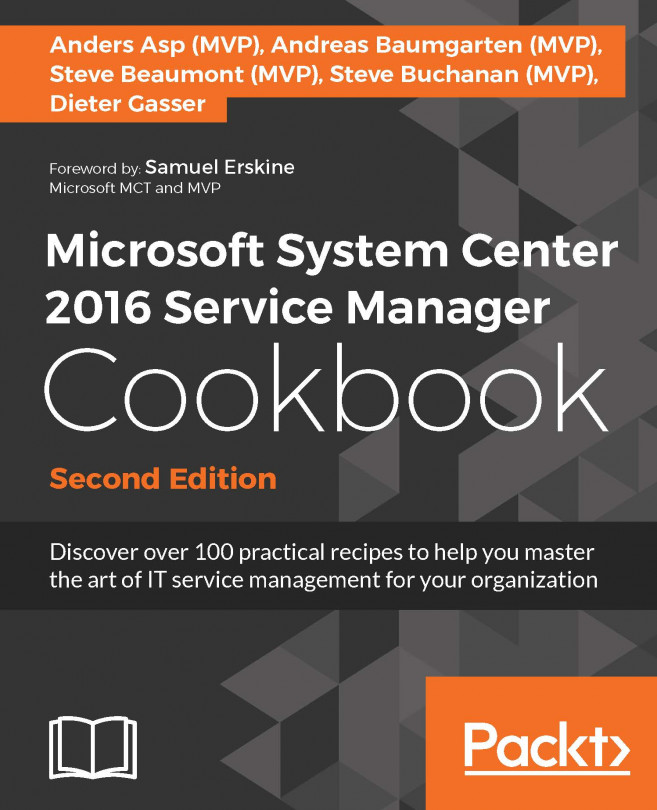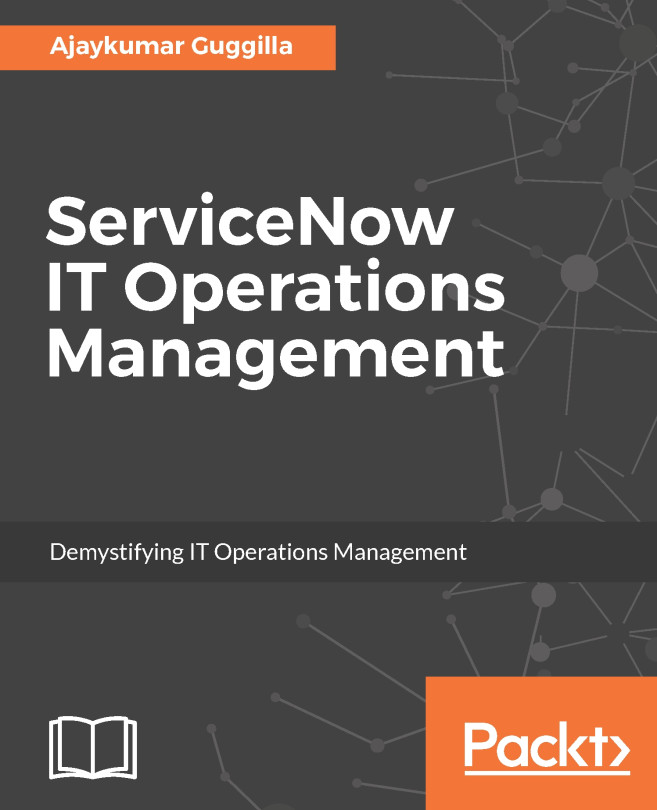Configuring the Service-Now form
Configuration of the Service-Now form is critical as it holds a lot of information regarding the user, issues, impact, priority and assignment groups, and so on. In this recipe, you will see how you can configure the form as per your requirement.
Getting ready
To step through this recipe, you should have an active Service-Now instance, valid credentials, and an admin role. We are configuring the incident form in this recipe, but you can similarly configure any other form.
How to do it...
Open any standard web browser.
Type the Service-Now instance web address (
http://{instance_name}.service-now.com) provided by your company in the address bar. Now, enter your credentials in respective fields.Go to the Incident applications and click on the Create New module:

Incident module form configuration
Now, you will able to view a new Incident form.
On the Incident form header, hover the mouse cursor and right-click:

Incident form configuration
After right-clicking, a header...