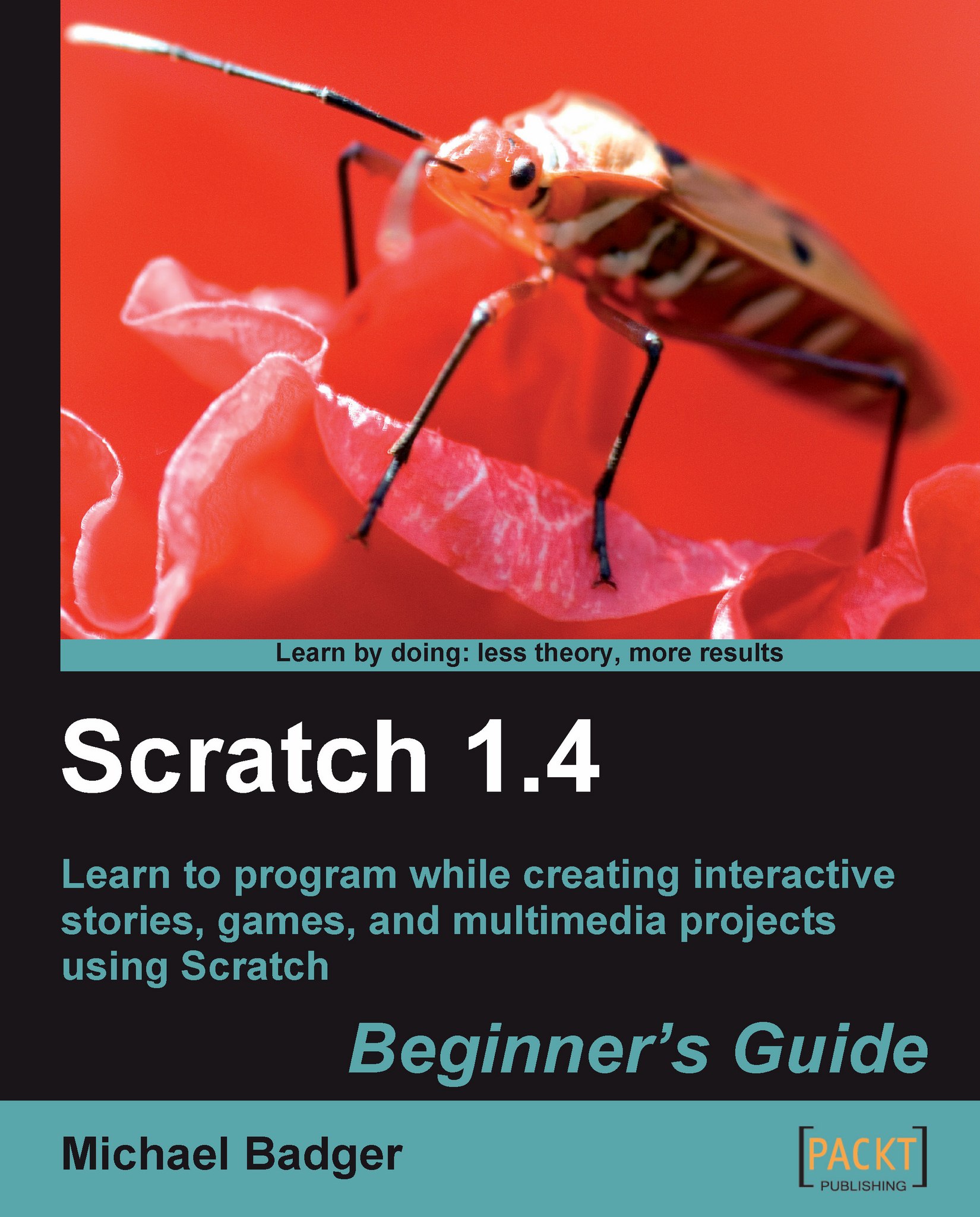Time for action – give mom flowers
Let's put some finishing touches on our card for mom and add a vase of flowers:
Select the choose new sprite from file button in the sprites list.
Browse to Costumes | Things. Select the vase of flowers and click OK to add the flowers to the stage.
Scratch places the flowers in the middle of the stage, so we need to drag the vase to a place on the stage where it fits into the design.
We should add a personal note for mom on her birthday. Click the Paint a new sprite button to display the Paint Editor.
Type a personal note in any typeface and size you find appropriate. I like to joke with my mom, so for my message, I typed So, I hear you're 29 again this year. I'm happy to say you don't look a day over 30.
Click OK to add the new sprite to the stage. Again, you can position the sprite anywhere on the stage. You may even need to resize the sprite to make your message fit in a certain area.
To resize the sprite on the stage, select the shrink sprite tool from the...