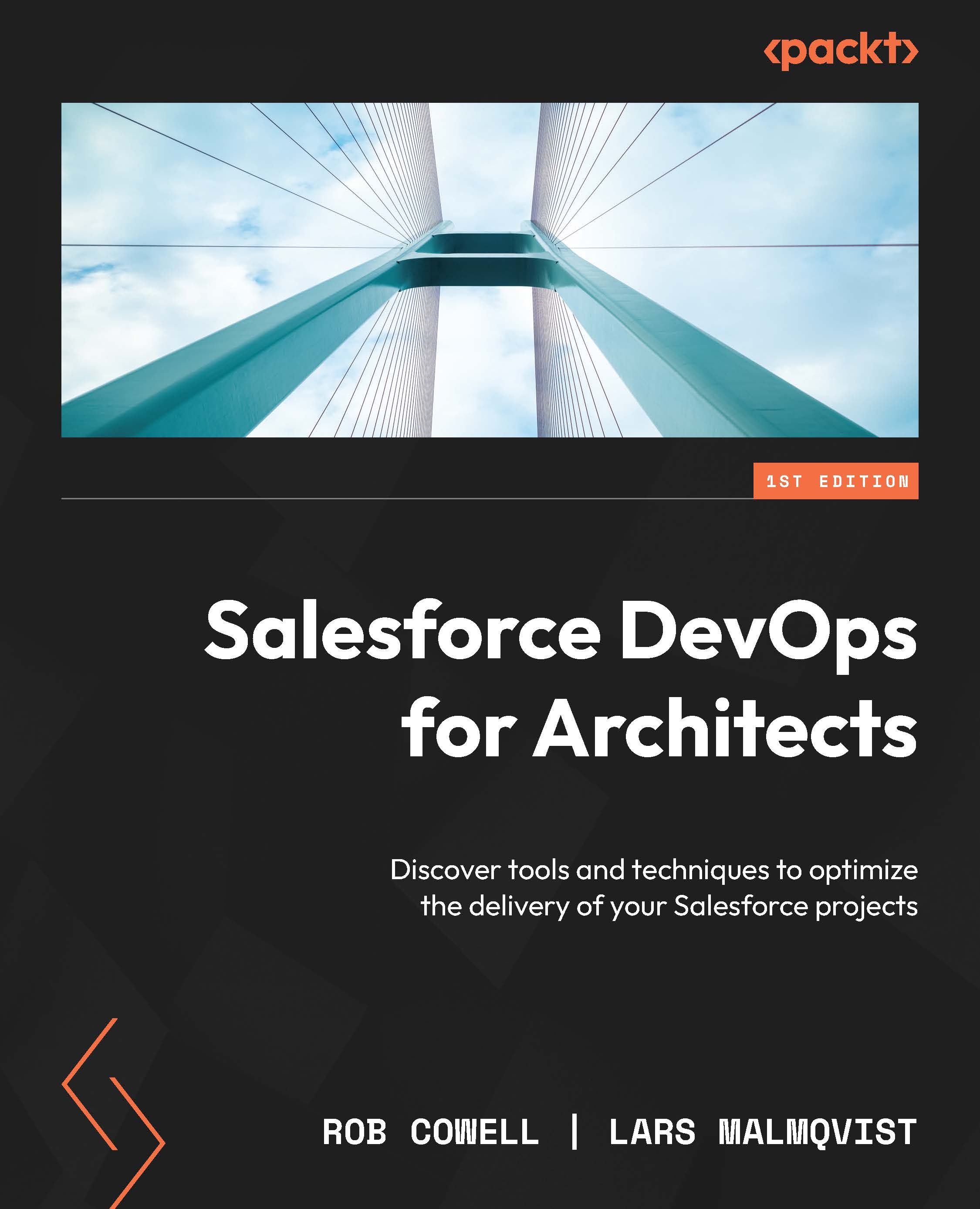The recovery process
In the event of a crisis, when Salesforce data becomes compromised or lost, the immediate availability of backups is a lifeline. Yet, merely having backups at the ready isn’t the entire solution for ensuring business continuity. An intricate architecture encompassing the recovery process, its validation, and the seamless restoration of data is paramount.
The initial step of this process is rooted in validating the backup’s viability. It’s a common pitfall to just assume the most recent backup is devoid of errors and ready for use. This assumption can lead to further complications, emphasizing the necessity for continuous monitoring of backup integrity. By automating and continuously monitoring backups, organizations can promptly detect anomalies, ensuring that a reliable and untainted backup is always at hand.
However, even before leaping into recovery mode, organizations must adopt a strategic stance. Analyzing the nature and extent...