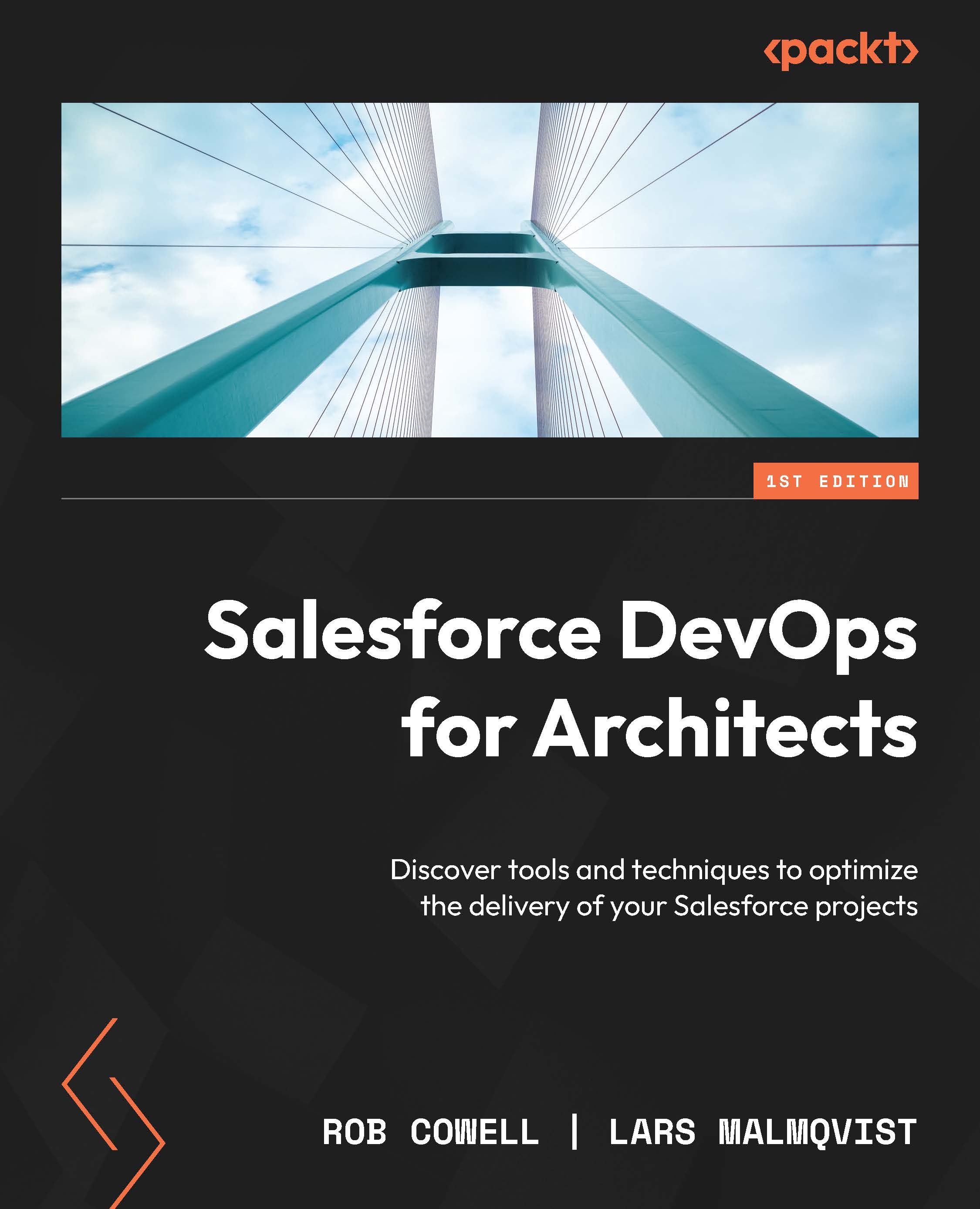Fundamental Git operations
Before we dive into the sea of Git commands and how they come into play, it’s essential to get a firm grasp of the basics of source control.
Commits
A commit is a snapshot of your project’s files and directories at a specific point in time. Every commit is assigned a unique identifier (known as a SHA hash) and includes metadata such as the author, timestamp, and a descriptive message explaining the changes.
Commits aren’t just frozen moments in time, though. They’re also part of a larger narrative that reflects your project’s evolution. In Git, commits are linked in a chain, with each commit referencing its predecessor. This allows you to traverse your project’s history, compare versions, or even revert changes when necessary.
Staging
Before you can commit changes in Git, you need to stage them. The staging area, also known as the index, is like a preparation zone where you gather and organize your...