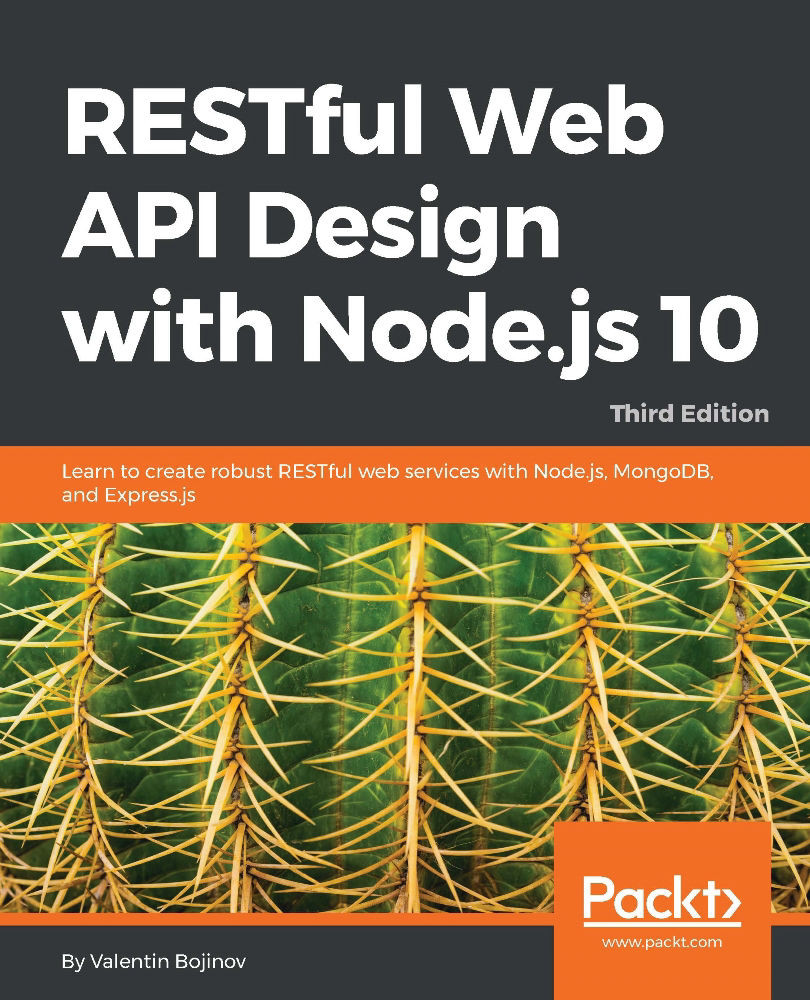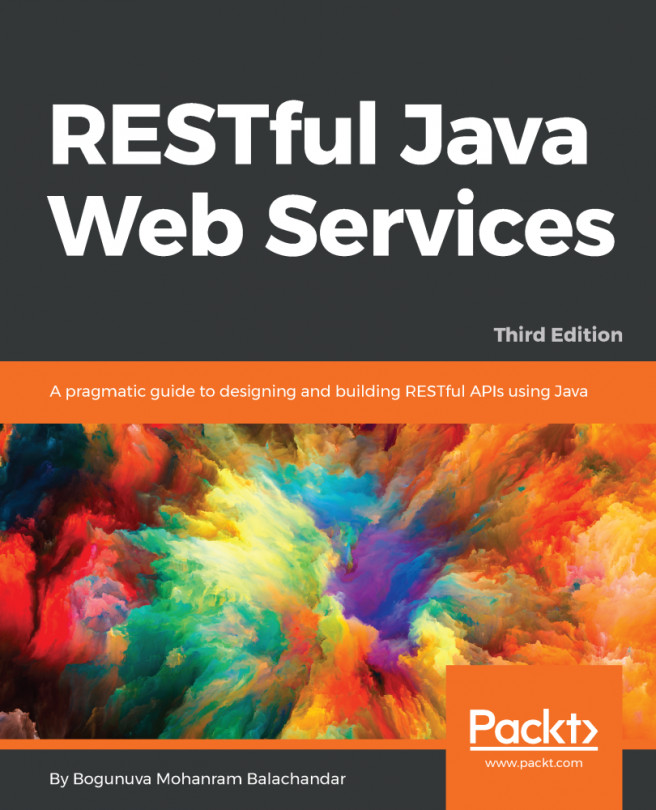Database modeling with Mongoose
Mongoose is a module that connects Node.js to MongoDB in an object document mapper (ODM) style. It offers the Create, Read, Update, and Delete (also known as CRUD) functionalities for documents stored in the database. Mongoose defines the structure of the used documents using schemas. The schema is the smallest unit of data definition in Mongoose. A model is built out of a schema definition. It is a constructor-like function that can be used to create or query documents. Documents are instances of a model and represent one-to-one mapping to the documents stored in MongoDB. The schema-model-document hierarchy provides a self-descriptive way of defining objects and allows easy data validation.
Let's start by installing Mongoose with npm:
npm install mongooseNow that we have the Mongoose module installed, our first step will be to define a schema that will represent an item in the catalog:
var mongoose = require('mongoose');
var Schema = mongoose.Schema;
var itemSchema...