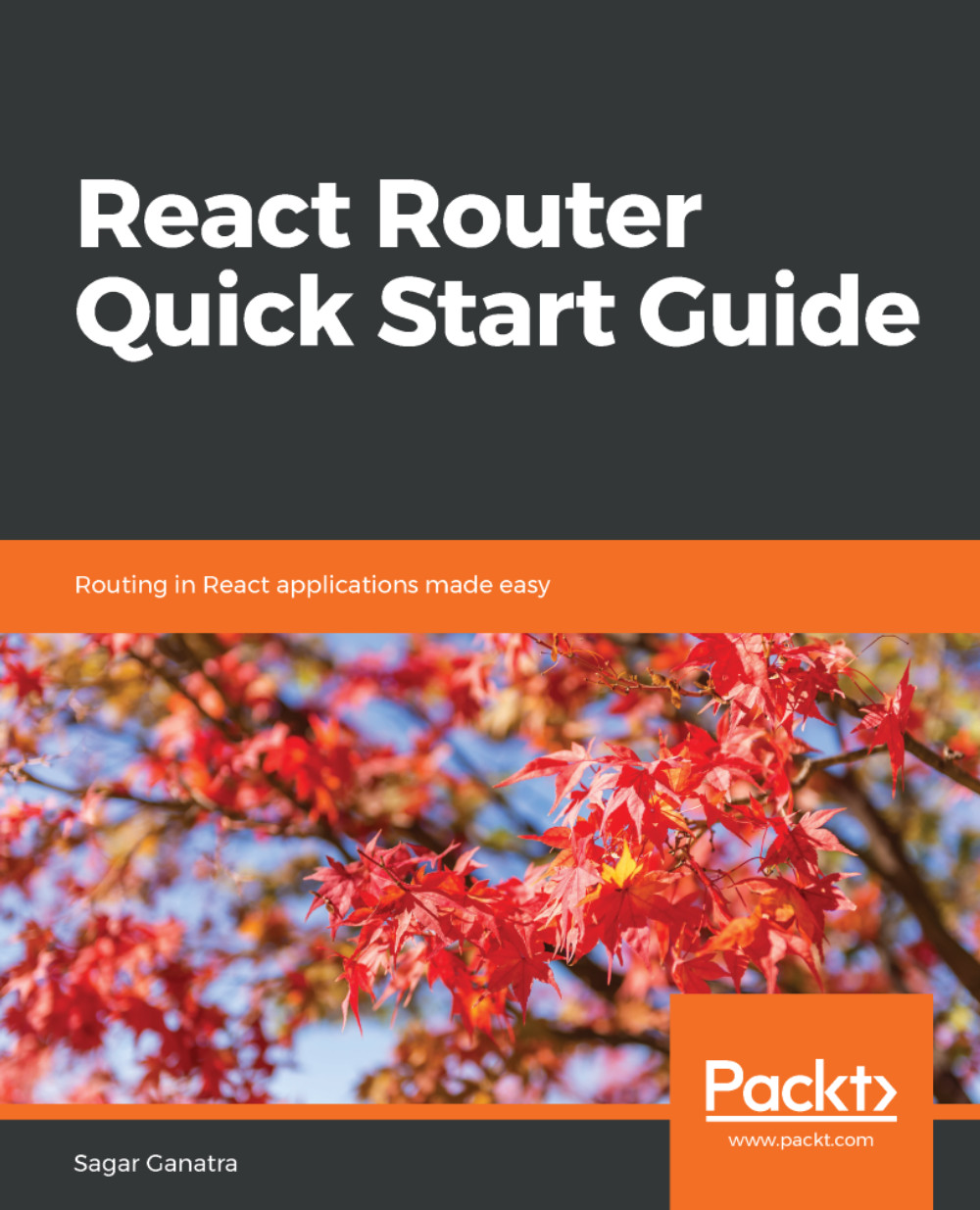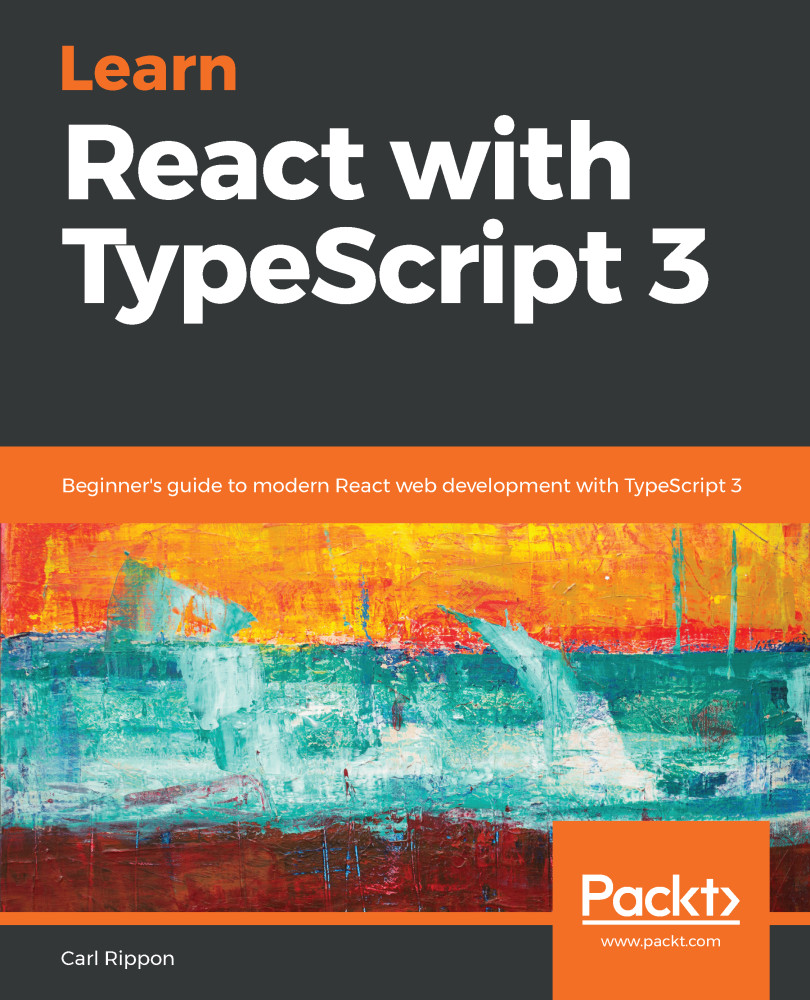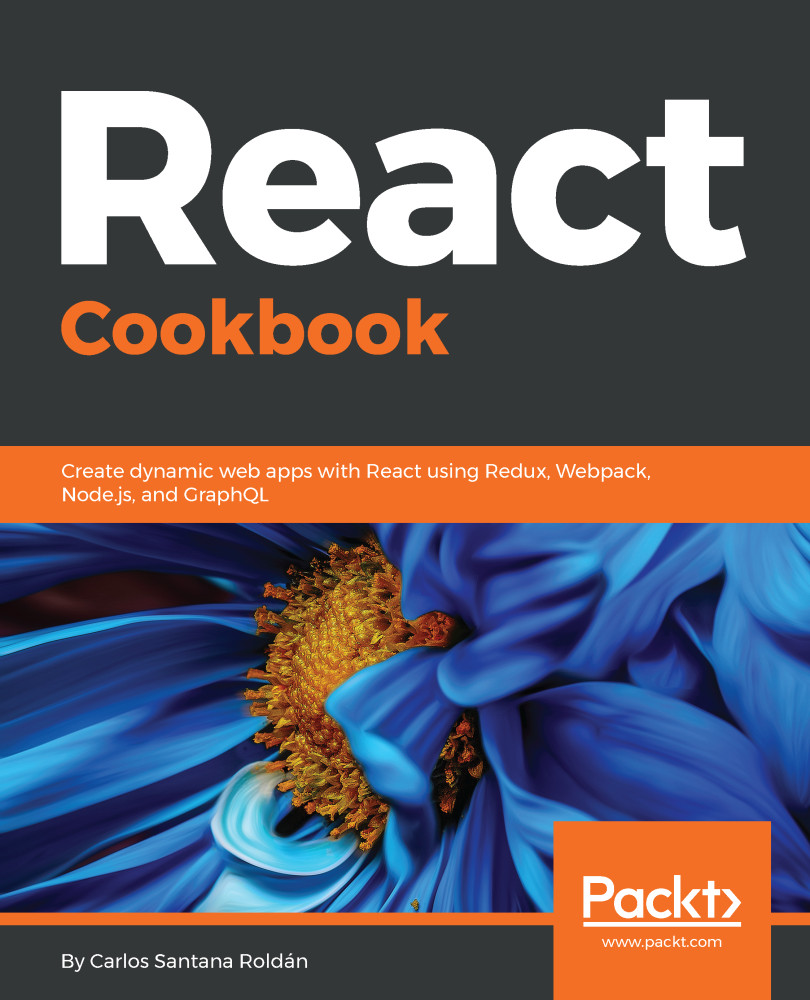The react-router-dom package includes a <BrowserRouter> component, which is used as a wrapper before adding routes in the application. To use React-Router in the React Native application, the react-router-native package is used. This will be discussed in detail in later chapters. The <BrowserRouter> component is an implementation of the router interface that makes use of HTML5's history API to keep the UI in sync with the URL path.
The first step is to wrap the application's root component with <BrowserRouter>, as shown here:
import { BrowserRouter } from 'react-router-dom';
ReactDOM.render(
<BrowserRouter>
<App />
</BrowserRouter>,
document.getElementById('root')
);
Wrapping your application inside <BrowserRouter> will create an instance of history for our <App> component, giving all of its child components access to props from the native browser history API. This allows components to match against URL paths and render the appropriate page component.
History is a JavaScript library that lets you manage history stack navigation and helps in persisting state between sessions.
Routing in React-Router isn't actually routing—it's conditional rendering of components based on the pattern that matches with the current URL path. To define a route, we need two pieces of information: the URL path to match with and the component to render. Let's create two components, HomeComponent and DashboardComponent, that render at /home and /dashboard respectively.
In src/components/home/home.component.js:
import React from 'react';
export const HomeComponent = () => (
<div>
Inside Home route
</div>
);
And in src/components/dashboard/dashboard.component.js:
import React from 'react';
export const DashboardComponent = () => (
<div className="dashboard">
Inside Dashboard route
</div>
);
The import statement is required since we are returning JSX from the preceding components.
The next step is to define a route using the Route component (from 'react-router-dom'). The Route component accepts several props, but for the purpose of this example, we will use path and component.
In App.js:
class App extends Component {
render() {
return (
<div className="container">
<Route
path="/home"
component={HomeComponent}
/>
<Route
path="/dashboard"
component={DashboardComponent}
/>
</div>
);
}
}
export default App;
Here, we're defining routes within the 'render' method of the <App> component. Each <Route> component has a path prop, which mentions the URL path to match, and a component prop, mentioning the component to render once the path matches the URL.
In the preceding example, the component was created without extending React's component class. If a component, created by extending React's component class, is provided as a value to the component prop, then the component's lifecycle methods, componentWillMount and componentWillUnmount, are called every time that <Route> renders the component.
When you run the app (npm start) and visit localhost:3000/home, HomeComponent is rendered and the message Inside Home Component is displayed. Similarly, DashboardComponent is rendered when you visit localhost:3000/dashboard.
<BrowserRouter> creates a History object, which it uses to keep track of the current location and re-render the site whenever it changes. <BrowserRouter> makes the History object available to its descendent child components through React's context. A Route component that does not have <BrowserRouter> as its parent will fail to work.
Also, it's a requirement that <BrowserRouter> has only one child element. In the following snippet, <BrowserRouter> is given two child elements:
<BrowserRouter>
<Route
path="/home"
component={HomeComponent} />
<Route
path="/dashboard"
component={DashboardComponent} />
</BrowserRouter>
The preceding code will result in an error, such as A <Router> may have only one child element. To resolve this, you could either move these routes into a component and provide the component reference, or wrap the <Route> components in the preceding snippet inside another element, such as div or React Fragment.
A React fragment is used to group a list of children without adding extra nodes to the DOM. A fragment is used when the component returns multiple elements.
Apart from BrowserRouter, there are other types of routers in the React-Router library: HashRouter, MemoryRouter, and StaticRouter. These are discussed in later chapters.
 United States
United States
 Great Britain
Great Britain
 India
India
 Germany
Germany
 France
France
 Canada
Canada
 Russia
Russia
 Spain
Spain
 Brazil
Brazil
 Australia
Australia
 Singapore
Singapore
 Hungary
Hungary
 Ukraine
Ukraine
 Luxembourg
Luxembourg
 Estonia
Estonia
 Lithuania
Lithuania
 South Korea
South Korea
 Turkey
Turkey
 Switzerland
Switzerland
 Colombia
Colombia
 Taiwan
Taiwan
 Chile
Chile
 Norway
Norway
 Ecuador
Ecuador
 Indonesia
Indonesia
 New Zealand
New Zealand
 Cyprus
Cyprus
 Denmark
Denmark
 Finland
Finland
 Poland
Poland
 Malta
Malta
 Czechia
Czechia
 Austria
Austria
 Sweden
Sweden
 Italy
Italy
 Egypt
Egypt
 Belgium
Belgium
 Portugal
Portugal
 Slovenia
Slovenia
 Ireland
Ireland
 Romania
Romania
 Greece
Greece
 Argentina
Argentina
 Netherlands
Netherlands
 Bulgaria
Bulgaria
 Latvia
Latvia
 South Africa
South Africa
 Malaysia
Malaysia
 Japan
Japan
 Slovakia
Slovakia
 Philippines
Philippines
 Mexico
Mexico
 Thailand
Thailand