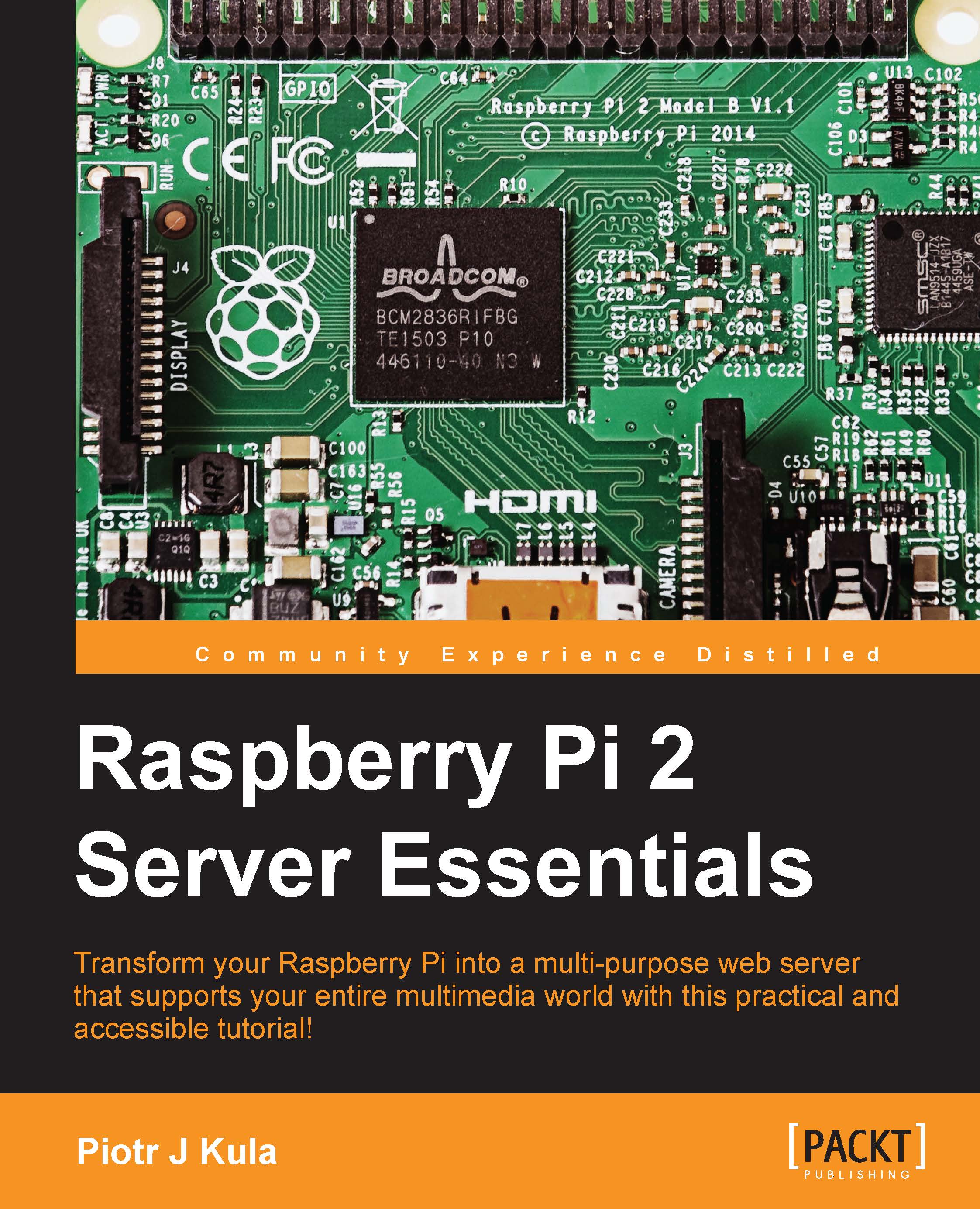Selective settings
We can add the following two lines to /etc/apt/sources.list:
deb http://mirrordirector.raspbian.org/raspbian/ jessie main contrib non-free rpi deb http://archive.raspbian.org/raspbian jessie main contrib non-free rpi
The next step is to tell aptitude to use the wheezy repository for normal updates and that you would like to use Jessie from time to time. These settings should be typed into the file found at /etc/apt/preferences. Create this file if it does not exist:
Package: * Pin: release n=wheezy Pin-Priority: 900 Package: * Pin: release n=jessie Pin-Priority: 300 Package: * Pin: release o=Raspbian Pin-Priority: -10
After adding these settings and saving the files, run sudo apt-get update.
We will be using apt-get with an extra switch to use the new packages. You should only use this switch when it is advised. Upgrading core packages could result in unstable behavior. The syntax we will be using is as follows, where <package> will be replaced with the game...