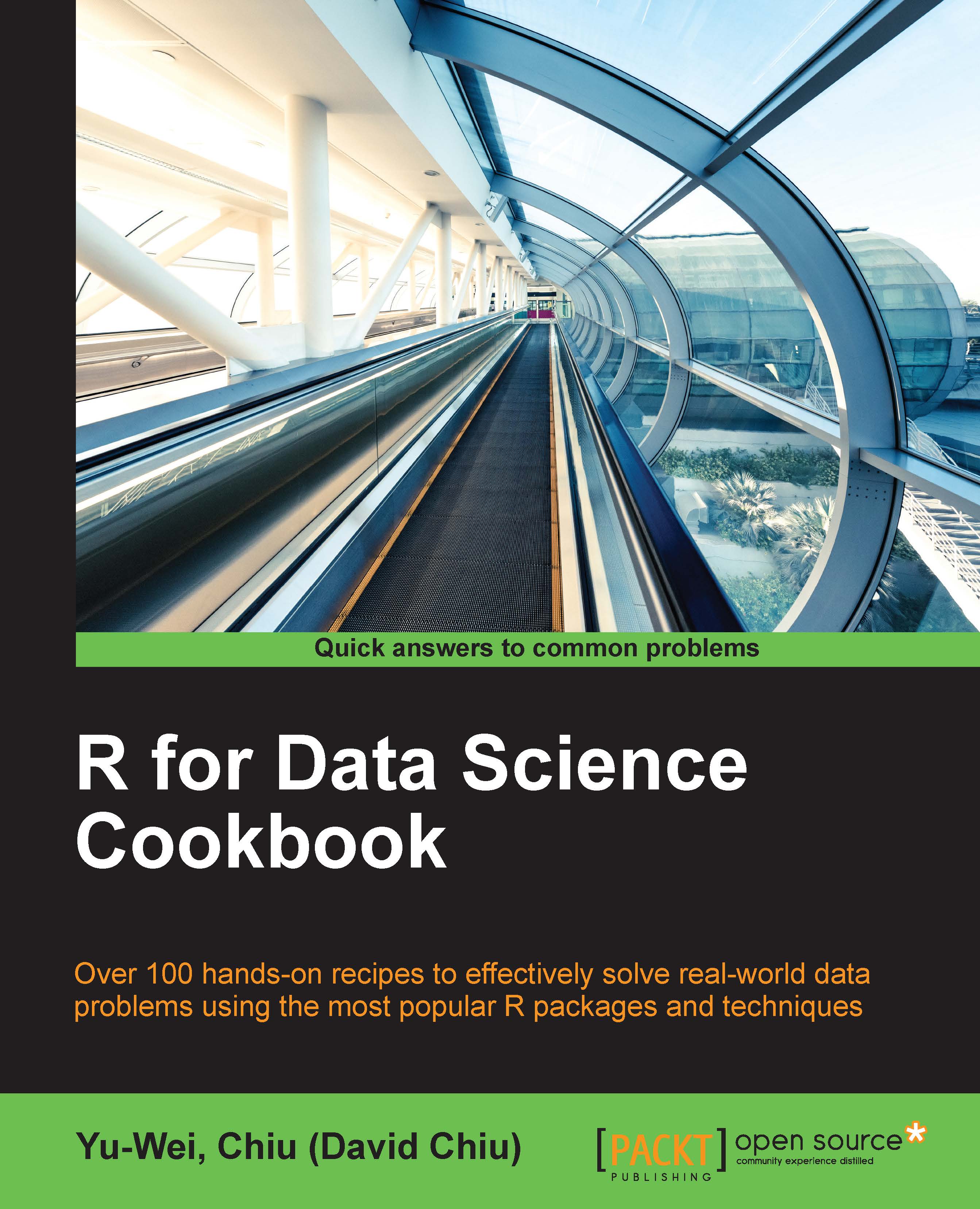Selecting columns with dplyr
In the last recipe, we introduced how to use the filter and slice functions to subset and slice data by rows. In this recipe, we will present how to select particular columns from the dataset using the select function.
Getting ready
Ensure that you completed the Enhancing a data.frame with a data.table recipe to load purchase_view.tab and purchase_order.tab as both data.frame and data.table into your R environment.
You also need to make sure that you have a version of R higher than 3.1.2 installed on your operating system.
How to do it…
Perform the following steps to select columns from the dataset:
First, let's select the
QuantityandPricecolumns from the dataset:> select.quantity.price <- select(order.dt, Quantity, Price) > head(select.quantity.price, 3) Quantity Price 1: 1 1069 2: 1 1680 3: 1 285
Alternatively, we can rule out the
Pricecolumn by placing a minus sign in front:> select.not.price <- select(order.dt...