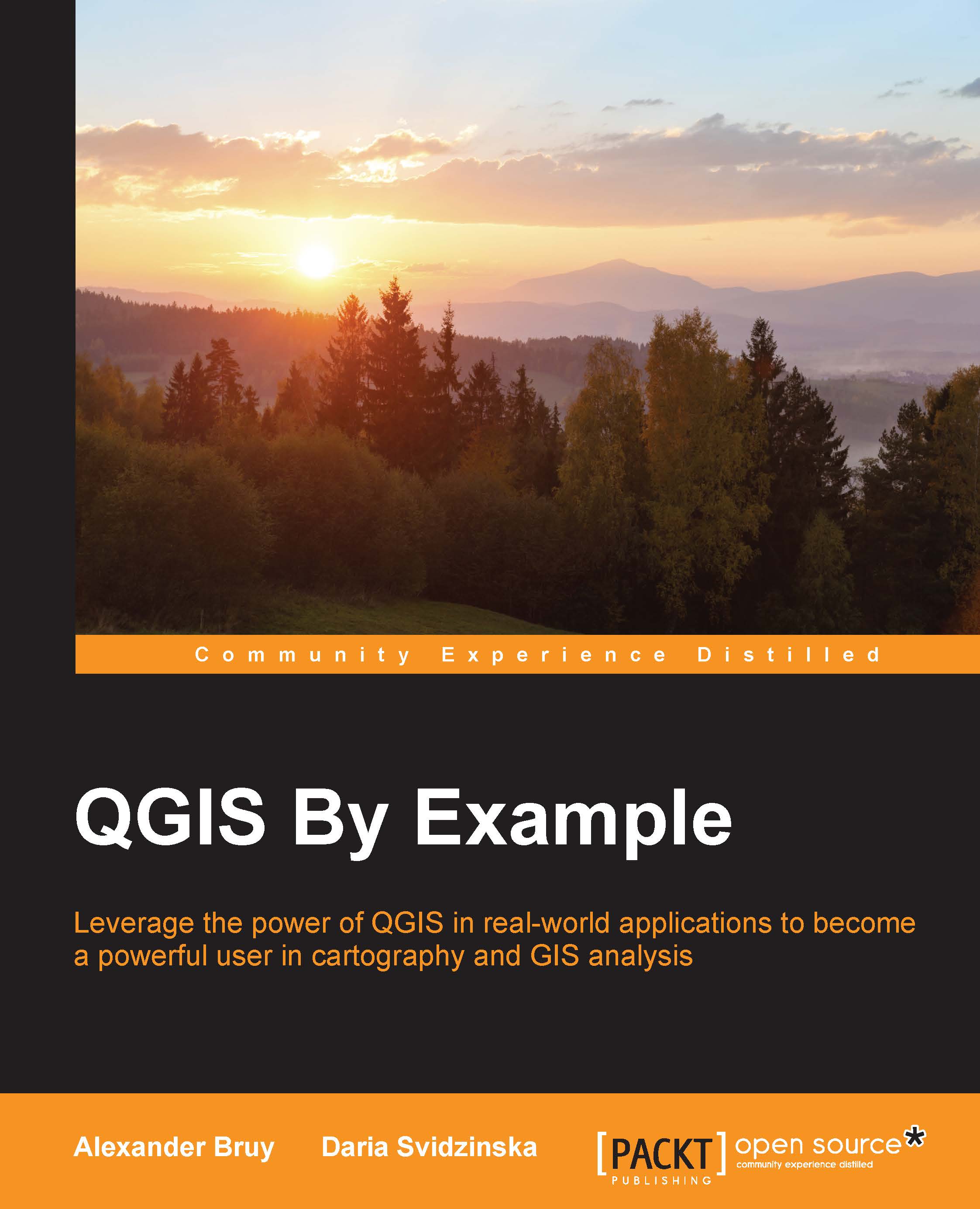The initial setup – page format and other essentials
Before creating the map, we should set up our working space, which is mainly defined by page settings. All the necessary options are present under the Composition tab. Let's take a closer look at the Paper and quality section. The default page size in the Presets drop-down list is A4, but you can select from among 23 other sizes. We are going to create our own page by performing the following steps:
- Select Custom from the list.
- The Width and Height fields will be activated. Enter a value of
200for both of them (this means that we are going to create a square page for a map composition). The value depends on the units chosen in Units, and by default, it is set to mm (millimeters).
As we are going to create only one map, we leave Number of pages as 1, but you can always enter more if you're going to combine several pages into one document. This is because you could have several maps in a single-page composition. As shown...