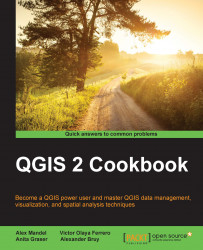Routing with one-way streets in the Road graph plugin
When it comes to vehicle routing, it is often necessary to go into more detail and consider driving restrictions, such as one-way streets. This recipe shows you how to use one-way street information to route with the Road graph plugin.
Getting ready
To follow this recipe, load network_pgr.shp from the sample data. Additionally, make sure that the Road graph plugin is enabled in Plugin Manager.
How to do it…
To demonstrate routing with one-way street information, we will first visualize the one-way values, and then we will configure the Road graph plugin to use the one-way information, as follows:
Before we start routing with one-way information, it is helpful to visualize the one-way streets. It is worth noting that the one-way direction will depend on the direction of the link geometry (that is, the direction the link was digitized in). The best way to visualize the link direction is by assigning arrow symbols, as shown in the following screenshot...