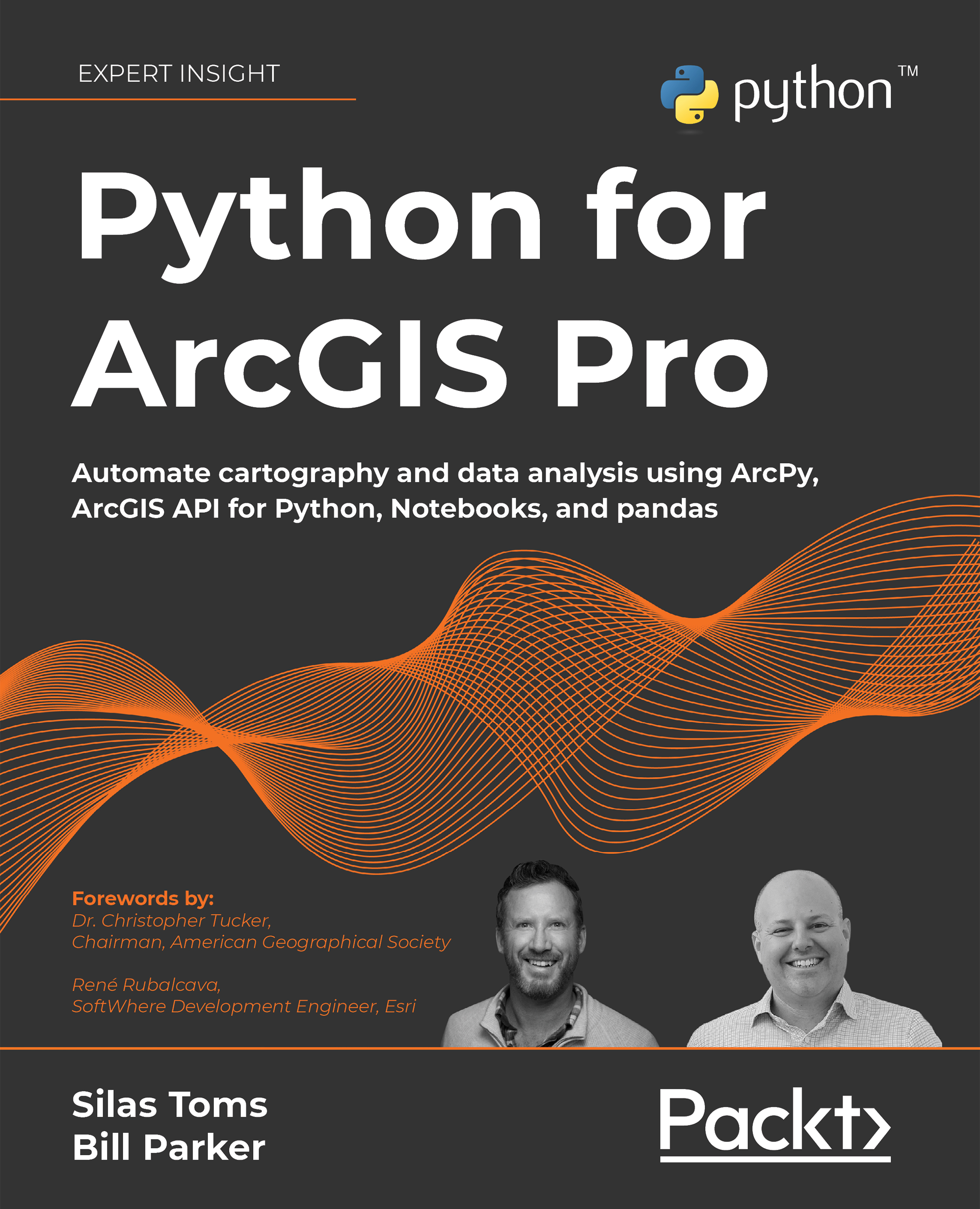Using the features module to work with feature layers
ArcGIS Online displays your geographic layers as a web layer. The following are the many types of web layers that can be published in ArcGIS Online: map image layer, imagery layer, tile layer, elevation layer, feature layer, scene layer, and table. Feature layers are the primary web layers of vector data that you will use in ArcGIS Online. They are the feature data that you publish to your web GIS and what you display on your web maps. Feature layers can be grouped into a collection called a feature layer collection. You have already worked with a feature layer in this chapter, when you published the CSV of farmers’ markets.
In this section, you will work with feature layers, querying a feature layer, editing the data in it, appending data to it, downloading attachments, downloading data, and deleting the feature layer.
Querying feature layers
You have seen how to search for data in Chapter 3, ArcGIS API for...