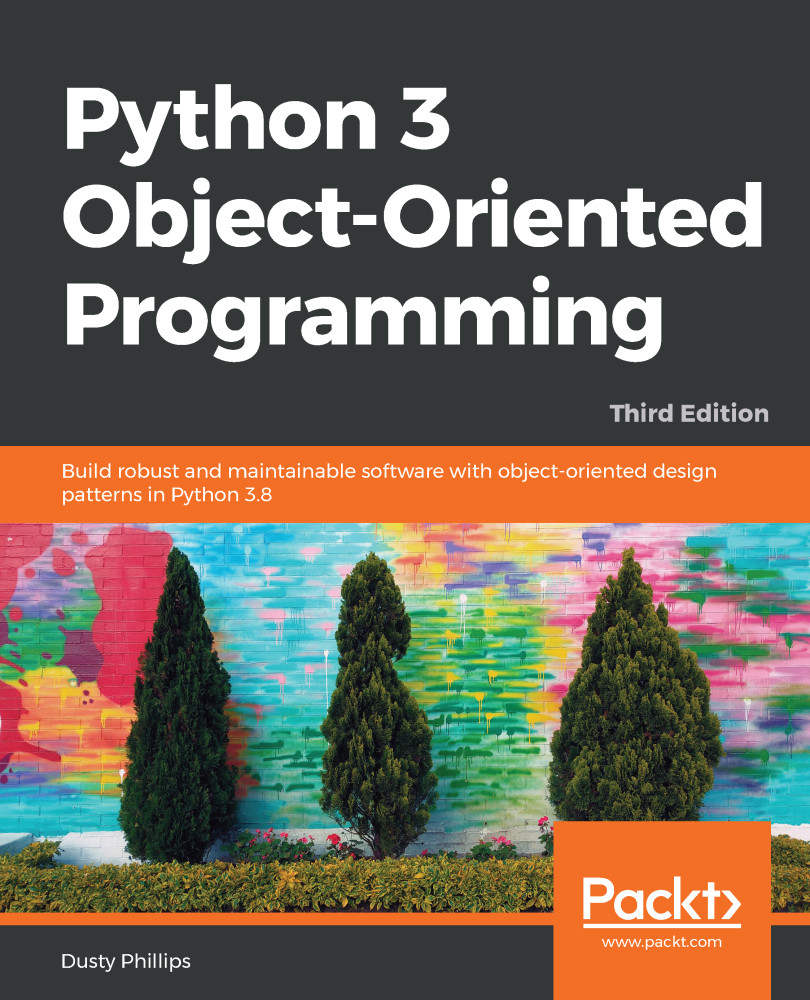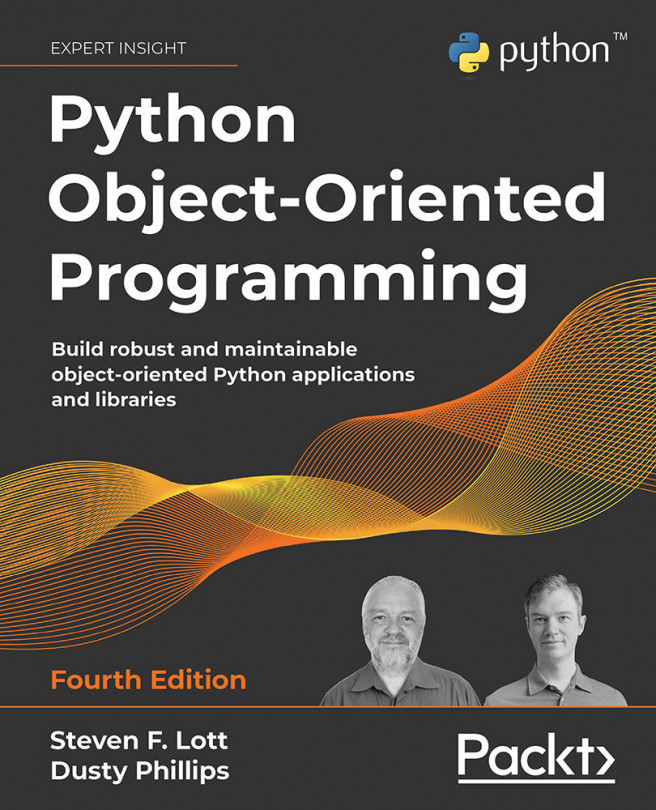Now we know how to create classes and instantiate objects. You don't need to write too many classes (or non-object-oriented code, for that matter) before you start to lose track of them. For small programs, we can just put all our classes into one file and add a little script at the end of the file to start them interacting. However, as our projects grow, it can become difficult to find the one class that needs to be edited among the many classes we've defined. This is where modules come in. Modules are simply Python files, nothing more. The single file in our small program is a module. Two Python files are two modules. If we have two files in the same folder, we can load a class from one module for use in the other module.
For example, if we are building an e-commerce system, we will likely be storing a lot of data in a database. We can put all...