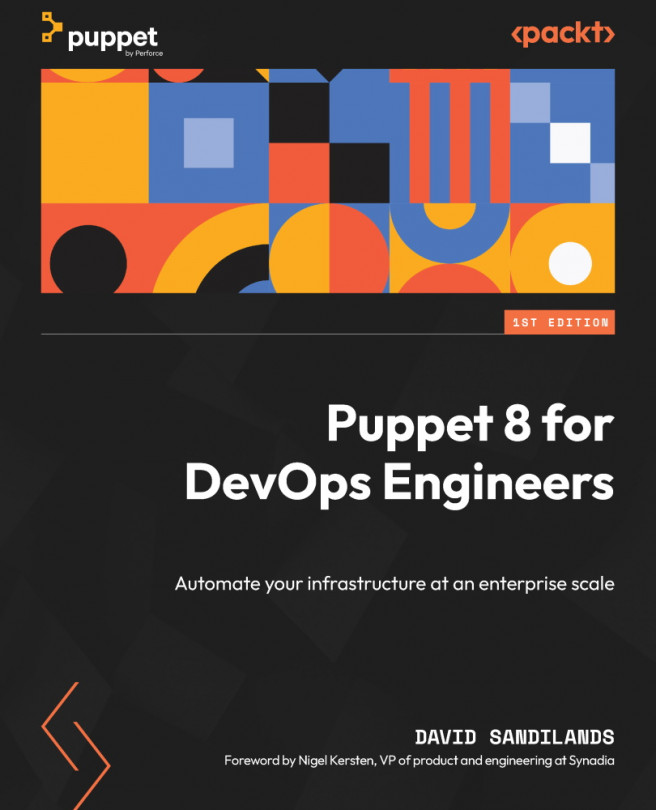Understanding the structure of projects
A Bolt project is a simple directory structure providing configuration and data for Bolt to use. Within this structure, Puppet modules from both Forge and private repositories can be stored along with task plans and policies. Bolt identifies a directory as a Bolt project if a bolt-project.yaml file exists in it, and this file contains a name key. To create this file, run bolt project init for Unix systems or New-BoltProject for PowerShell from within a directory in which you wish to add Bolt project files. This will use the name for the project as the name of the directory, but you can override this by running it with a name using the bolt project init customname or New-BoltProject -Name customname command, for Unix systems and PowerShell, respectively.
This project name must start with a lowercase letter and can only use lowercase letters, digits, and underscores. This is because Bolt projects are like modules and get loaded into the module...