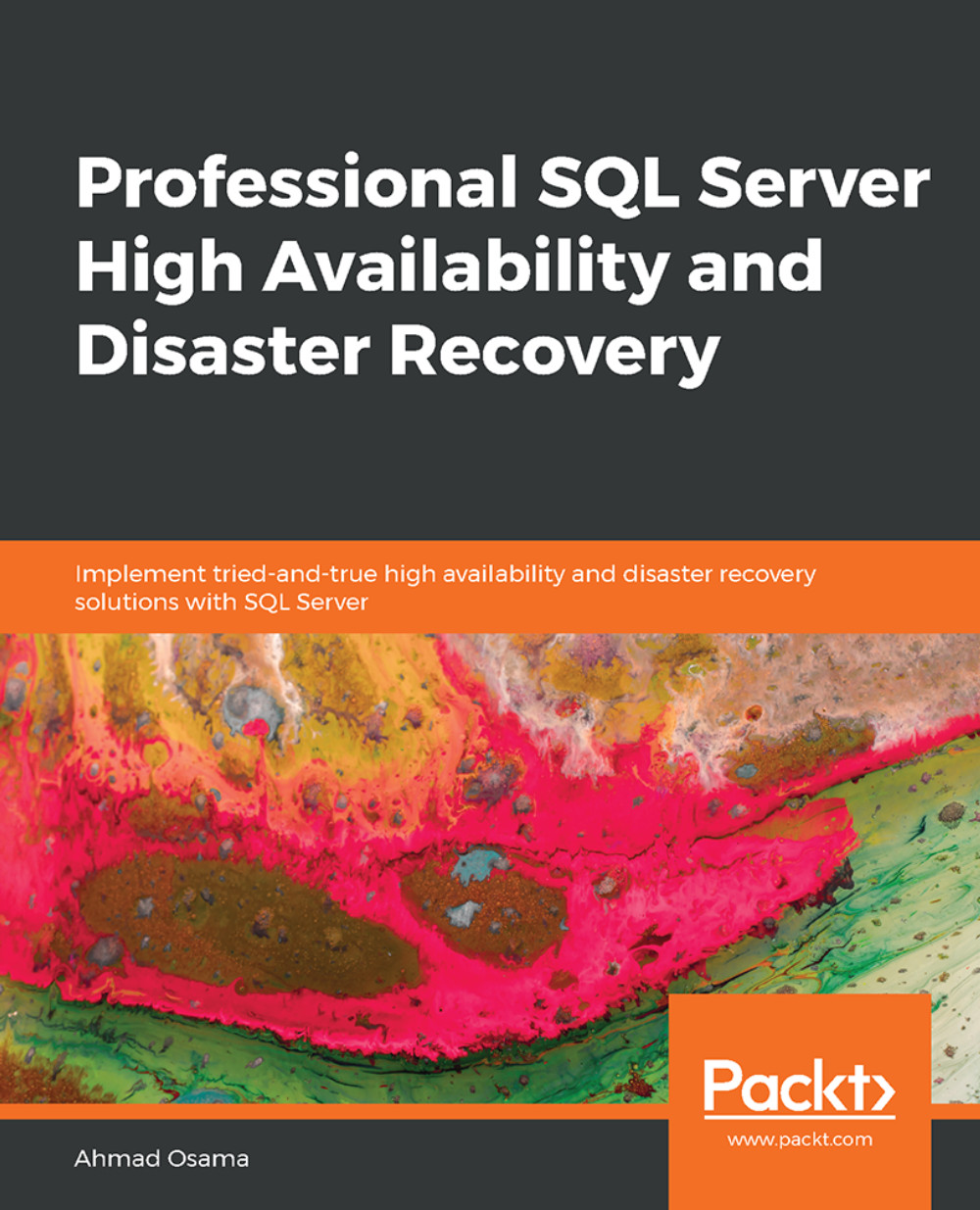Installing the SQL Server Developer Edition
SQL Server 2016 or SQL Server 2017 Developer editions can be used for configuring AlwaysOn. In our case, we will download and install the SQL Server 2016 Developer edition.
Exercise 32: Downloading and Installing the SQL Server 2016 Developer Edition
To download and install the SQL Server 2016 Developer edition, follow these steps on your host machine:
Create a Visual Studio Dev Essentials account if you don't have it already at https://visualstudio.microsoft.com/dev-essentials/.
Join the Dev Essentials program and log in to dev essentials using the link once you have created your account:
Select Downloads from the top menu:

Figure 4.31: The Downloads option
On the Downloads page, under Servers, select SQL Server 2016 with Service Pack 1:

Figure 4.32: The Servers section
On the Downloads page, select the Download button besides SQL Server 2016 Developer with Service Pack 1 to download the Developer edition ISO file:

Figure 4.33: The Download button
When the...