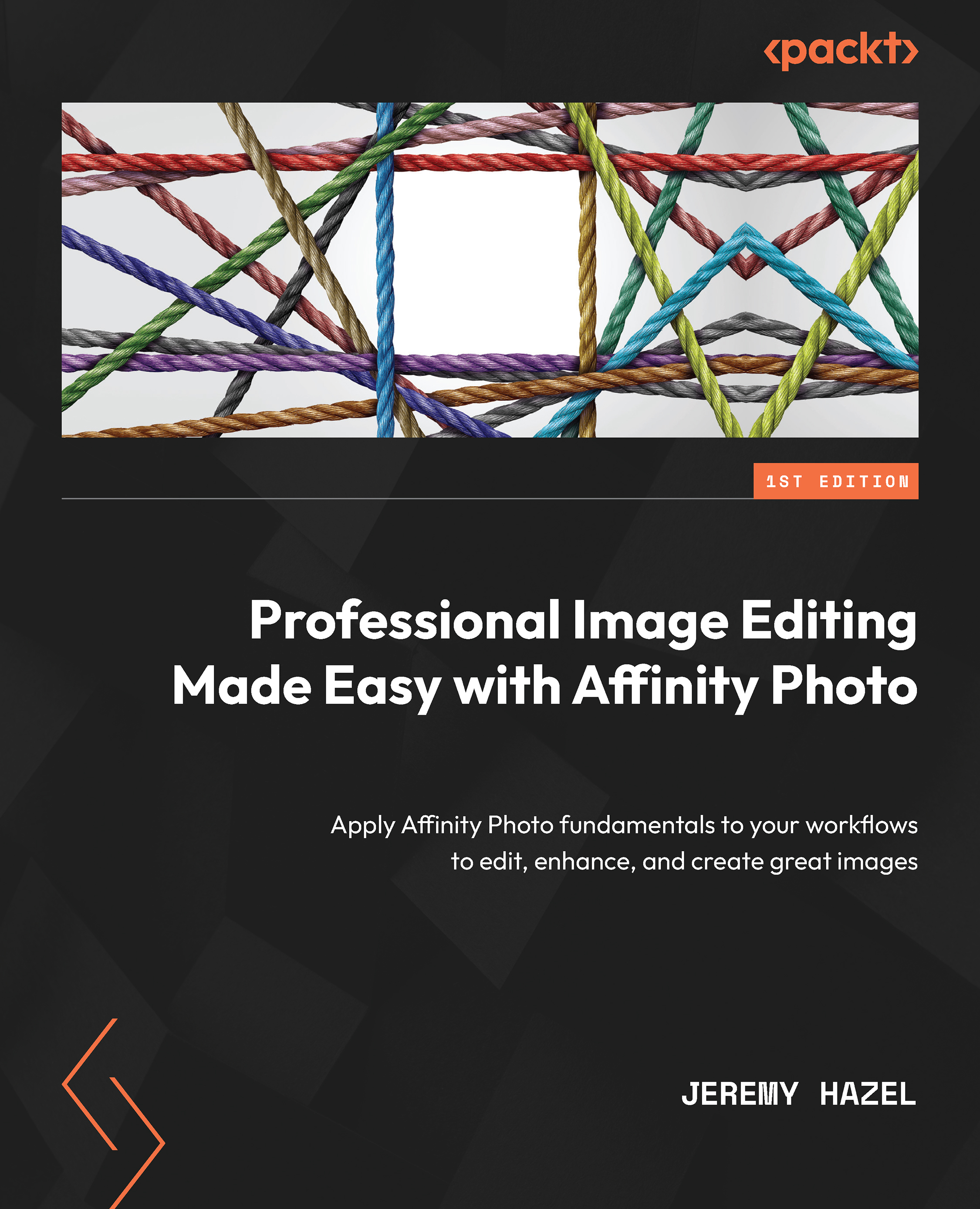Fundamentals of exporting
As previously mentioned, exporting is the act of taking an .AFPHOTO file format you have created and converting it into a format that the rest of the world can read outside of Affinity Photo. Popular formats for exporting include .jpg and .png (more on the individual formats later). Choosing the right format is important, as each method takes the data that is present in the .AFPHOTO file and makes it readable in a different way. Some will compress the data and you could lose picture quality, and some maintain the image quality, but the file size is too large. So, in this section, we are going to look at the quickest way to export using the File menu and we will explore the different formats.
Exporting in Affinity Photo
In the following figure, you will find the simple export function; this simple Export… option allows you to change the .AFPHOTO project you are working on into a format such as PNG or JPEG:

Figure 18.1...