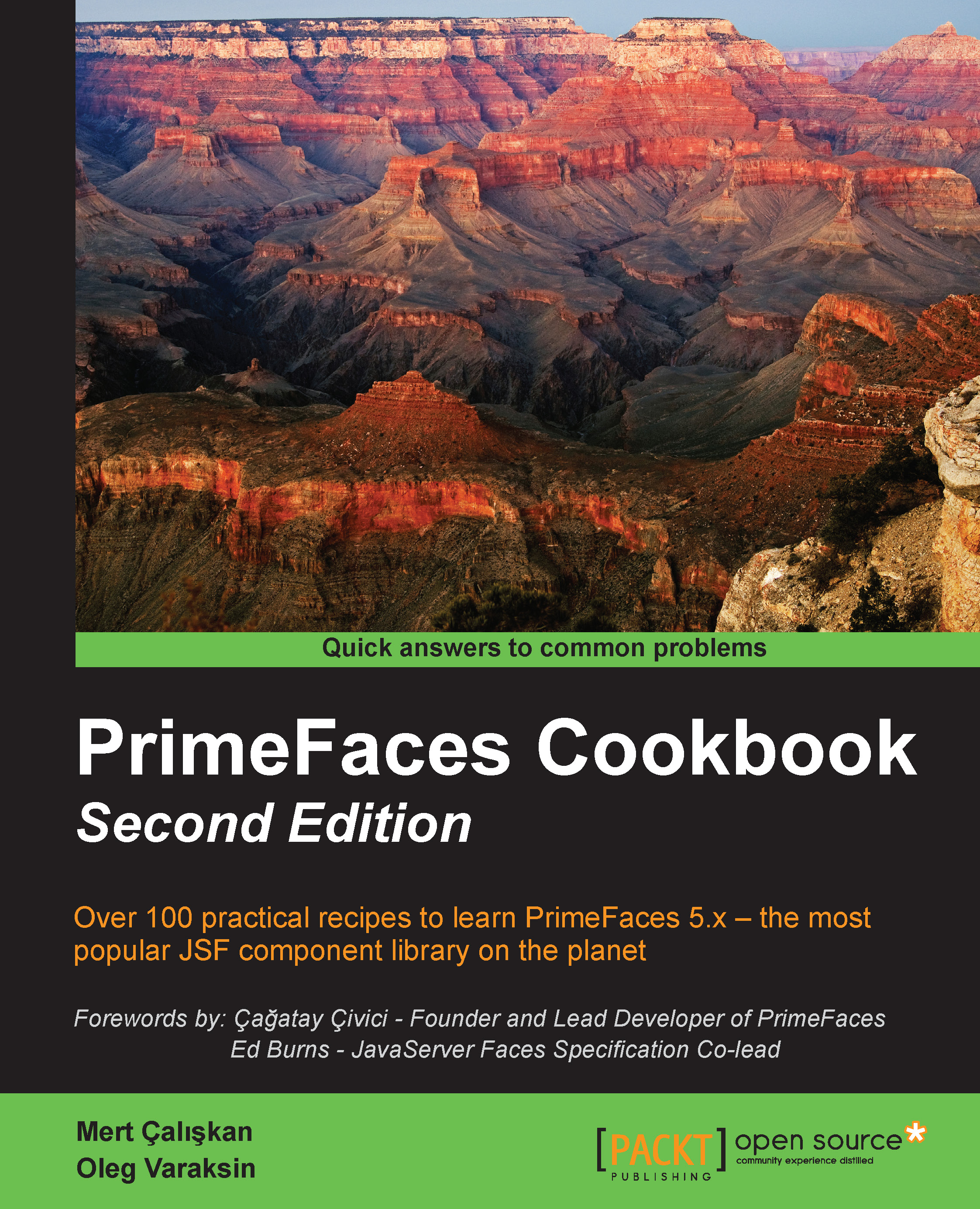Basic mapping with GMaps
The gmap component provides ways to integrate Google Maps into JSF applications. It is built upon Google Maps API V3.
How to do it…
In order to use the component, the Google Maps API script should be referenced from the page, ideally in the header section:
<script src="http://maps.google.com/maps/api/js?sensor=true" type="text/javascript"></script>
The sensor parameter in the URL is mandatory, and it specifies whether the application requires a sensor, such as a GPS locator.
A simple definition of placing a map canvas on page is given here:
<p:gmap center="41.106261, 29.057465" zoom="10" type="hybrid" style="width:600px;height:400px" />
This output will be rendered as follows:

How it works…
The gmap component depicts four attributes that should be set, as shown in the previous example, in order to use the map canvas properly. The center attribute defines the center of the map...