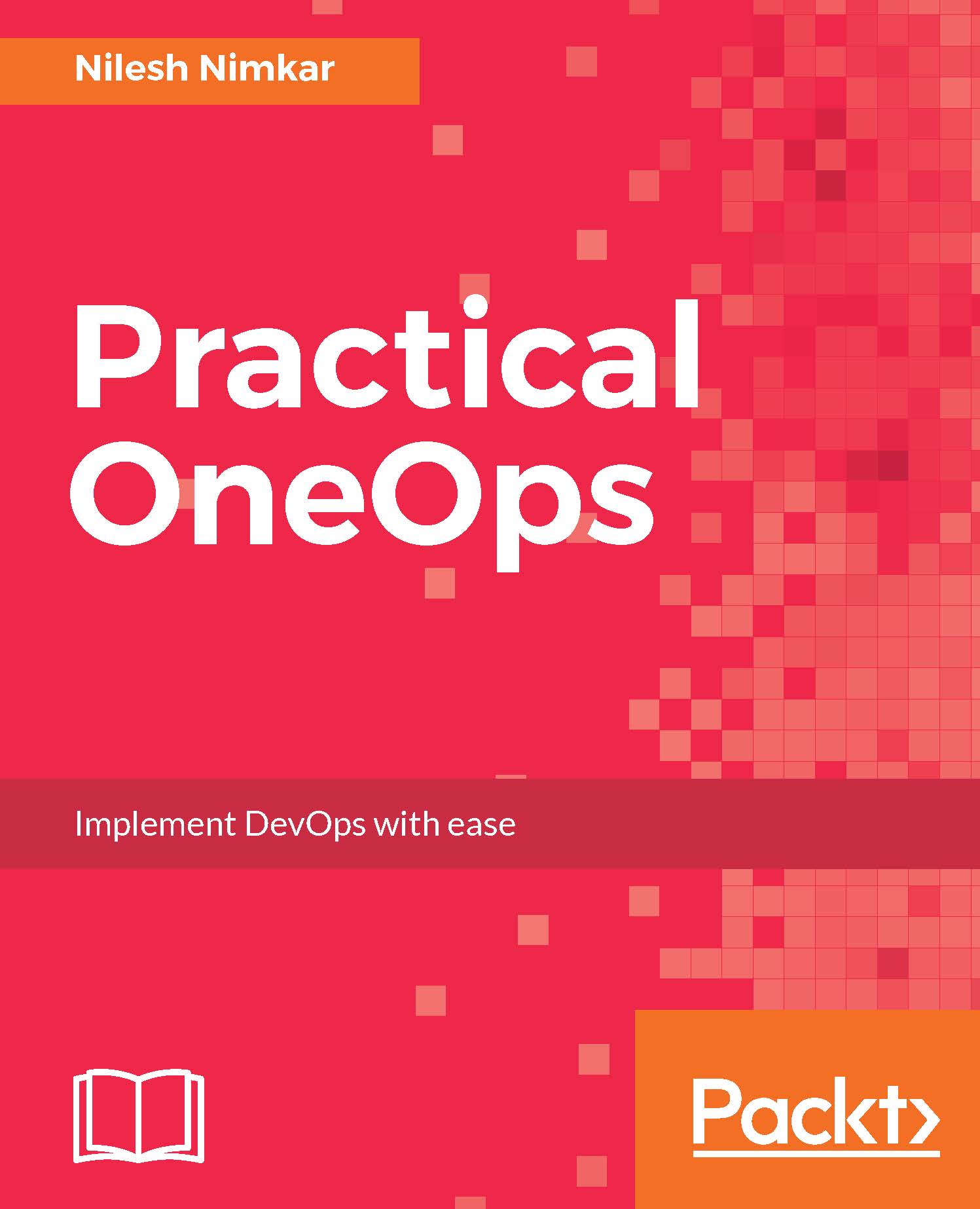Upgrading OneOps with minimal downtime
As mentioned earlier, you might be running a standalone instance of OneOps or an enterprise instance. For both types, you will have to use different strategies to update the OneOps code. In general, it is easier and more straightforward for updating a standalone instance rather than an enterprise instance. Your strategies to update and the branch or tag of code that you will use will also differ based on the kind of system that you have.
Updating a standalone OneOps installation
If you have a standalone installation, it's possible that you created it in one of several ways. You either installed it using Vagrant, as mentioned in Chapter 1, Getting Started with OneOps, or using the Amazon Machine Images (AMI) again, as mentioned again in Chapter 1, Getting Started with OneOps. It is also possible that you built your own installation on another cloud such as Google, Azure, or Rackspace as per the instructions in Chapter 4, OneOps Enterprise Deployment.
Irrespective...