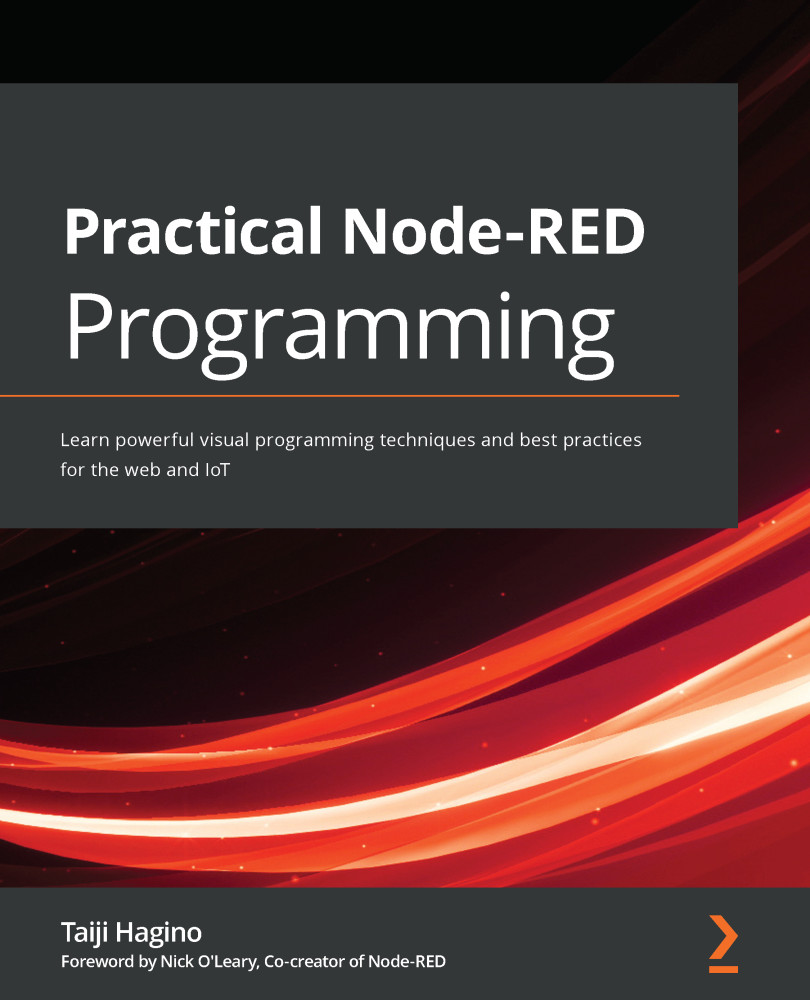Installing Node-RED for Raspberry Pi
In this section, we will explain how to set up Node-RED in a Raspberry environment. This procedure is for Raspberry Pi OS Buster (Debian 10.x), but it will work for Raspberry Pi OS Jessie (Debian 8.x) and above.
You can check your version of Raspberry Pi OS easily. Just run the following command on your Terminal:
$ lsb_release -a
If you want to also check the version of Debian you have, please run the following command:
$ cat /etc/debian_version
You have now prepared to install Node-RED. The following script installs Node-RED, including Node.js and npm. This script can also be used for upgrading your application, which you have already installed.
Note
This instruction is subject to change, so it is recommended that you refer to the official documentation as needed.
This script works on Debian-based operating systems, including Ubuntu and Diet-Pi:
$ bash <(curl -sL https://raw.githubusercontent.com/node-red/linux-installers...