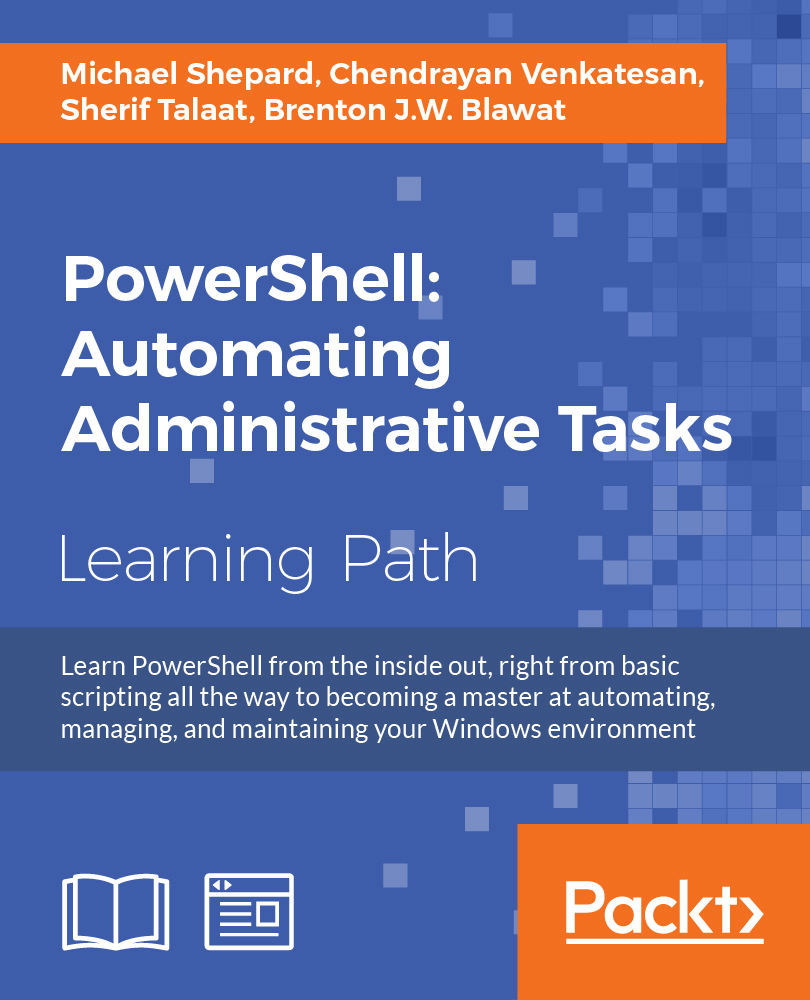Chapter 4. Functions, Switches, and Loops Structures
When you are scripting in PowerShell, you will find that a lot of your coding efforts will require the code to be repeated multiple times in the same script. While repeating the same code may help you accomplish the task, there are many other options for coding more efficient scripts. This chapter explores different techniques for which you can reuse code instead of repeating the same code segments within the same script.
In this chapter, you will learn about the following concepts:
- Creation of functions
- Creation of loops
- Creation of switches
- Combining the use of functions, switches, and loops
- Best practices for functions, switches, and loops
Functions
When you need to query or execute code more than once, the general rule is that you should create a function to perform the action. Functions are blocks of reusable code, which you can execute multiple times by calling the function's name. You must place a function near the beginning...