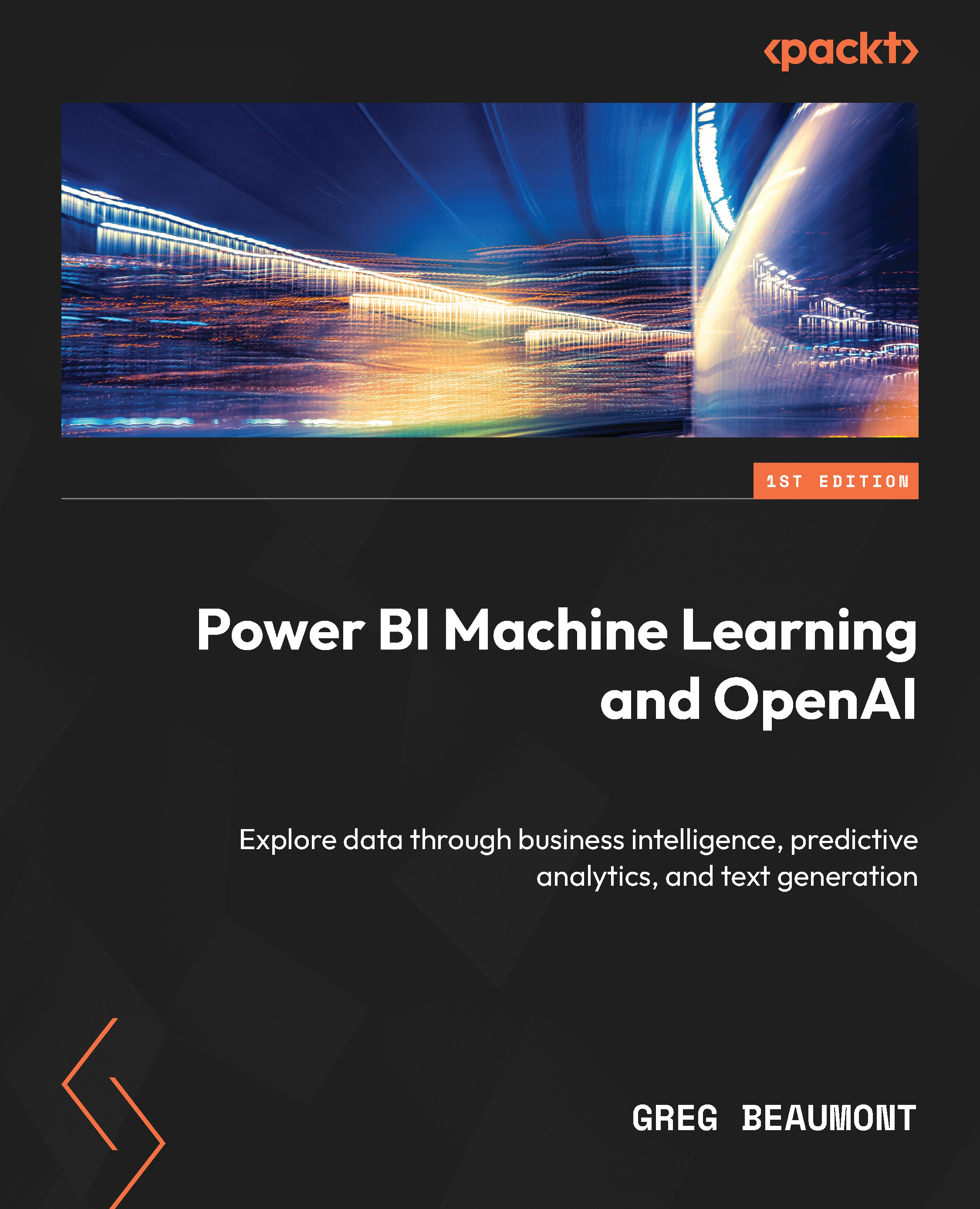Preparing a Power BI dataflow for OpenAI and Azure OpenAI
In Chapter 12, you decided to use OpenAI for two use cases with your FAA Wildlife Strike database project:
- Generating descriptions of airplane models and the operator of the aircraft, for each incident
- Summarizing the free text remarks provided in the report for each incident
Since OpenAI is still new at the time of writing this book, Power BI does not yet have connectors built into the product. But you can still call OpenAI and Azure OpenAI APIs from both Power Query and Power BI dataflows using custom M scripts. Let’s get started!
First, you will create a new dataflow for use with OpenAI and Cognitive Services in Power BI:
- From your Power BI workspace, on the ribbon, select New | Dataflow.
- Select Define new tables | Link tables from other dataflows.
- Sign in and click Next.
- Expand your workspace.
- Expand the Strike Reports dataflow and check Strike Reports Curated New. ...