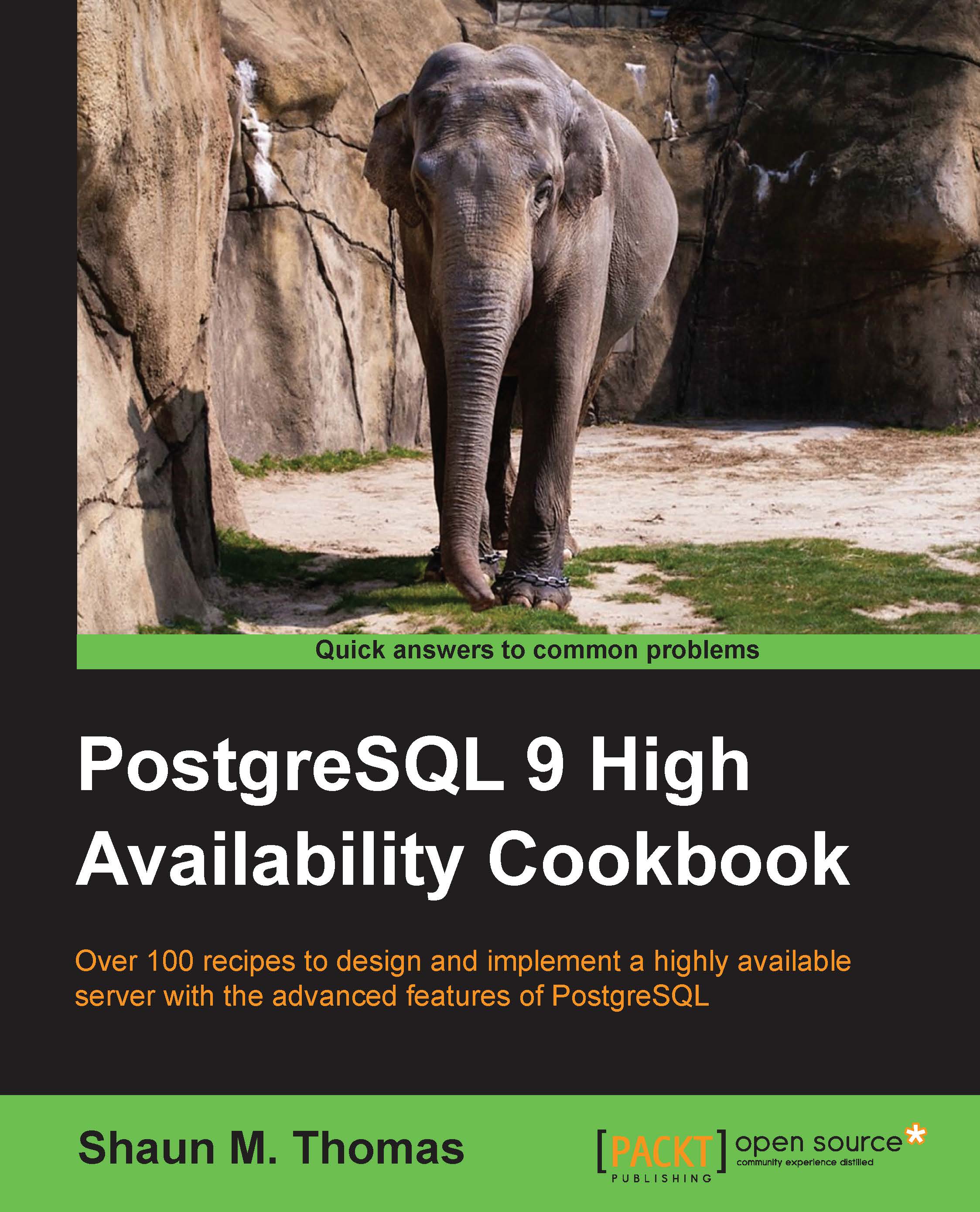Correlating performance with dstat
Eventually, we will want to view multiple types of system activity simultaneously. While sar has many operating modes, its output is linear. Without a tool to interpret its exhaustive data, we are left with a lot of manual analysis of several sar invocations. While iostat and iotop are wonderful tools, they are rather limited in scope by comparison.
So, let us introduce dstat. While dstat can't access historical data like sar, it can display output from several different operation modes side by side. It also includes color coding to easily distinguish units. It's a very pretty command-line tool and summarizes several different metrics at a glance.
For servers that are of particular importance, we actually keep a terminal window that displays the dstat results open so that we get an early warning when numbers begin to look bad.
Getting ready
Unlike the sysstat package, dstat is ready to use immediately after being installed.
How to do it...
The output from dstat...