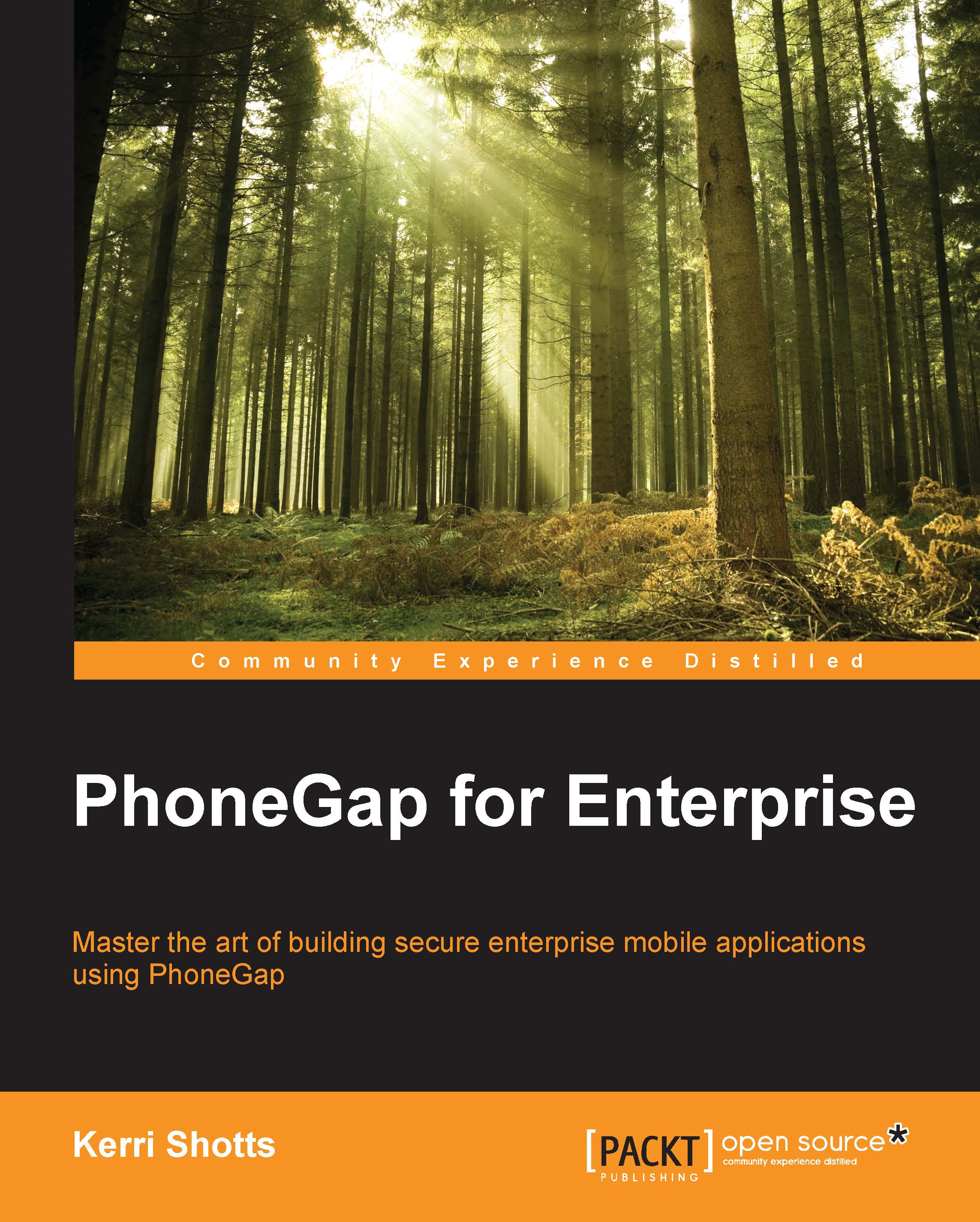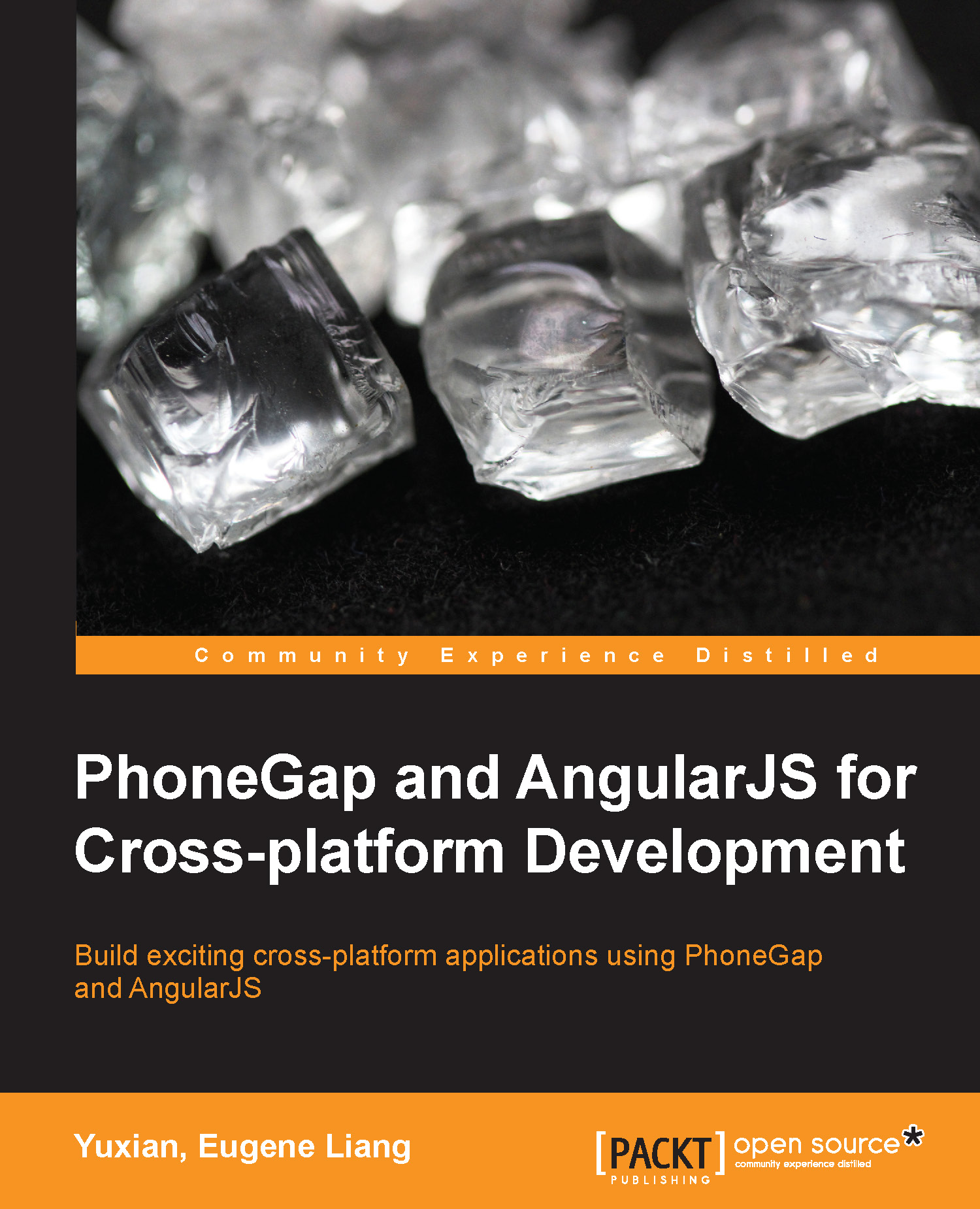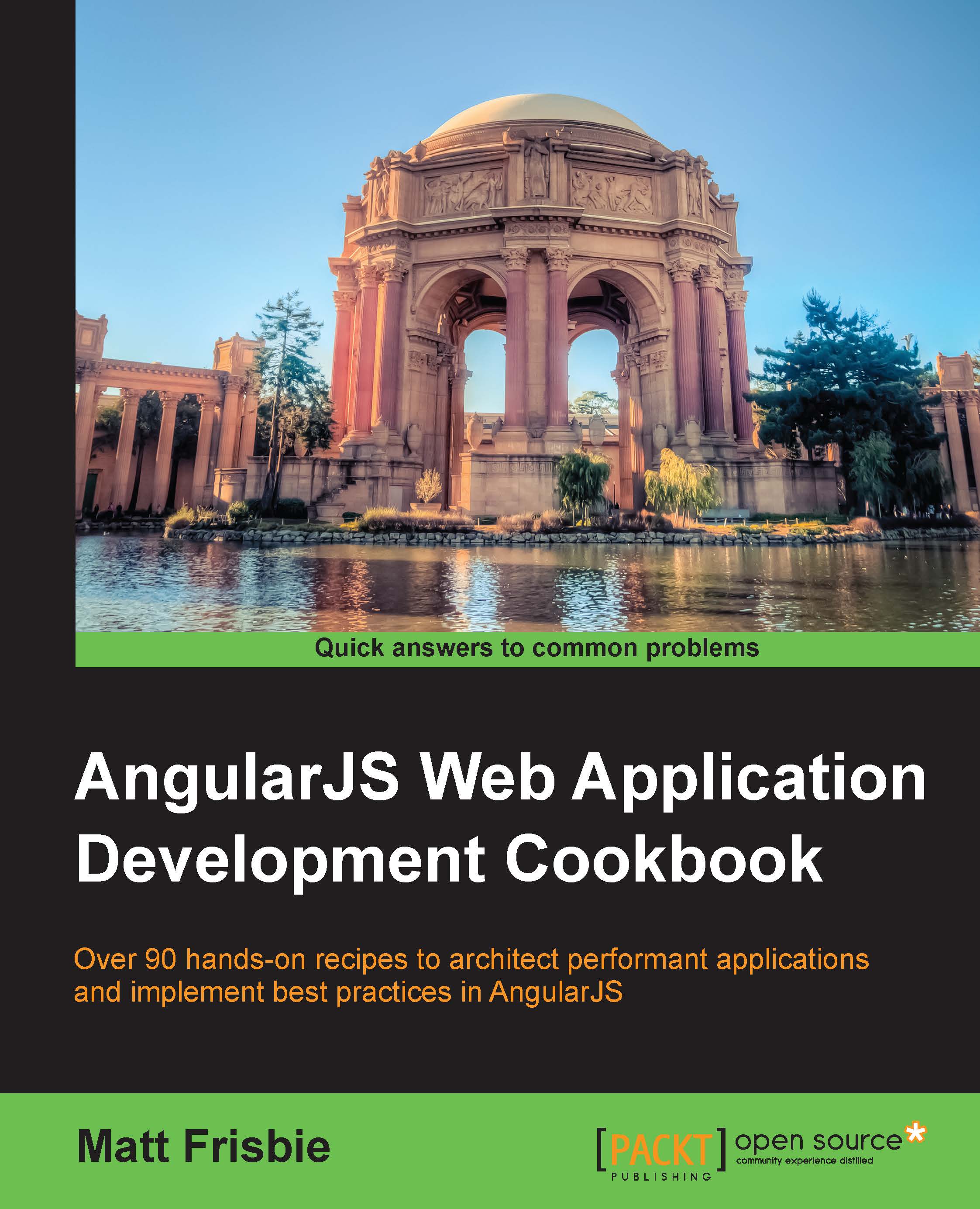Easy cross-platform development
Since writing a native app will require an app to be rebuilt from scratch for each additional platform, in Cordova, the largest portion of the app is built on web technologies that are inherently cross-platform. Only the native wrapper and native plugins are specific to each particular platform.
In the 1.x version of PhoneGap, the developer was required to compile the project on their own development machine. The developer needed a machine capable of supporting the specific development environment for each of the supported platforms. When 2.x was released, Adobe made it possible to build projects in the cloud, and recently, they also enabled on-device testing with no build requirement at all.
This means that the developer has many different environments that they can use and none of these environments are mutually exclusive (many are used together). The environments are shown in the following diagram:
Many developers still prefer the local development environment, even though it often requires a good deal of setup and maintenance. The local build environment offers the greatest degree of control because the entire build process takes place on the developer's machine. It's also the most secure: the files and assets remain completely within the enterprise's network unless deploying the app externally.
The PhoneGap build environment allows developers to write their apps on their machine using a text editor and then upload these apps to the cloud for compilation. This means that there is no need to set up and maintain a full development environment—a good text editor is sufficient (though an editor that understands web development is a good idea). There are some platforms that require additional steps before the results can be tested or deployed. However, Apple for example, requires various certificates and provisioning prior to it being tested and deployed on real devices.
Recently, PhoneGap also released the PhoneGap Developer App—this app is downloadable from several app stores and provides one more way to test apps on real devices. The app is itself a PhoneGap app that can connect to your development machine to load HTML, CSS, and JavaScript code. Furthermore, it includes all the core plugins, and if these are all that an app requires, the app can be tested on a physical device without any compilation at all. (Of course, if third-party or custom plugins are necessary, this is no longer entirely possible.) Furthermore, any changes to the code are automatically reflected on the device, eliminating the tedious build and deploy cycle. (This app also works with the Cordova CLI without automatic reloading.) From the security perspective, the app works only on a local network, and unlike PhoneGap Build, no files or assets are transmitted externally.
Ultimately, the result of the Cordova/PhoneGap CLI and the various build environments is to make cross-platform development easier, and enable faster and more agile development (this in turn enables the enterprise to become far more mobile than ever before). Although there is still some native code available that is specific to each platform (including the wrapper around the app's HTML, CSS, and JavaScript and any additional plugins), the CLI makes managing these bits simple, and lets the developer focus on writing the truly cross-platform HTML, CSS, and JavaScript code.
The following diagram shows a simplified view of how this looks:
 United States
United States
 Great Britain
Great Britain
 India
India
 Germany
Germany
 France
France
 Canada
Canada
 Russia
Russia
 Spain
Spain
 Brazil
Brazil
 Australia
Australia
 Singapore
Singapore
 Hungary
Hungary
 Ukraine
Ukraine
 Luxembourg
Luxembourg
 Estonia
Estonia
 Lithuania
Lithuania
 South Korea
South Korea
 Turkey
Turkey
 Switzerland
Switzerland
 Colombia
Colombia
 Taiwan
Taiwan
 Chile
Chile
 Norway
Norway
 Ecuador
Ecuador
 Indonesia
Indonesia
 New Zealand
New Zealand
 Cyprus
Cyprus
 Denmark
Denmark
 Finland
Finland
 Poland
Poland
 Malta
Malta
 Czechia
Czechia
 Austria
Austria
 Sweden
Sweden
 Italy
Italy
 Egypt
Egypt
 Belgium
Belgium
 Portugal
Portugal
 Slovenia
Slovenia
 Ireland
Ireland
 Romania
Romania
 Greece
Greece
 Argentina
Argentina
 Netherlands
Netherlands
 Bulgaria
Bulgaria
 Latvia
Latvia
 South Africa
South Africa
 Malaysia
Malaysia
 Japan
Japan
 Slovakia
Slovakia
 Philippines
Philippines
 Mexico
Mexico
 Thailand
Thailand