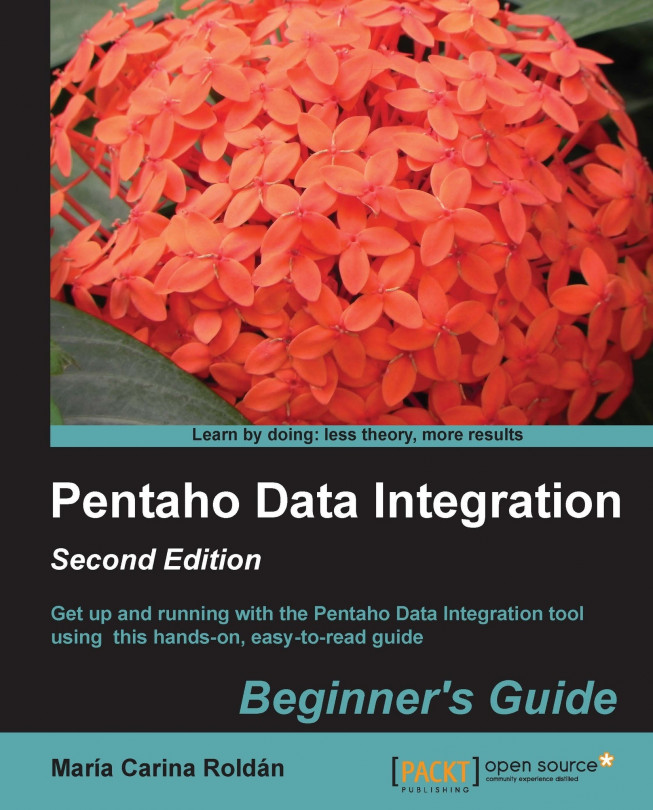Transformation steps
The following table includes all of the transformation steps used in the book. For a full list of the steps and their descriptions, select Help | Step information... in Spoon’s main menu.
Also visit the website http://wiki.pentaho.com/display/EAI/Pentaho+Data+Integration+Steps.
There you will find a full step reference and some examples as well.
|
Icon |
Name |
Purpose |
Time for action |
|---|---|---|---|

|
Abort |
Aborts a transformation. |
Generating custom messages by setting a variable with the name of the examination file (Chapter 11, Creating Advanced Transformations and Jobs). Also in Chapter 12, Developing and Implementing a Simple Datamart. |

|
Add constants |
Adds one or more constants to the input rows. |
Gathering progress and merging all together (Chapter 5, Controlling the Flow of Data). Also in Chapter 8, Working with Databases, Chapter 9, Performing Advanced Operations with Databases, and Chapter 12, Developing and Implementing a Simple Datamart. |

|
Add sequence |
Gets the... |