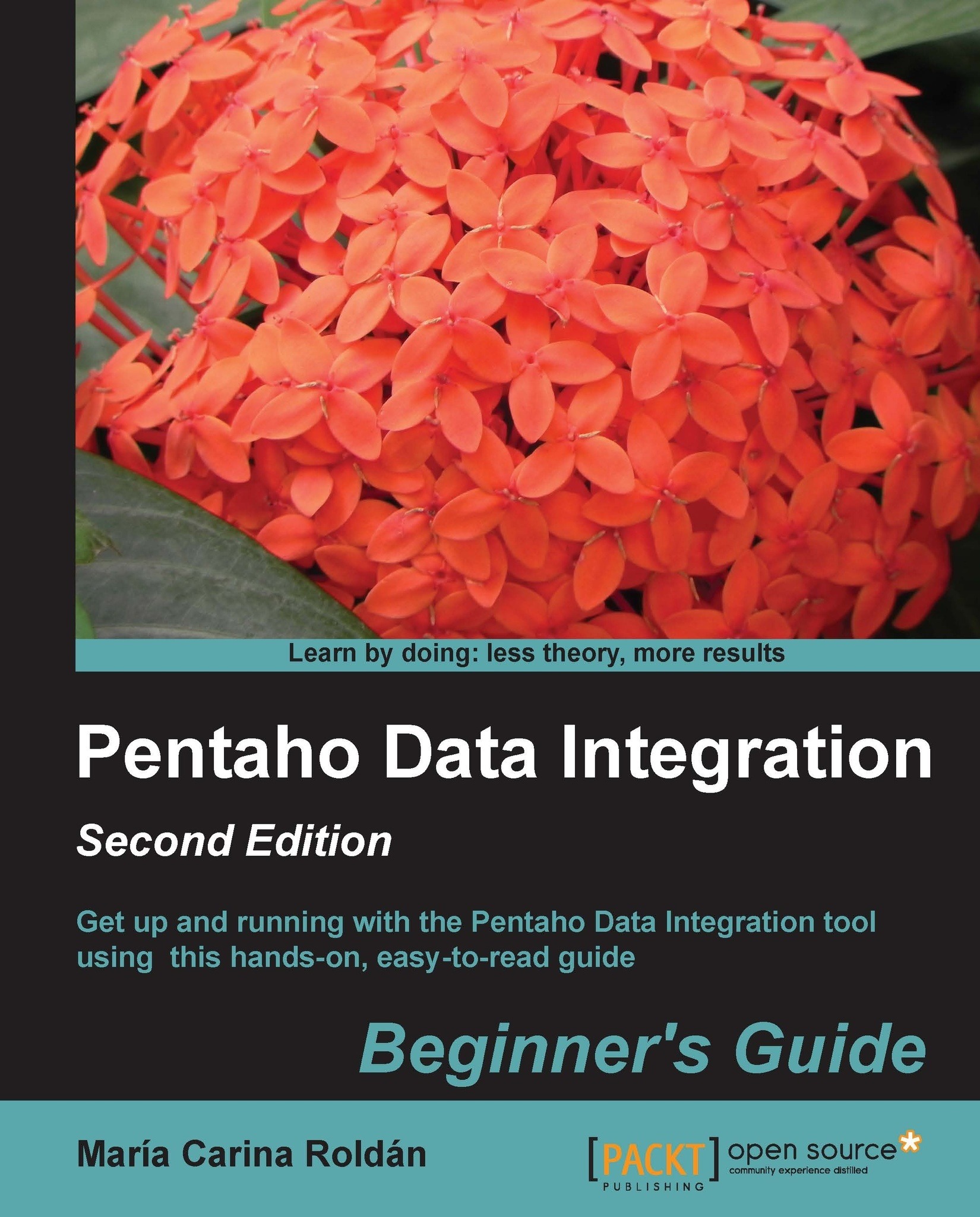Time for action – generating custom messages by setting a variable with the name of the examination file
All the sections in this chapter read an examination file whose name was defined as a named parameter. So far, you run the transformations and jobs without modifying that parameter—you always read the file defined as default. Now it is time to get advantage of that parameter and set a new value at real time. For this section, you will need the examination files in the input folder, and also the job you created in the last section, process_for_each_student.kjb.
- Open Spoon and create a new transformation.
- Use a Get System Info to get the first command-line argument. Name the field
exam_filename. - Add a Filter rows step and create a hop from the Get System Info step toward this step.
- From the Flow category, drag to the canvas an Abort step and from the Job category of steps, drag a Set Variables step.
- Create a hop from the Filter rows step towards the Abort step. As the kind of...