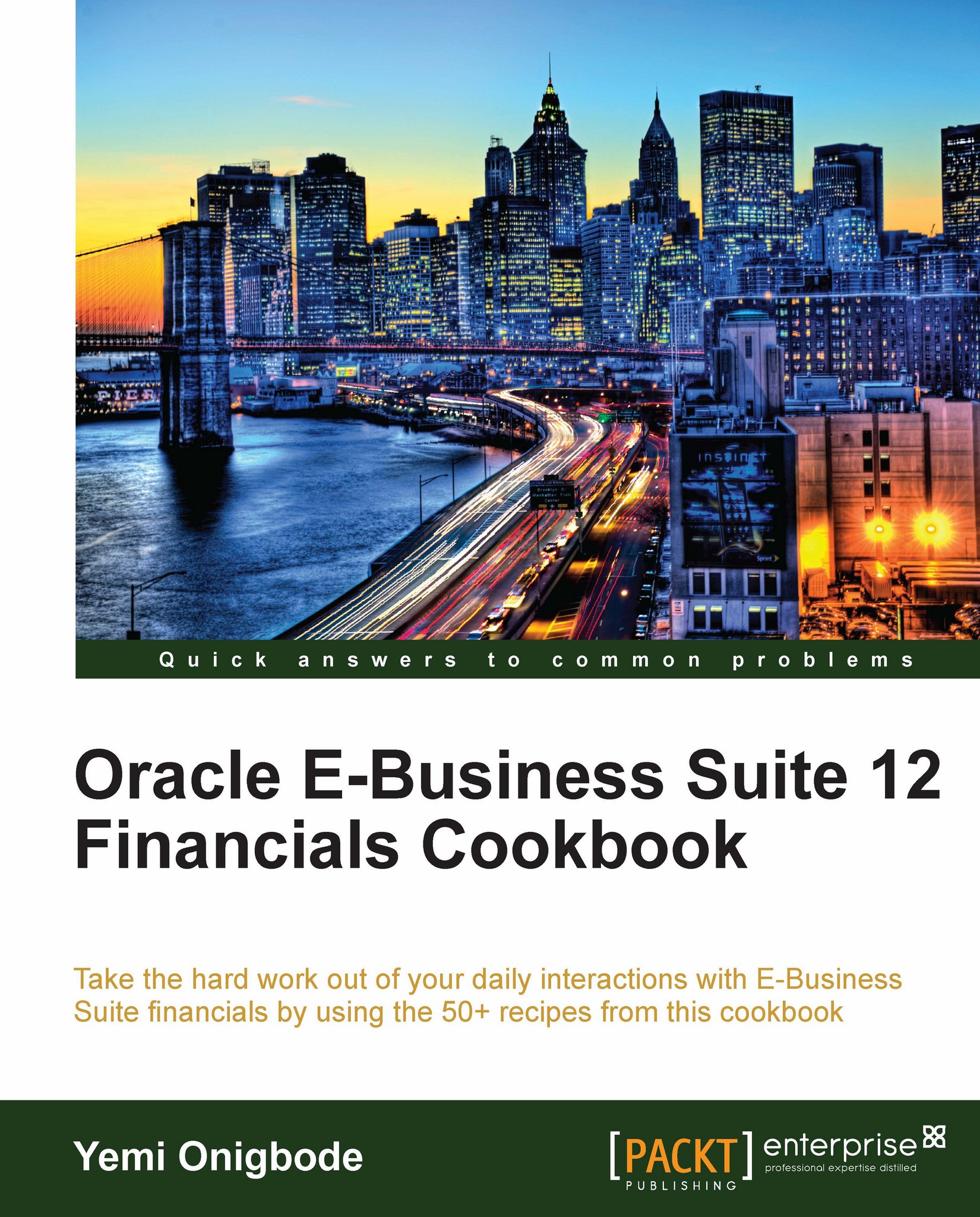Shipping orders
Goods allocated and picked from the warehouse need to be packed and shipped to our customers.
The key steps in the process are:
Find the order eligible for shipping
The orders are then confirmed ready for shipping "Ship confirmed" the quantities in Inventory are adjusted based on the order and the sales order line are updated
In this recipe, we will look at how to create the shipment to our customers.
Getting ready
We need a booked order that has Picked status before we can ship the goods to our customer.
How to do it...
Let's list the steps required to complete the task:
1. Select the Order Management responsibility.
2. Navigate to Shipping | Shipping Transactions.

3. When the Query Manager window opens, enter 66414 in the fields From Order Number and To Order Number.
4. Change the Line Status field to blank.
5. Click on the Find button to find the order.

6. The Shipping Transactions window opens to display details of the order. The line status is Staged/Pick Confirmed and the...