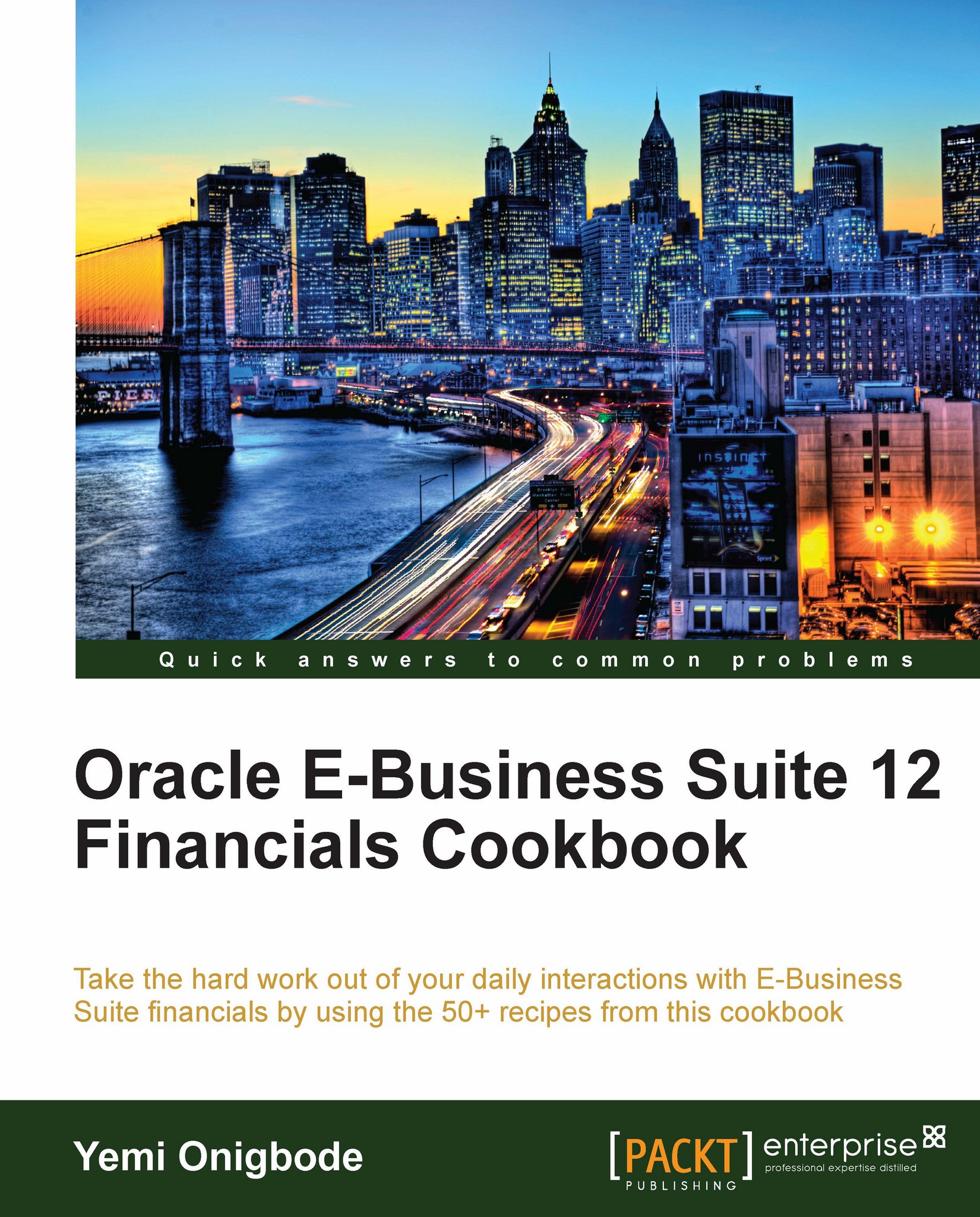Reviewing Order Management workflow
The workflow engine is used to control the processing of orders. And the type of order will determine the workflow that is called. Though seeded workflows are available with Oracle Order Management, you can customize a flow to suit your particular business requirements.
How to do it...
Let's view the progress of an order using workflow:
1. Select the Order Management responsibility.
2. Navigate to Orders, Returns | Sales Order.

3. Press the F11 function key to enter the Query Mode.
4. In the Order Number field, enter 66400 and press Ctrl + F11.
5. Select the Line Items tab.
6. Select Line number 1.1.
7. From the menu, select Tools | Workflow Status.
8. Click on the Status Diagram link on the left navigation or the View Diagram button to view the progress of the order.
How it works...
The flow of the order is controlled by a workflow. This is represented in a diagram format behind the scenes. The workflow engine manages the route for the processing of an order...