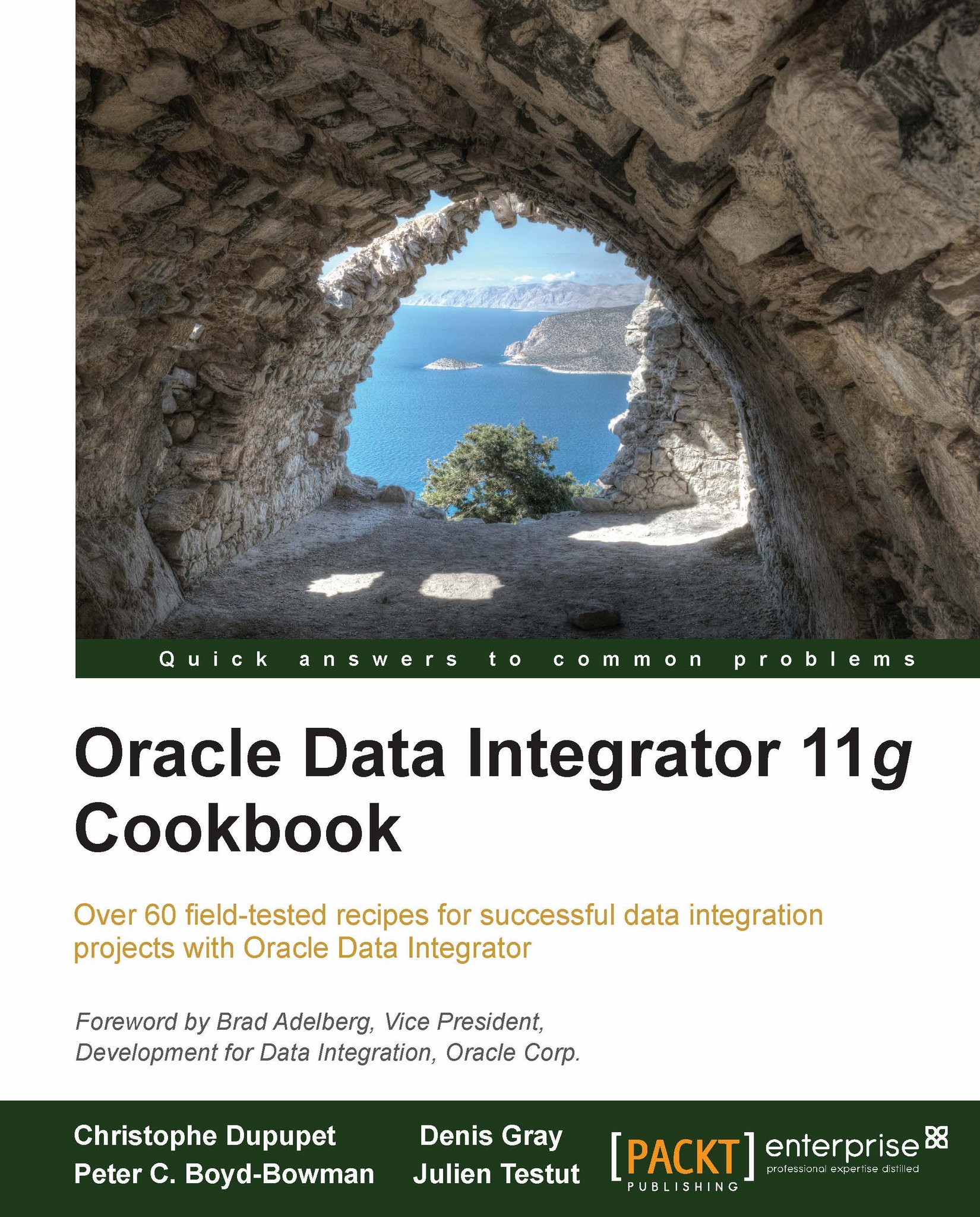Creating users using generic profiles
Out of the box, ODI provides Profiles containing predefined security rules that can be used to easily grant privileges to new or existing users. We will be utilizing some of those Profiles to create a new user who will be developing ETL mappings.
Getting ready
In this recipe, we will reuse the repositories and objects created in the recipes of Chapter 10, Advanced Coding Techniques using the ODI SDK. Follow the instructions in those recipes to create them. You can also follow the instructions using your own repository. No other prerequisites are required.
How to do it...
In ODI Studio, go to the ODI menu, then click on Connect and log into your repository using an ODI supervisor user.
Open up Security navigator and expand both the Profiles and Users accordions. You should see a structure similar to the following screenshot:

Click on the New User button in the Users accordion to open up the user creation wizard.

Next, specify a name in the Name field; we use...