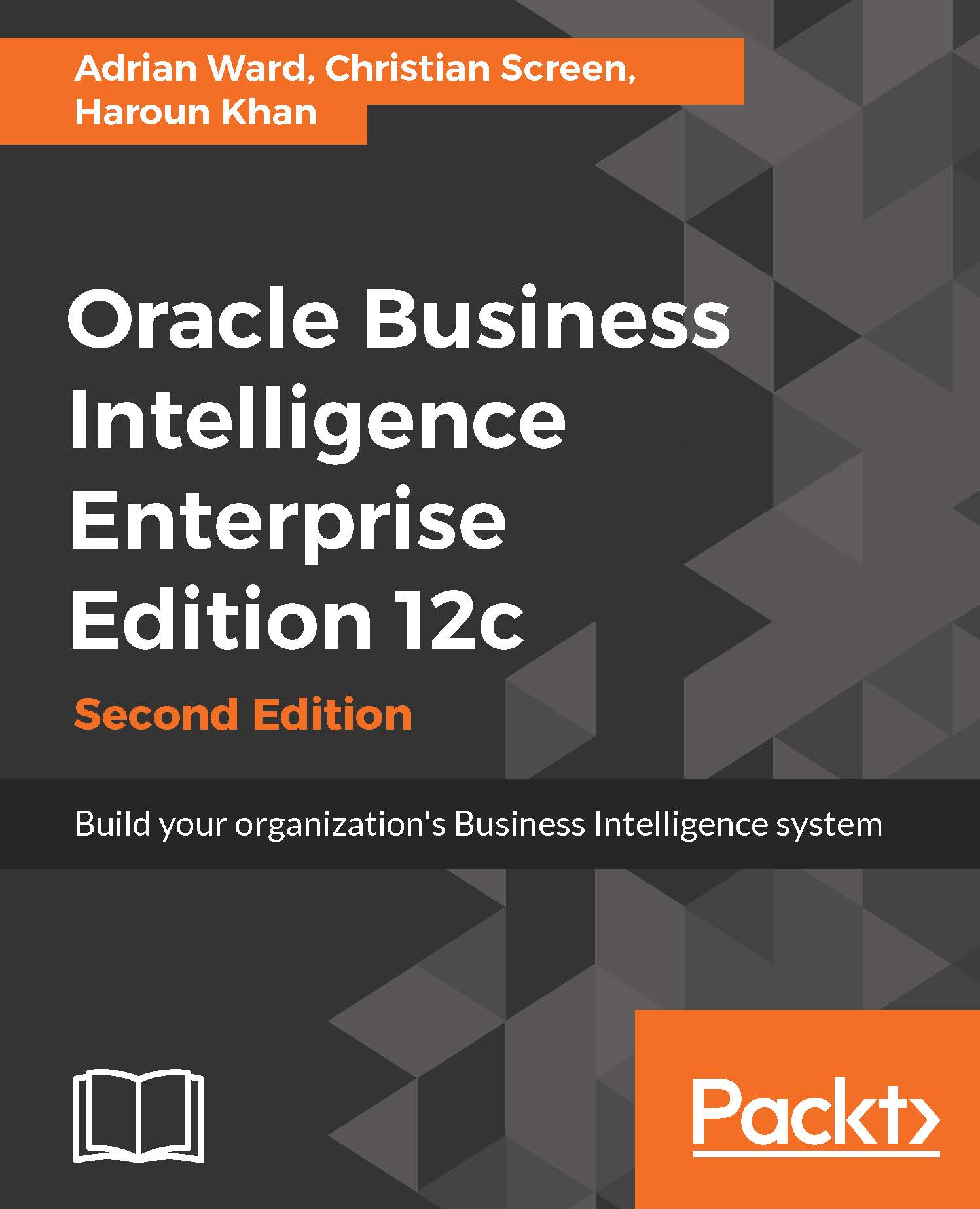Analysis building - more details
Now we have introduced the rudimentary basics of creating an analysis, let's look at the options when building effective analyses in more detail.
First, we need to create a new analysis to work on, in the same way we did in the preceding section:
Click on New.
Click on Analysis.
Pick the Subject Areas (choose Sample Sales Lite again).
The page you are presented with has the following sections (marked here with green squares):

Menu Bar: This is where we can navigate to other content, or create new content.
Subject Areas: This is where we can explore and choose from the attributes and Measures that we previously set up in the
.rpdfile. Normally, you would use a single Subject Area, but you can add other Subject Areas by clicking on the little box icon. Subject Areas will consist of Measures that are on one or more Fact tables, and attributes, that come from one or more dimensions. The Subject Area was defined in the.rpdfile.Columns: Once we have chosen objects...