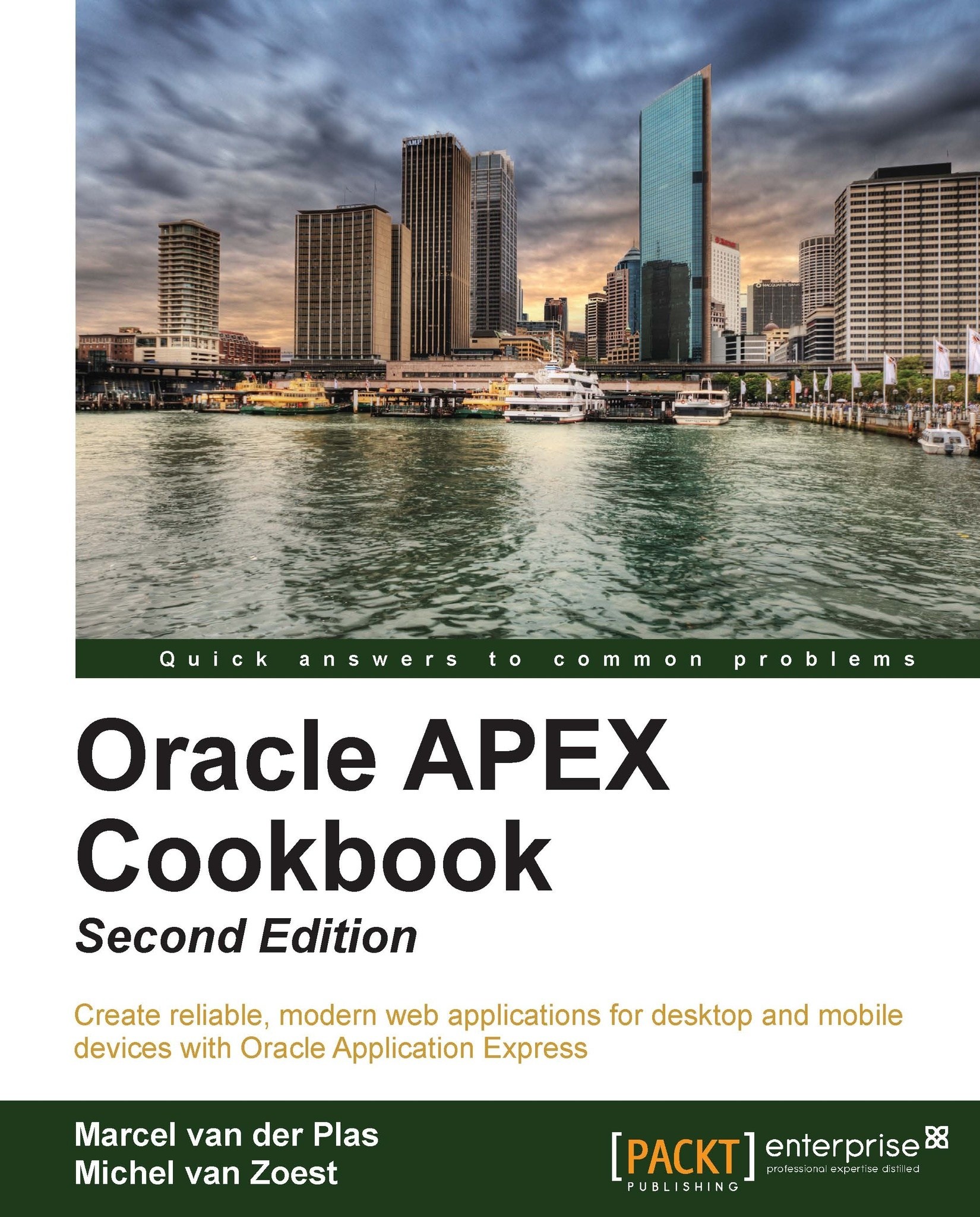Creating a date scroller with the Mobiscroll plug-in
When you tried to edit the events in the previous recipe, you might have encountered a small issue. On the Apple iOS devices, you get a nice date scroller when you tap on the date field. However, some Android devices don't show any date scroller but just the keyboard, and you have to type in the date yourself. Not very user-friendly. With the Mobiscroll plug-in you can get the same date scroller on Android devices. In this recipe we will show you how to do that.
Getting ready
We will modify a page that was created in the previous recipe so you need to have completed the previous recipe.
Furthermore you need to download the Mobiscroll plug-in at http://code.google.com/p/mobiscroll/downloads/list. There you can find the latest version. We downloaded Version 2.3.1. Unzip the ZIP file and upload the .css and .js files through the following steps:
Go to Shared Components and in the Files section, click on Cascading Style Sheets.
Click on Create...