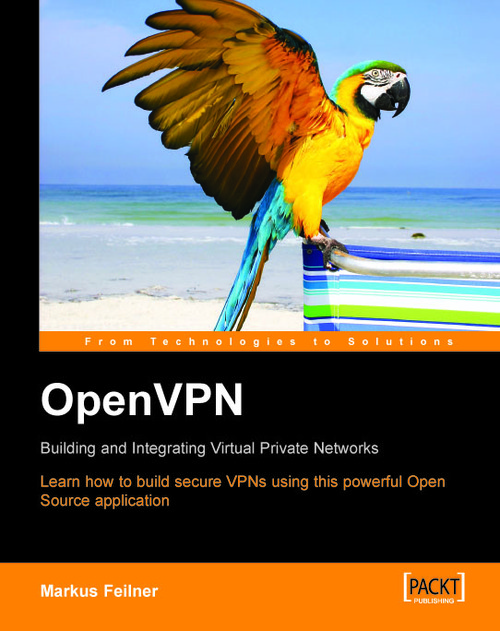Troubleshooting
If you run into problems, check the following:
Ensure basic network connectivity between the two systems. Can they
pingeach other without problems? Are there firewalls involved between them?Disable all firewalls on both systems during testing the tunnels. We will later set them up properly. Remember that both Windows XP and SuSE activate their firewall solutions by default.
OpenVPN and X509 certificates need synchronized time on both systems. For testing purposes you can set the time by hand. On Linux, the commands
dateandhwclockwill help you, for the production environment a time server client should be set up. On Linux, Xntp is probably the most common one; its homepage offers documentation: http://www.eecis.udel.edu/~ntp/.If you copy the files from a Windows machine to a Linux machine, remember to have
dos2unixrun and convert the end-of-line characters. The same applies to configuration files, certificates, and keys created on Linux and transferred to Windows—apply...